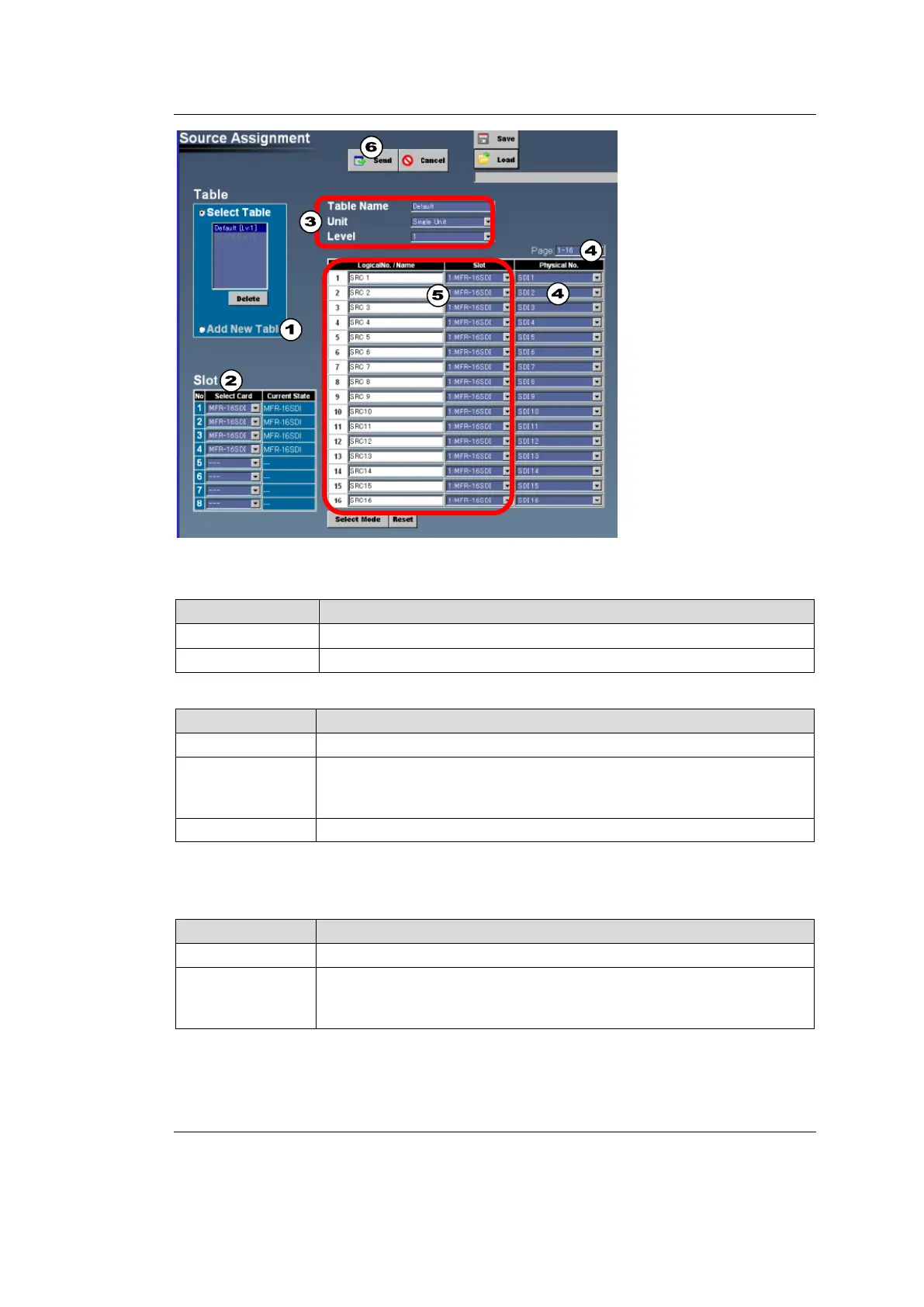28
4-1-9-1. Creating a New Table
1. Select Add New Table.
2. Set Slot information.
Select an Input Card type for use.
Displays the Input Card currently installed in each slot.
3. Set items shown in the table below.
Allows you to set the table name in which assignments are saved.
Single Unit is normally selected.
Allows you to select a Main unit to be assigned to a Main Unit Link in
Main Unit link mode. (See Sec. 11 "Main Unit Link System.")
Allows you to select a level.
4. Set Physical No as the physical channel input.
Set logical channel (Logical No.) range in Page.
5. Set following items if required.
Allows you to select a logical input channel.
Allows you to select an input card for physical channels.
* When an MFR-16SDIA card is installed, “MFR-16SDI” is displayed
instead of “MFR-16SDIA”.
6. Click the Send button to create a new table.
4-1-9-2. Copying a Table
1. Select Add New Table and select a table to copy.
2. Click the Copy button.
3. Edit the table, if necessary, and click the Send button.