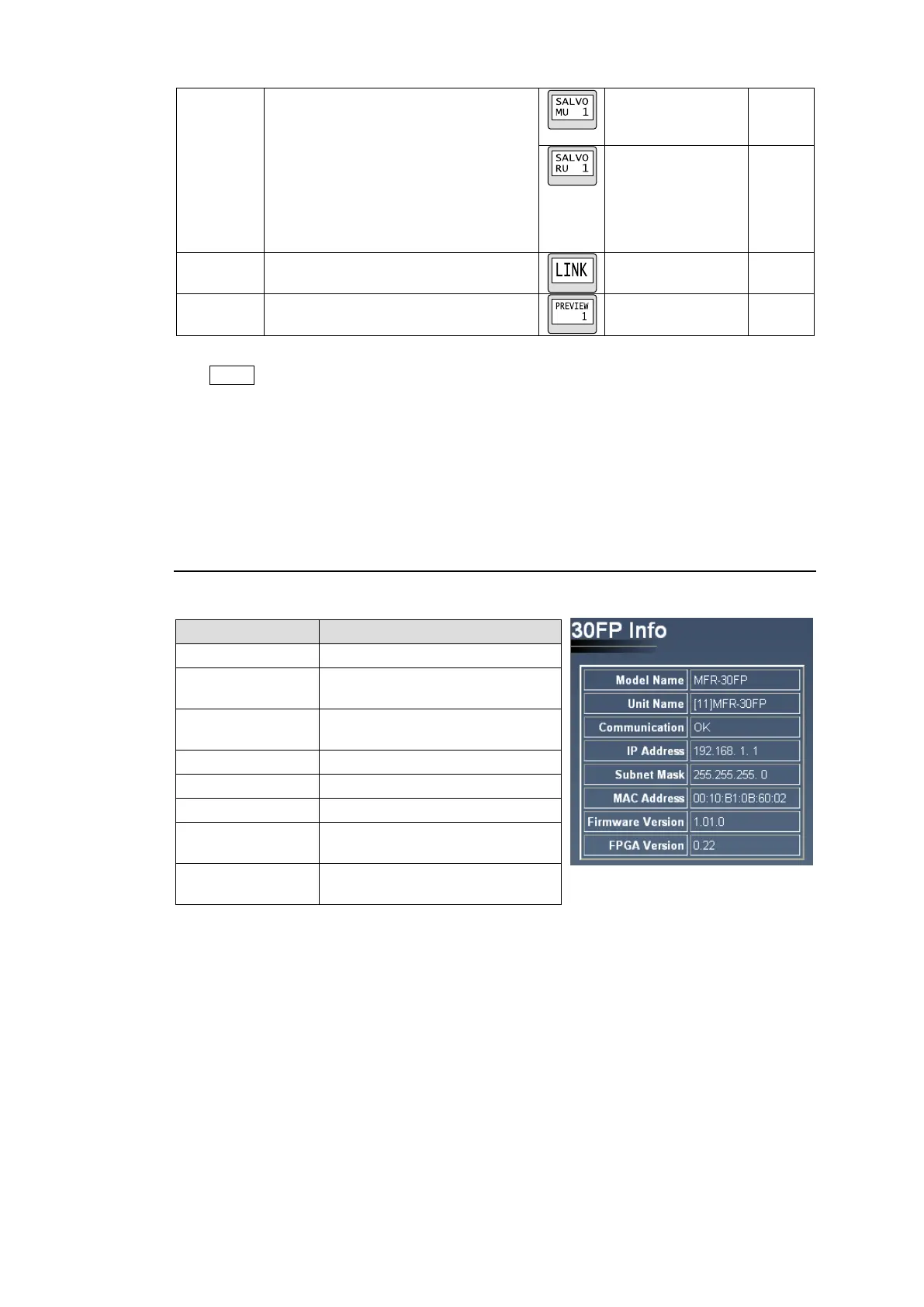73
Store/Recall: Allows you to select a mode
from Store or Recall.
MU/30FP: Allows you to select the unit to
recall an MU Salvo or RU Salvo.
No.: Allows you to select the salvo number
to recall.
For details on MU Salvo recall, see “Salvo”
in MFR-RU Series Operation Manual.
(Recall, MU)
SALVO button
(MU Salvo recall)
(Recall, RU)
SALVO button
(RU Salvo recall)
LOCK Button on MFR-30FP
The MFR-30FP initially has a LOCK button (65 on the Front Panel Image), to which lock type
can be set as shown below. LOCK type of this LOCK button can be changed.
1. Select Button 65.
2. Select a lock mode from Parameter list. (See Lock in the Function List on the previous
page for details.)
5-7-2. 30FP Info
The 30FP Info page allows you to set network settings and check power monitoring result.
Displays the model information.
Displays the unit name and unit
ID.
Displays the LAN status
(OK: Normal / NG: Error)
Displays the subnet mask.
Displays the MAC address.
Displays the firmware version
information.
Displays the FPGA version
information.