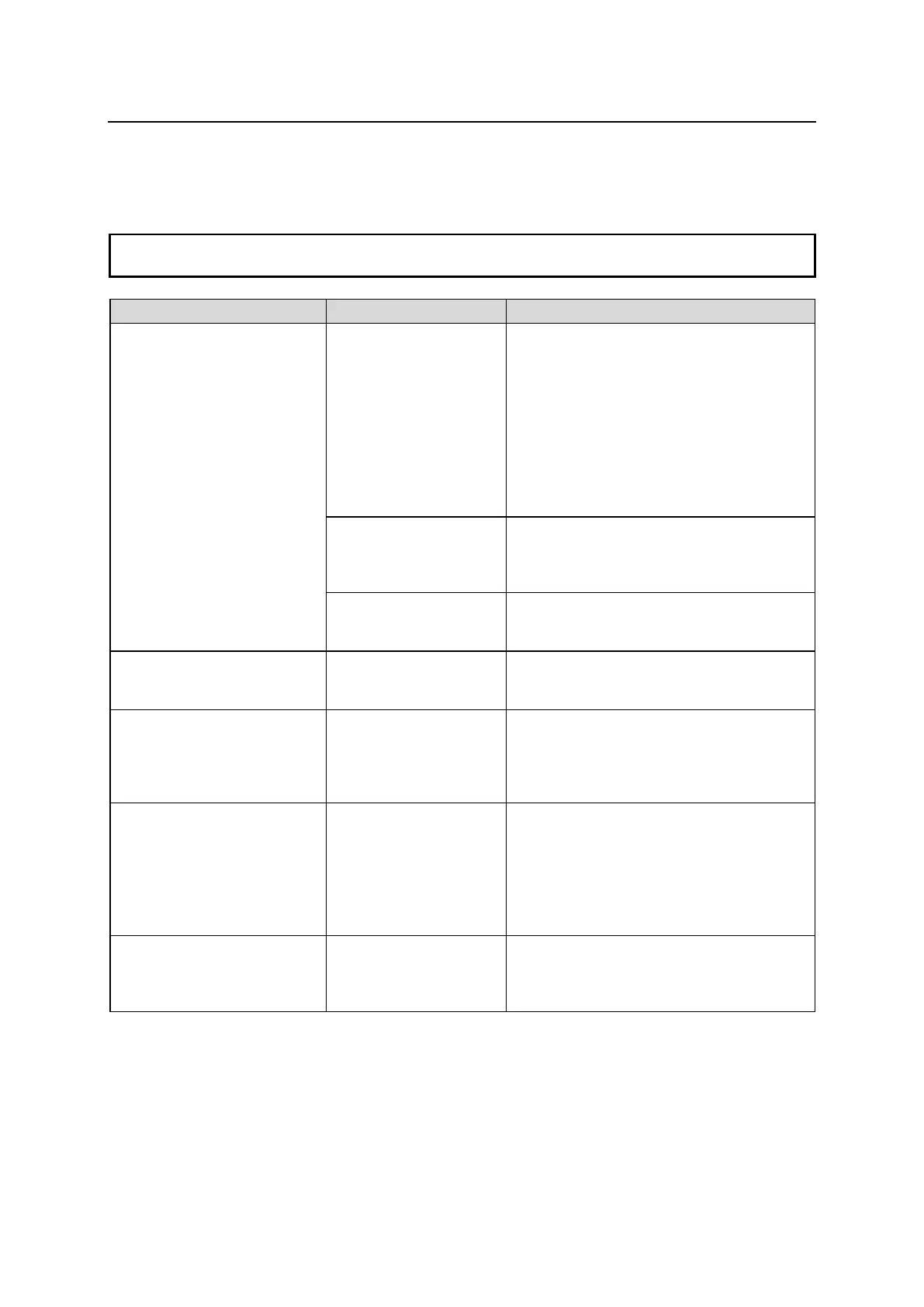105
12. Troubleshooting
If any of the following problems occur while operating Web-Based Control, before assuming a unit
malfunction has occurred, follow the troubleshooting procedures below to see if the problem can be
corrected.
If the problem cannot be corrected by performing the procedures below, turn the unit off and then on
again. If this still does not correct the problem, contact your dealer.
Cannot control via
Web-Based Control
Are the LAN port
connections to the PC
established?
Use commands such as ping to check the
connection.
If pings are not getting through, verify the
following conditions:
-Does the PC’s IP address conflict with that
of another unit in the system?
-Is MASK set to 255.255.255.0?
-Is Gateway set to None or 192.168.1.1?
-Turn off all security software such as fire
walls, and try reconnecting.
Is the connection
between the browser
and Web-Based Control
established?
Restart the browser. Make sure that the
login dialog box appears.
Is an error displayed in
the browser?
Verify the browser and security settings.
Make sure that Active X controls and active
scripting are enabled.
Channel names specified for
the HVS or MV series unit are
not displayed
Are the names set using
ASCII code?
To display names on the HVS or MV series
unit, set the names under Name (ASCII).
An effort message “An
internal error has occurred.
The server will restart.” (Error
code: 1001) appears on the
screen.
Click OK then restart the web browser.
Cannot display the
MFR-TALM page.
Is your browser
accessing to the
MFR-TALM page?
The MFR Main Unit and MFR-TALM unit
have different IP addresses.
To connect to the MFR-TALM, enter
"http://192.168.1.62" (default) in the
address box in the browser.
(See Sec. 2-4. "Connecting to Web-Based
Control.")
Cannot set tallies for
MFR-TALM.
Is Tally Control Unit of
the MU Settings page in
the MFR Main Unit set
to Main Unit?
Set to MFR-TALM.
(See Sec. 5-2 "MU Settings" and Sec. 9.
"MFR-TALM Settings.")
