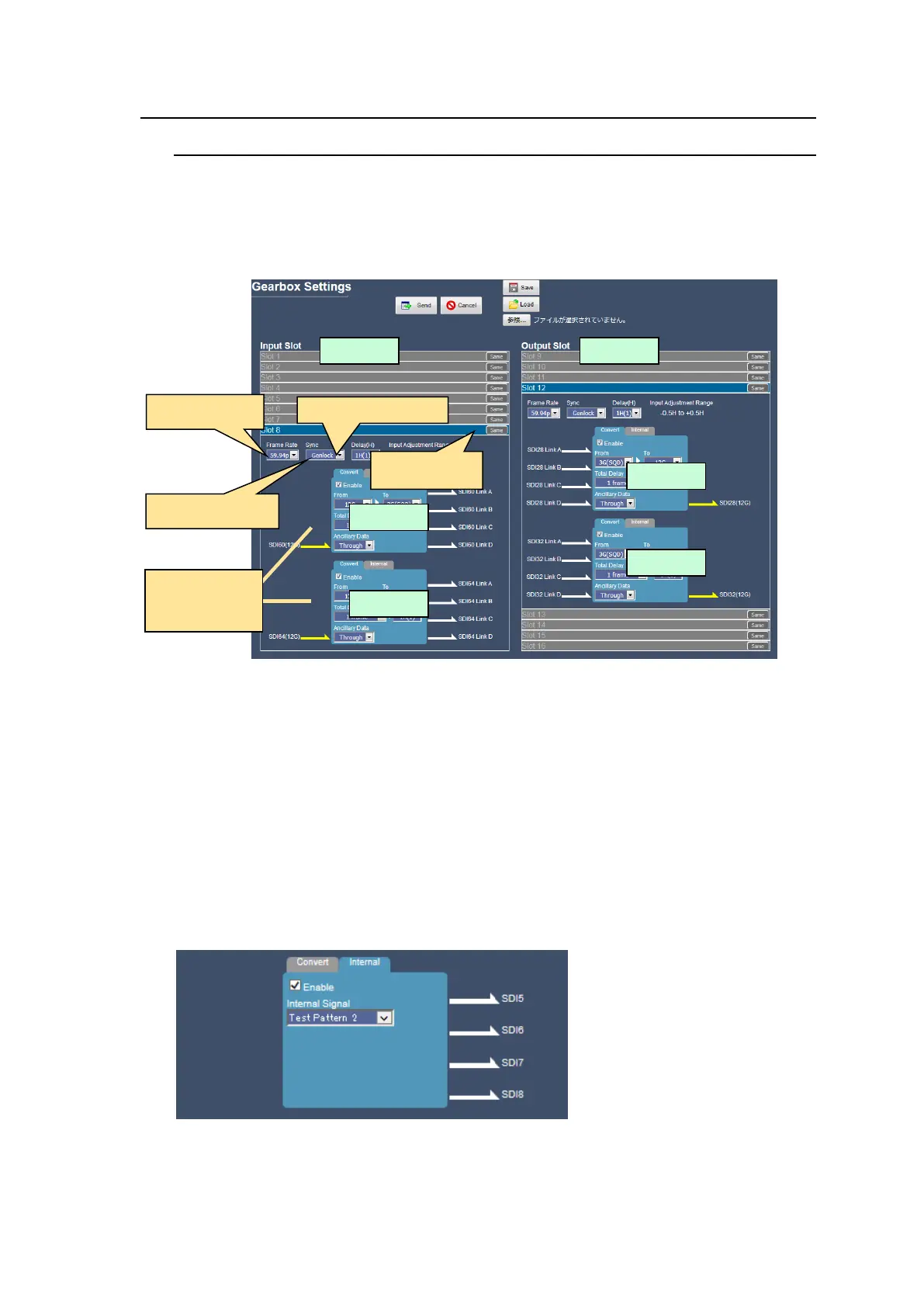76
5-8. Gearbox Settings
5-8-1. Gearbox Settings Page
The Gearbox Settings page allows you to set conversion, synchronization and delay for
gearbox features in optional MFR-8SDIGB / MFR-8SDOGB (for MFR-3000) and
MFR-16SDIGB / MFR-16SDOGB (for MFR-5000/8000) cards.
Note that two gearboxes are available by MFR-8SDIGB / MFR-8SDOGB cards (MFR-3000)
and four gearboxes by MFR-16SDIGB / MFR-16SDOGB cards (MFR-5000/8000).
Frame Rate Selection
Select a frame rate from 59.94p or 50p in the upper left corner of each card block. Different
rate from selected System Format setting under the MU Settings page can be selected.
Output Signal Selection
<Test Pattern Output>
Select the Internal tab and check Enable. Select a Test Pattern to output. Select an output
signal format from the To box on the Convert tab. (When 12G-SDI is selected, a test signal
outputs from A (on MFR-5000) or D (on MFR-3000/8000) port and 3G-SDI Test Patterns are
output from other BNC ports.
Synchronization
Method Selection
Input/Output
Signal Delay
Selection for each
Gearbox