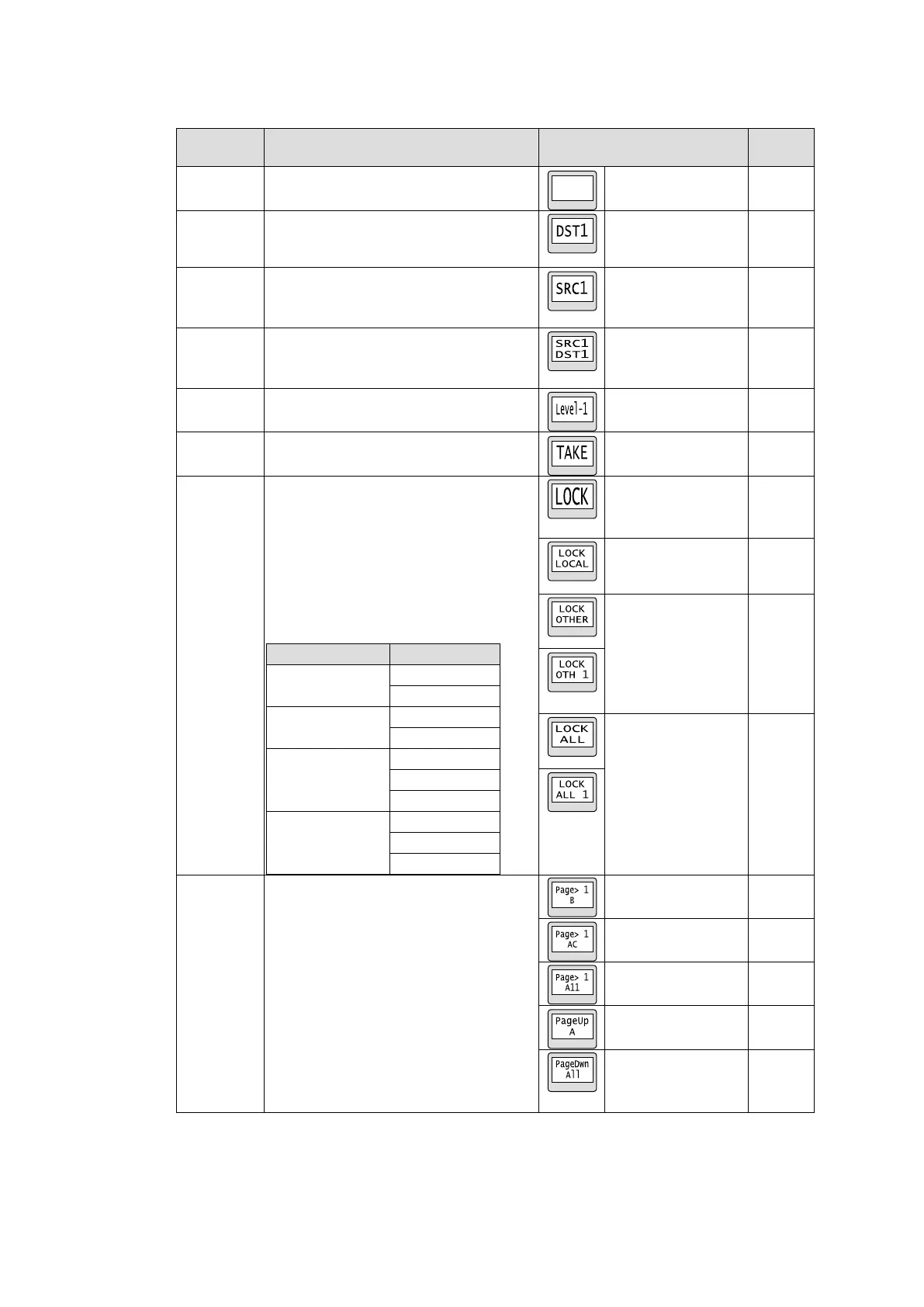72
Function List
See “Function Buttons” in MFR-RU Series Operation Manual for operation of each button.
Remote Control Panel Button
Logical No.: Channel number
Name: Destination name
Level: Level number
Logical No. : Channel number
Name: Source name
Level: Level number
Destination / Source
Logical No.: Channel number
Level: Level number
Normal: Lock function by short press.
Hold 3 sec: Lock function by long press
If set to LOCK OTHER or LOCK ALL, a
destination channel to be locked can be
selected.
2-way button functions are as shown in the
table below.
LOCK button
(2-way button: short
or long press)
Up/Down: Allows you to select a mode from
Jump, UP, or DOWN.
Fwd: Allows you to set the page number to
be viewed when the PAGE (Jump) button is
pressed.
Rev: Allows you to set the page number to
be viewed when the PAGE (Jump) button is
pressed again after a jump.
Group: Allows you to set group(s) for
navigating pages.
PAGE Jump button
(Single group)
PAGE Jump button
(Multiple groups)
PAGE Jump button
(All groups)
PAGE UP button
(Single group)
PAGE DOWN button
(All Groups)