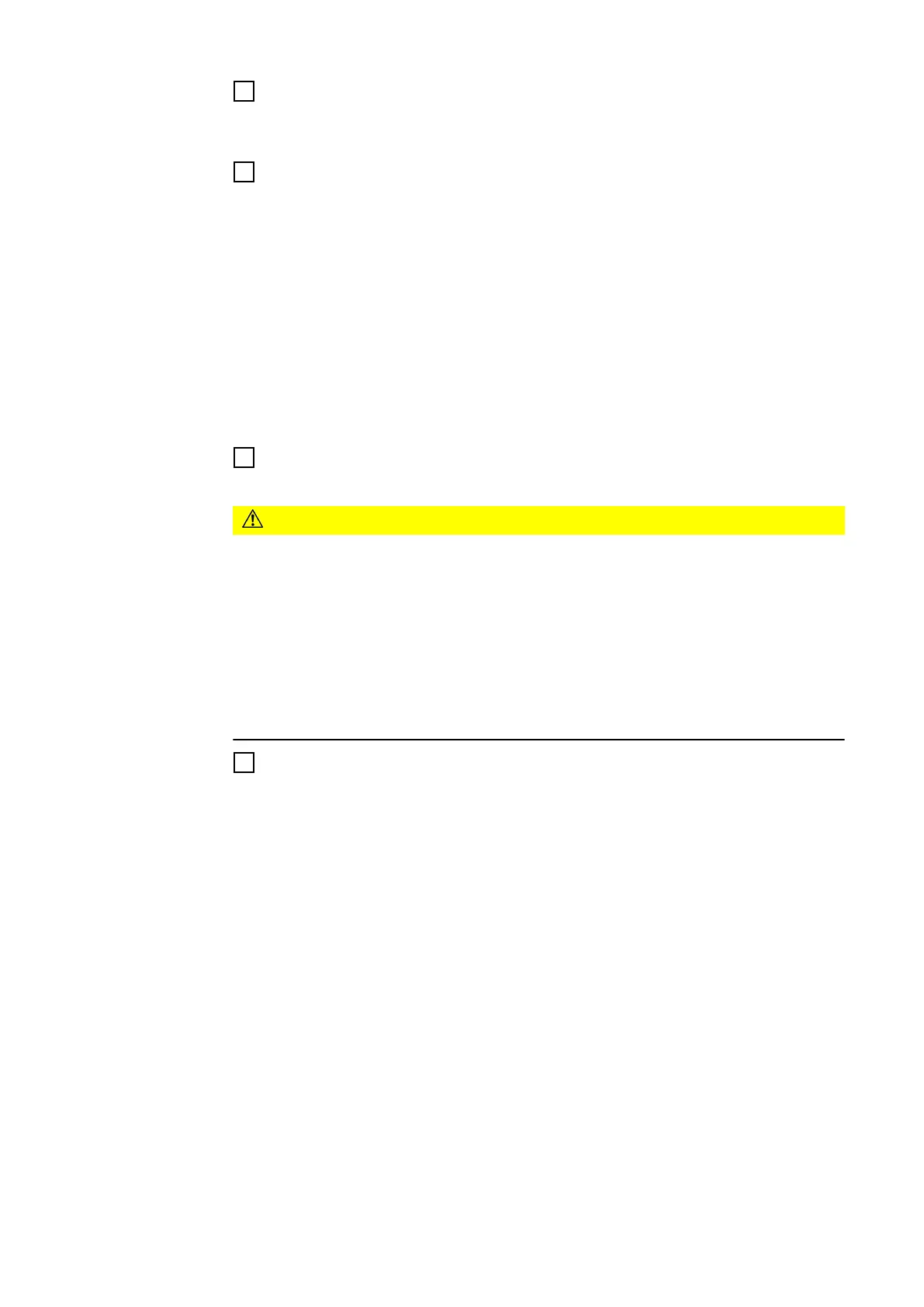24
Define the calibration class:
o Precision
o Standard
25
Click [Start automatic calibration process]
The calibration process starts.
When a calibration process is active
-
A corresponding notification is displayed
-
The [Interrupt calibration] button is available
-
All measuring points are checked one after the other
-
Current measured values are displayed
-
A progress bar with the remaining time is displayed
If the calibration process is interrupted before the welding wire has been cal-
ibrated, a corresponding notification is displayed.
26
Change over welding system for wire calibration
(see page 84)
CAUTION!
Risk of injury from emerging welding wire.
As soon as the calibration process resumes, the welding wirefeed starts and the
welding wire emerges.
▶
Keep the welding wire calibration system away from the head and body and
wear suitable protective goggles.
▶
Make sure that when the welding wire emerges, it does not touch any elec-
trically conducting, earthed or live parts.
▶
Make sure that there is sufficient space for the emerging welding wire (ap-
prox. 10 m).
▶
Make sure that no one is endangered by the emerging welding wire.
27
click [OK] to start calibrating the wirefeeder system
When wire calibration is complete, a message to reverse the polarity of the
WeldCube Connector is displayed.
88