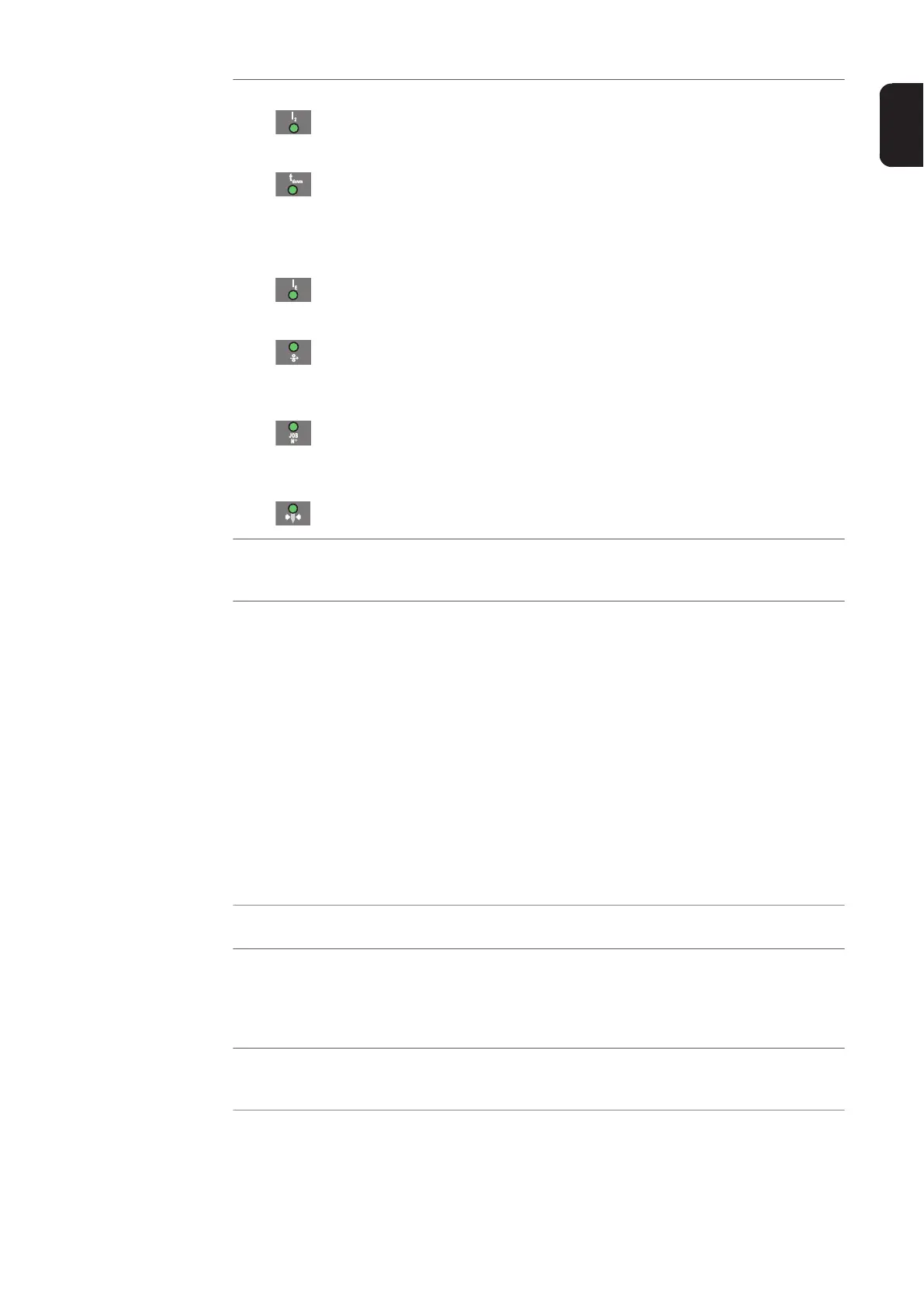37
EN
Reduced current I
2
for TIG 4-step mode and TIG special 4-step mode
DownSlope t
down
when TIG welding, the period over which the current is decreased from the
specified main current I
1
to the final current I
E
The DownSlope t
down
is saved separately for 2-step and 4-step modes.
Final current I
E
for TIG welding
Wire speed (only for MagicWave 4000 / 5000)
for setting the Fd.1 welding parameter if the cold wirefeeder option is avail-
able
Job N
o
In Job mode for retrieving welding parameter records stored under job
numbers.
Electrode diameter
used in TIG welding to enter the diameter of the tungsten electrode
(11) Adjusting dial
for altering welding parameters. If the indicator on the adjusting dial lights up, then
the selected welding parameter can be altered.
(12) Welding current indicator
for indicating the welding current for the welding parameters
- Starting current I
S
- Welding current I
1
- Reduced current I
2
- Final current I
E
Before welding commences, the left-hand digital display shows the set value. For
I
S
, I
2
and I
E
, the right-hand digital display also shows the respective percentage of
the welding current I
1
.
After welding begins, the welding parameter I
1
is automatically selected. The left-
hand digital display shows the actual welding current value.
In the welding parameters overview (10), LEDs for the various parameters (I
S
, t
up
,
etc.) light up to show the relevant position in the welding process.
(13) Store button
used to store jobs and access the Setup menu
(14) Left parameter selection button
for selecting welding parameters within the welding parameters overview (10)
When a welding parameter is selected, the LED on the relevant parameter symbol
lights up.
(15) Overtemperature indicator
lights up if the power source overheats (e.g. because the duty cycle has been ex-
ceeded). See the "Troubleshooting" section for more information.
No. Function
