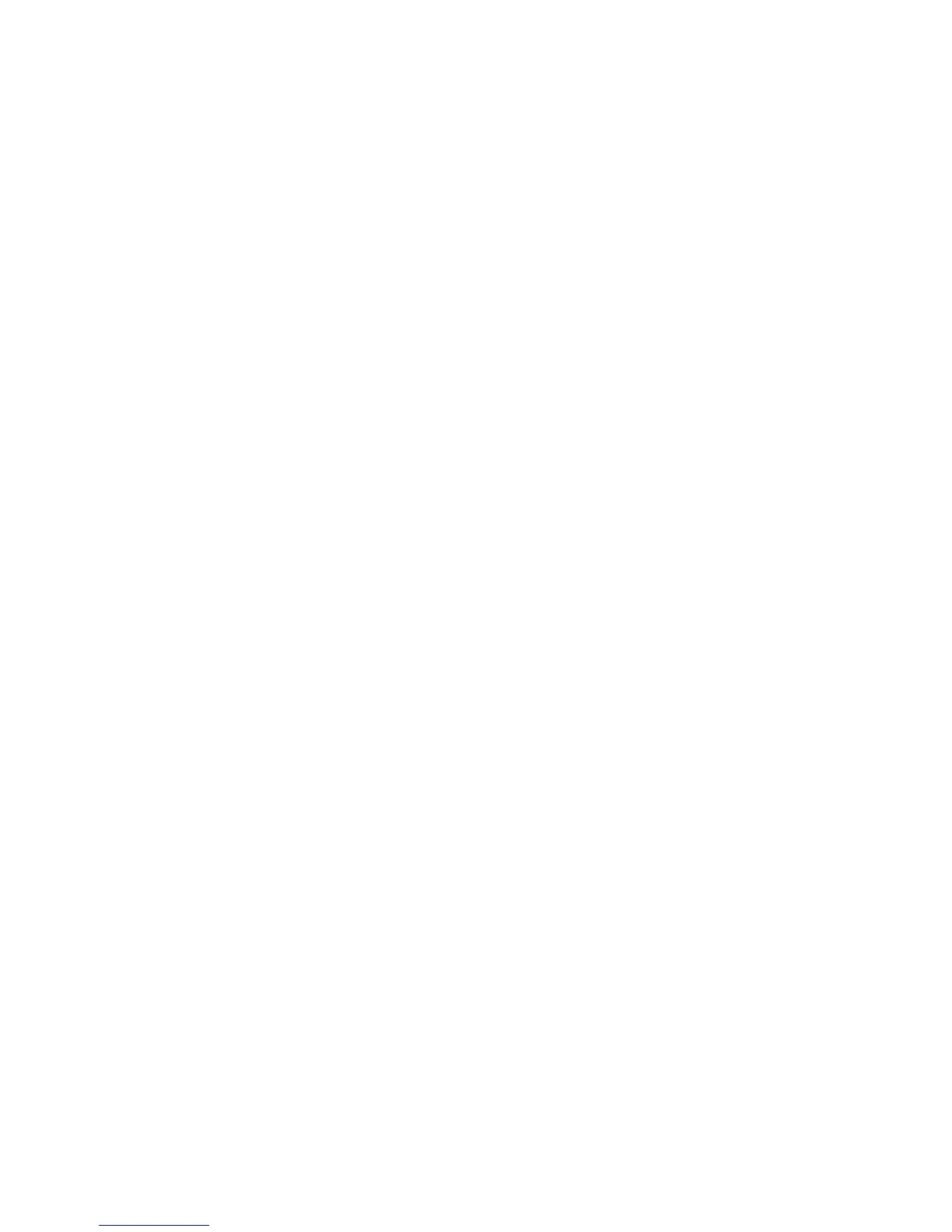Fax Setup
8-3
2. On the printer’s control panel, press the System button, and then select
Admin Menu, Fax Settings,
Country, and then press the OK button.
3. Press the Up Arrow or Down Arrow button to select the country you are in, and then press the OK
button.
4. Select
Yes when asked to restart the printer.
5. On the printer’s control panel, press the System button, and then select
Admin Menu, Fax Settings,
Your Fax Number, and then press the OK button.
6. Use the alphanumeric keypad to enter the printer’s fax number, and then press the OK button.
Your printer is now ready to fax.
Note: After the country code is changed, the Fax and Address Book settings will be cleared.
See also:
Entering Text on the Control Panel on page 9-20
Fax Settings on page 9-12
