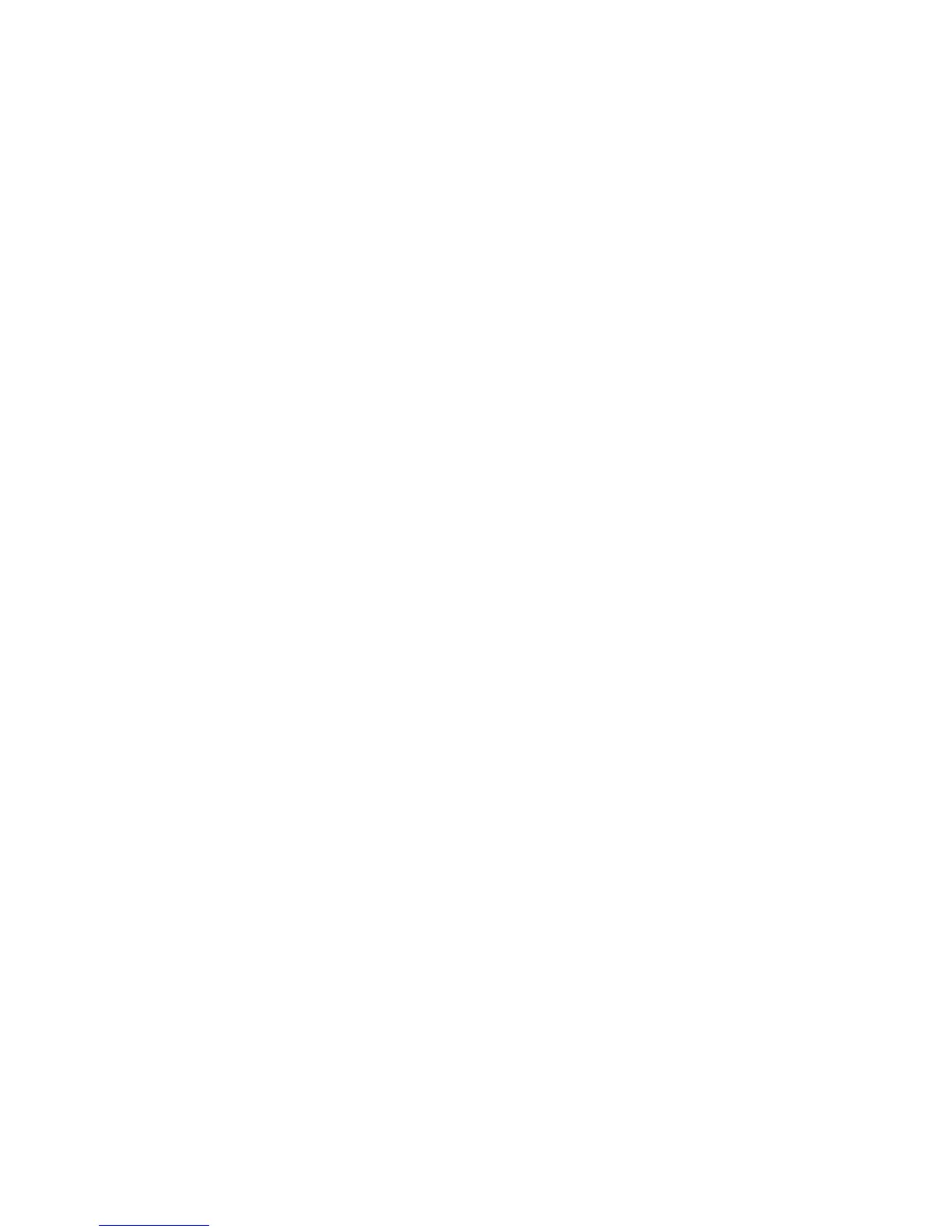Adjusting Scanning Options
7-21
Changing the Scan Settings for an Individual Job
To temporarily change a scan setting when emailing the scanned image:
1. Press the E-mail button.
2. Press the Down Arrow or the Up Arrow button to scroll through the menu of settings.
3. Change the selected setting, and then press the OK button.
4. Press the Start button to begin the scan.
To temporarily change a scan setting when scanning to a computer:
1. Press the Scan button.
2. Select the scan to destination, and then press the OK button.
3. Press the Down Arrow or the Up Arrow button to scroll through the menu of settings.
4. Change the selected setting, and then press the OK button.
5. Press the Start button to begin the scan.
