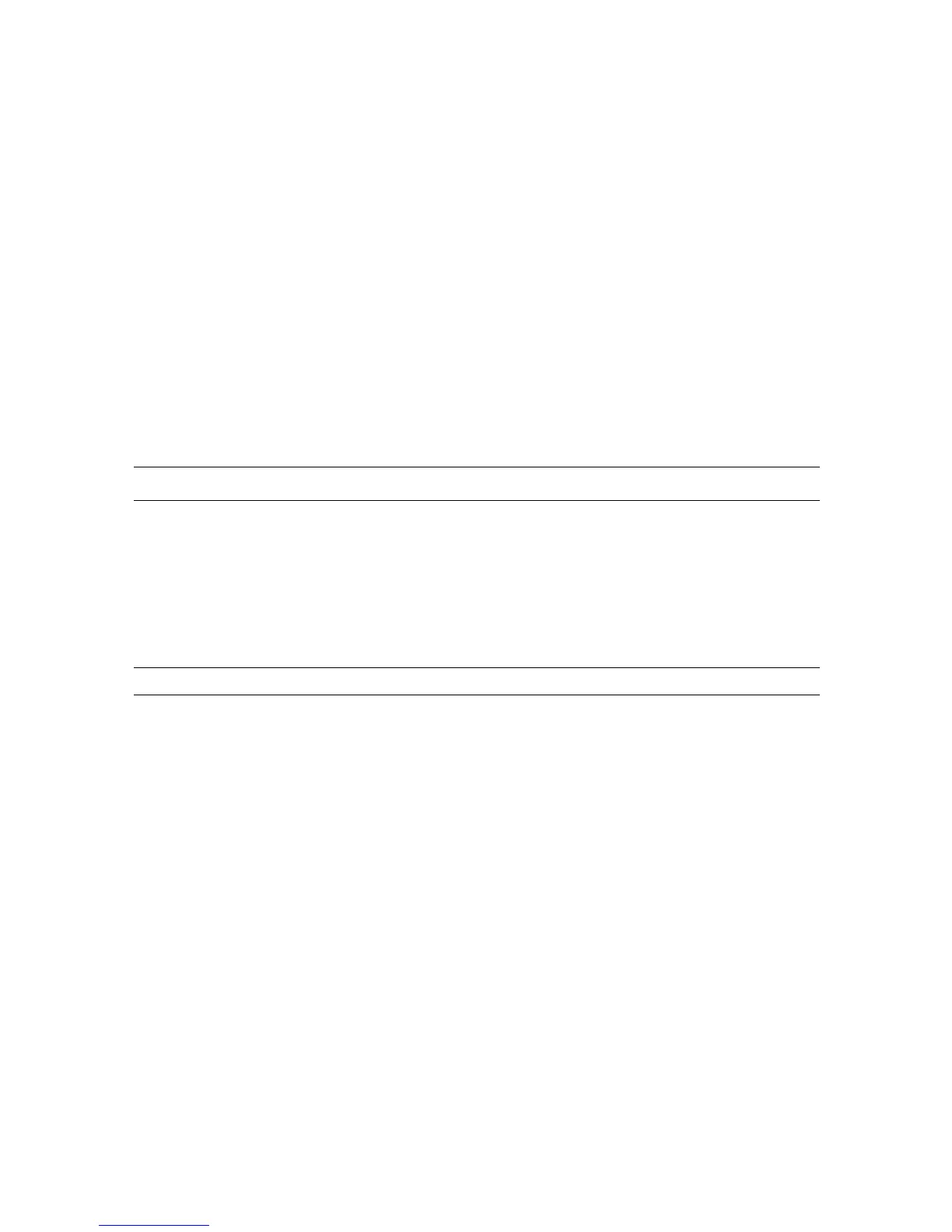Displaying Optional Accessory Configuration and Paper Tray Settings
2-12
Displaying Optional Accessory Configuration and Paper
Tray Settings
Print the Configuration page to view the current information about your printer:
1. On the control panel, press the System
button, select Information Pages, and then press the OK
button.
2. Select
Configuration, and then press the OK button to print.
More Information
Obtain information regarding your printer and its capabilities from the following sources.
Resources
Information Source
Safety Guide Packaged with printer
Setup Guide Packaged with printer
Feature Setup Guide Packaged with printer
Quick Reference Guide Packaged with printer
User Guide (PDF) Software Pack CD-ROM
Printer Management Tools Software Pack CD-ROM
Information pages Control panel menu
