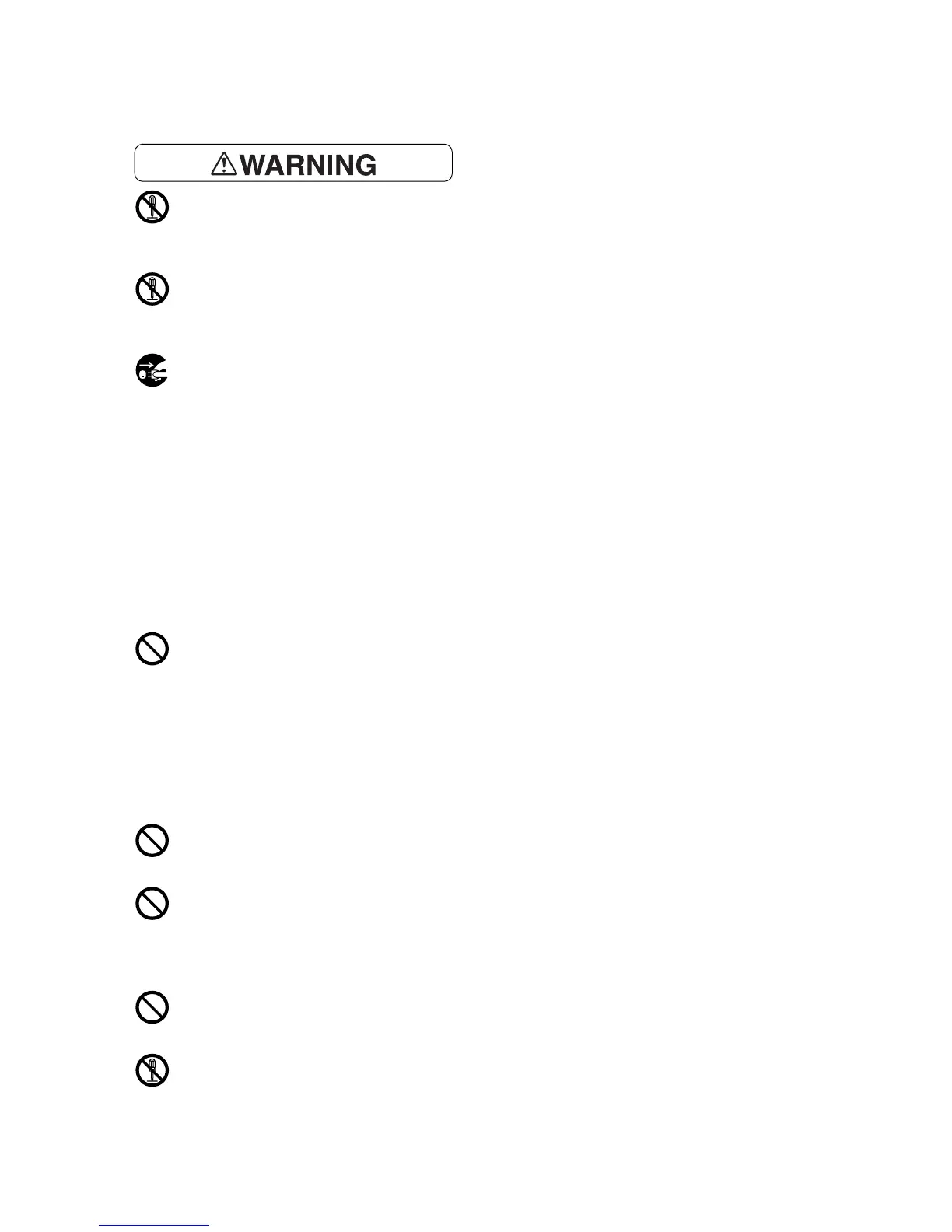Safety Notes
1-8
Operational Safety
Any operator product maintenance procedures will be described in the customer documentation
supplied with the product. Do not carry out any maintenance procedures on this product which are
not described in the customer documentation.
This equipment has been designed to restrict operator access to safe areas only. Operator access to
hazardous areas is restricted with covers or guards, which would require a tool to remove. Never
remove these covers or guards.
If any of the following conditions occur, switch off the power to the machine immediately and
disconnect the power cord from the electrical outlet. Call an authorized local service representative
to correct the problem.
- The equipment emits smoke or a surface of the equipment becomes unusually hot.
- The equipment emits unusual noises or odors.
- The power cord is damaged or frayed.
- A wall panel circuit breaker, fuse, or other safety device has been tripped.
- Liquid has spilled into the equipment.
- The equipment is exposed to water.
- Any part of the equipment is damaged.
Never push objects of any kind into slots or openings on the equipment.
Do not place any of the followings on the machine;
- Liquid container such as a vase or coffee cup
- Metal parts such as staples or clips
- Heavy object
When those are spilled over, slipped into or fall from the machine, it can cause electric shock, fire or
injury.
Do not use conductive paper, e.g. carbonic paper or coated paper. When paper jam occurs, they can
cause a short-circuit and fire.
Always use materials specified for this product. The use of other materials may result in poor
performance and may create a hazardous situation. Do not use aerosol cleaners, they may be
explosive and flammable under certain circumstances.
Never play a CD-ROM supplied with the product on an audio player. Be sure to use CD-ROM
player. Otherwise, large sound may give an damage to your ears or to your speakers.
Laser Safety
CAUTION: Use of controls, adjustments or performance of procedures other than those specified
herein may result in hazardous light exposure.
