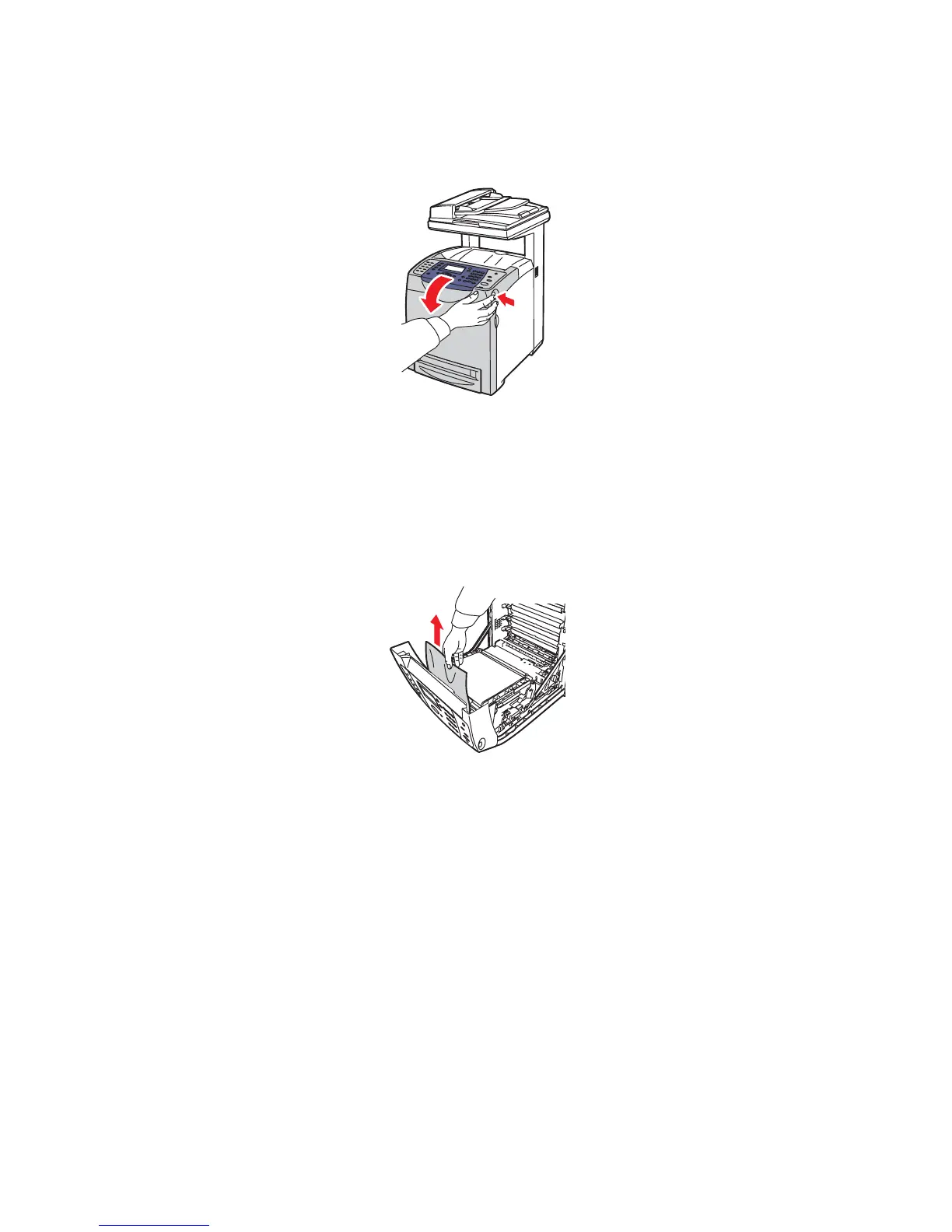Paper Jams
10-13
Paper Jams at the Duplex Unit
1. Push the button and open the front cover.
Important: Fuser is hot. Do not touch areas with labels indicating high temperature and the
surrounding areas. Otherwise, you can get burnt.
2. Carefully pull out the jammed paper from the duplex unit. If jammed paper cannot be found, go to the
next step.
Important: Prolonged exposure to light may damage the print cartridge.
