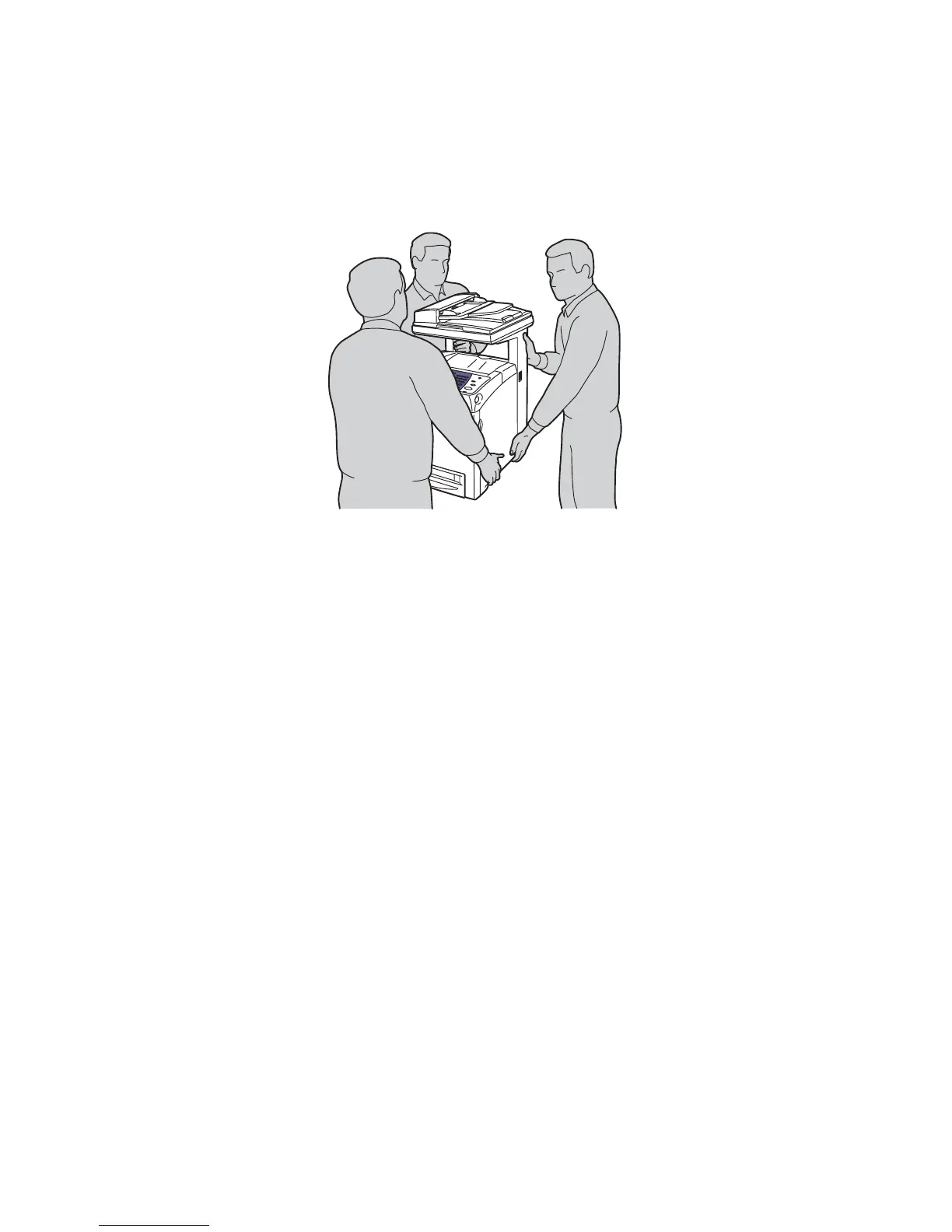Moving the Printer
11-13
7. Lift the printer and move it gently.
Note: If the printer is to be moved over a long distance, the print cartridges should be removed to
prevent toner from spilling and the printer should be packed inside a box.
8. After transporting the printer:
■ Unlock the scan bar lock switch.
■ Adjust the color registration before using it.
See also:
Color Registration on page 10-23
