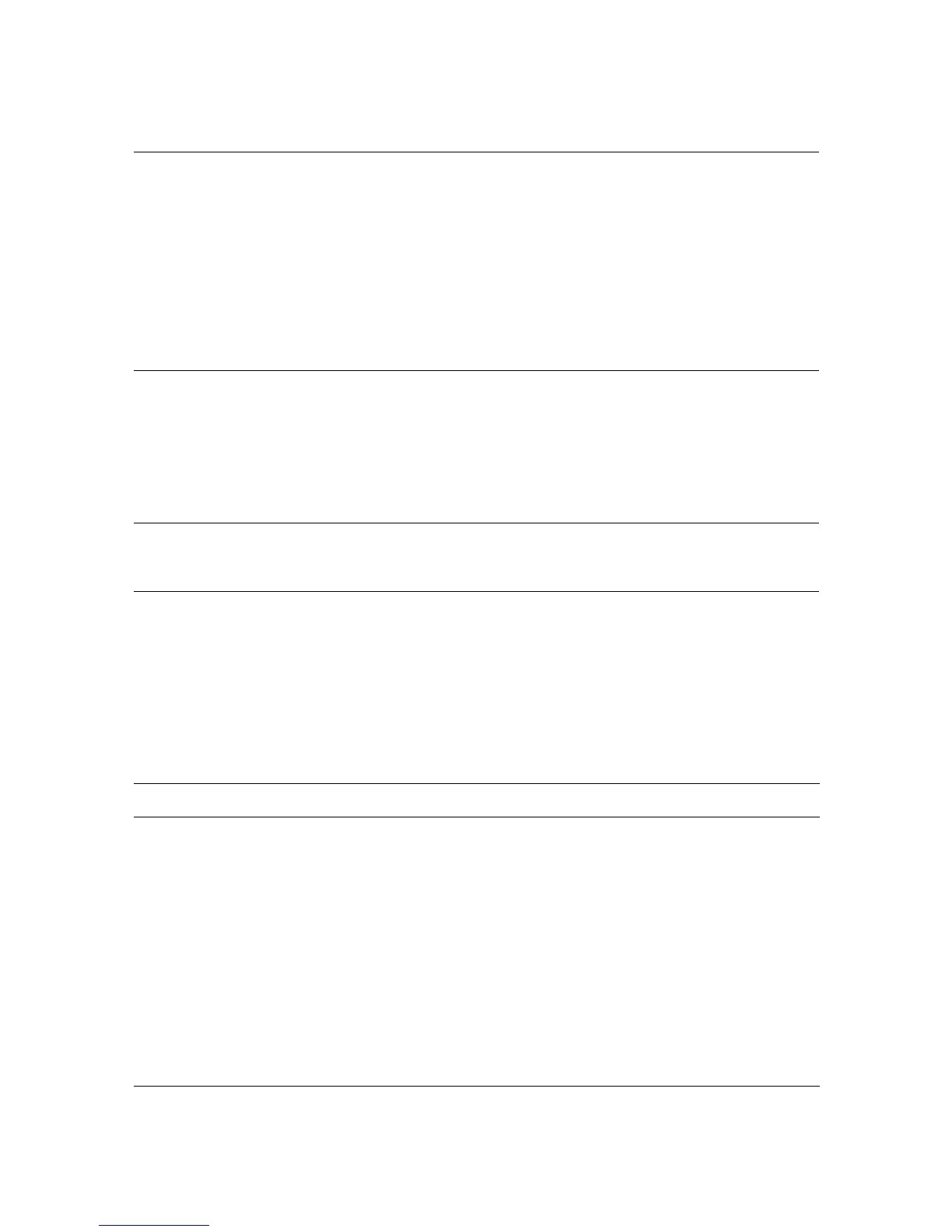About Paper
5-7
For details on how to load envelopes, see Printing Envelopes on page 5-26.
Printing on paper that has different settings from the paper size or paper type selected on the print driver, or
loading paper into an unsuitable paper tray for printing, may lead to paper jams. To ensure that printing is
correctly done, select the correct paper size, paper type, and paper tray.
2-Sided Printing Paper Types and Sizes
The available paper types and sizes for 2-sided printing are as follows:
Trays 2 and 3
Paper Size Letter (8.5 x 11”)
Legal (8.5 x 14”)
Executive (7.25 x 10.5”)
Folio (8.5 x 13”)
A4 (210 x 297 mm)
A5 (148 x 210 mm)
B5 JIS (182 x 257 mm)
Custom:
(W) 148
– 215.9 mm
(L) 210
– 355.6 mm
Paper Type (Weight)
Plain (60
– 80 g/m
2
)
Thin Card Stock (106
– 163 g/m
2
)
Thick Card Stock (164
– 216 g/m
2
)
Glossy Paper (106
– 163 g/m
2
)
Thick Glossy Paper (164
– 216 g/m
2
)
Labels
Loading Capacity Tray 2 holds 250 sheets.
Tray 3 holds 550 sheets.
(Standard paper) or 27.6 mm or below
Paper Size Paper Type
A4 (210 x 297 mm) Plain, Thin Card Stock, Glossy
(64
–163 g/m
2
)
B5 JIS (182 x 257 mm)
A5 (148 x 210 mm)
Letter (8.5 x 11”)
Folio (8.5 x 13”)
Legal (8.5 x 14”)
Executive (7.25 x 10.5”)
Custom sizes
(W) 148
–215.9 mm
(L) 210
–355.6 mm
