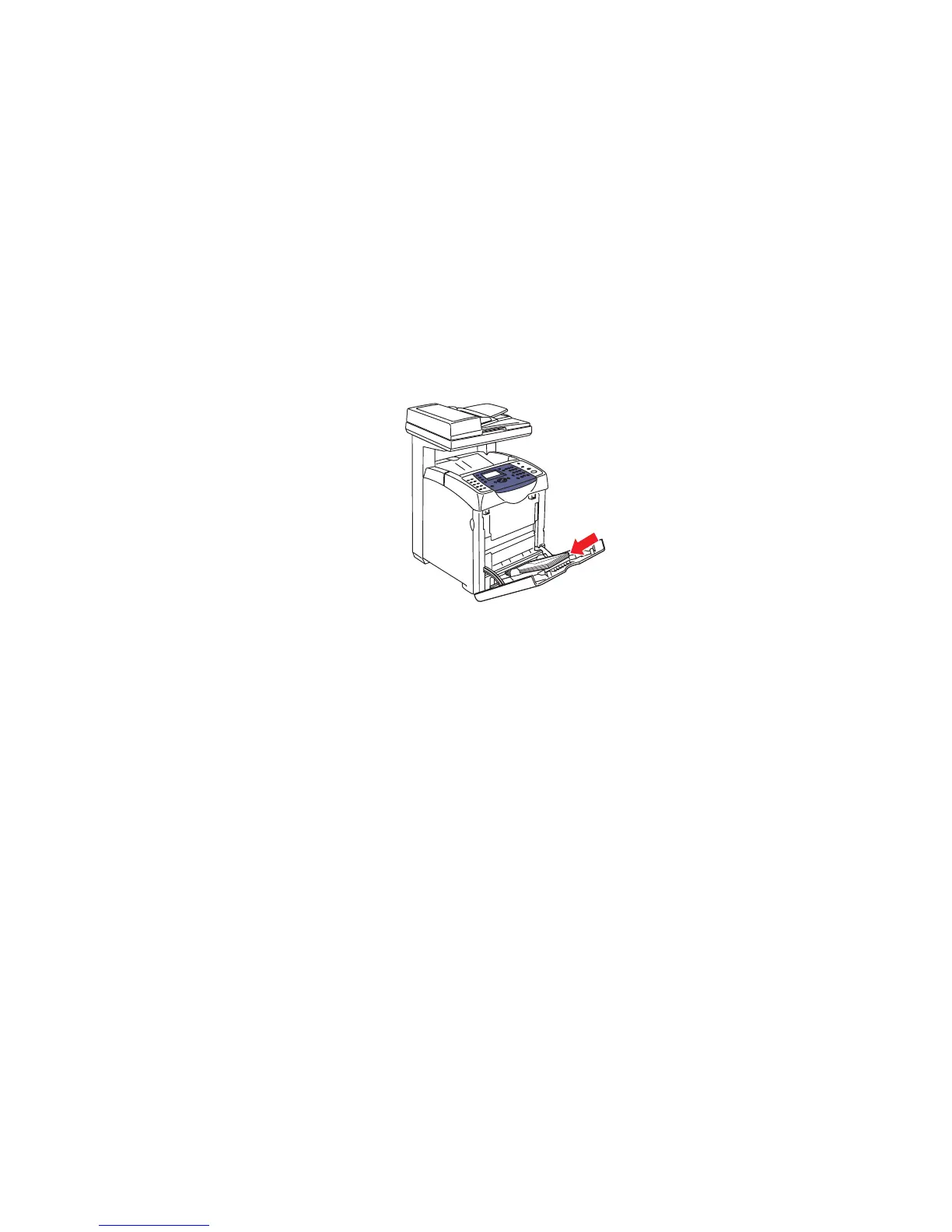Printing on Specialty Media
5-27
Loading Envelopes
To load envelopes, insert the envelopes with the flaps closed and at the right side. The print side must be
facing down. You can load envelopes up to the maximum fill line in the tray at one time.
The following explains how to load envelopes in Tray 1 (MPT) using Monarch as an example.
Note: The reverse side of the envelope cannot be printed on. Envelopes can get wrinkled or the print
quality is reduced depending on the type used.
See also:
About Paper on page 5-6
To load envelopes in Tray 1 (MPT):
1. In the case of Monarch, insert the envelopes with the side to be printed facedown.
2. Slide the paper guides to the size of the envelope.
