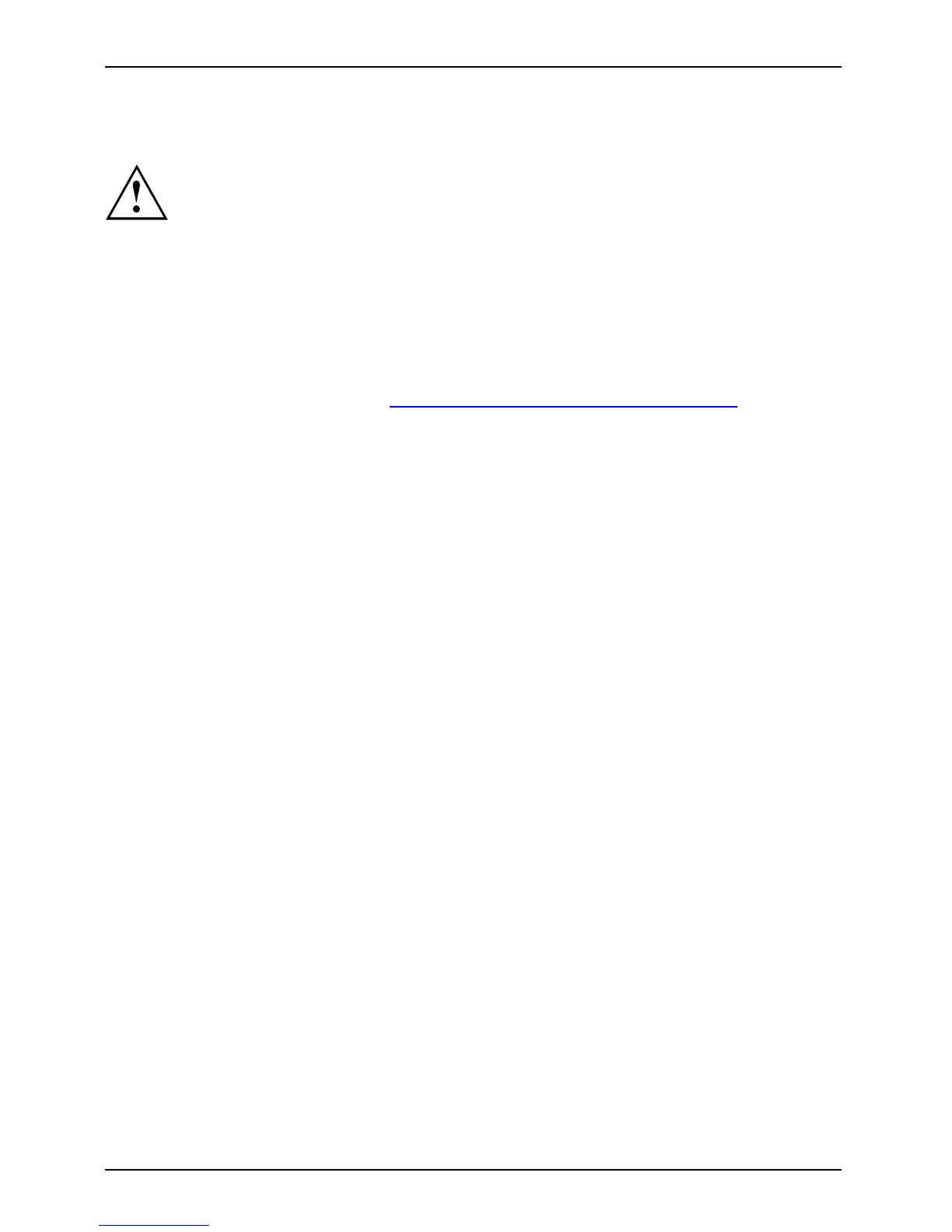Importan t notes
Cleaning the notebook
Do not clean any interior parts yourself; leave this job to a service technician.
Only use clea ning products d esigned for computers. Normal household
cleaners and polishes can damage the markings on the keyboard an d the
device, the pa intwork or th e notebook itself.
Ensure that no liquid enters the notebook.
The LCD screen very sensitive to scratches. Only clean the display
surface with a very soft, slightly damp cloth.
► Switch the notebook off.
CleaningNotesNot ebookKeyboardTouchpadLCDscreenCrystal Viewdisplay
► Remove the mains plug for the mains adapter from the mains socket.
► Remove the battery (see Chapter "
Removi
ng and installing the battery", Page 30 ).
The surface can be cleaned with a d ry cloth. If particularly dirty, use a cloth which has
been moistened in mild domestic detergent and then carefully wrung out.
To clean the keyboard and the touchpad, you can use disinfectant wipes.
6 AMILO Notebook operating manual, edition 3