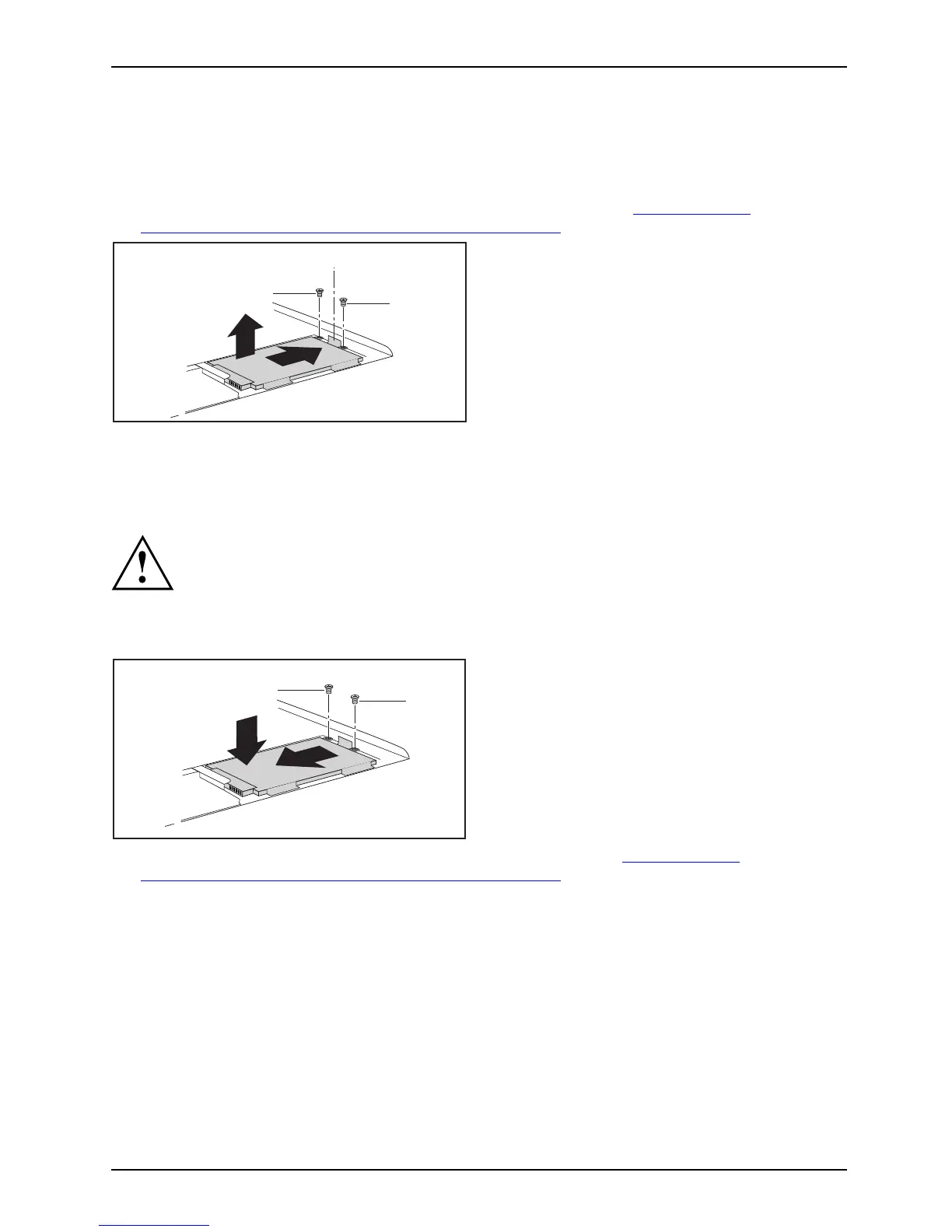Removing and installing compone nts
during servicin g
Devices with a joint compartment for memory and hard disk
Removing the hard disk
► Remove the memory cover (see "Removing the me mory cover", "Devices with a
joint compartment for memory and hard disk", Page 66).
1
1
a
2
3
► Remove the screws ( 1) from the
frame of the hard disk.
► Pull the hard disk by the pulling aid (a) in a
straight direction (2) towards the right.
► Removetheharddiskwiththeframe(3)
from the hard disk compa rtment.
► Remove th e 4 screw s from the frame of the hard disk.
► Pull the hard disk out of t
he frame.
Installing the hard disk
When installing the hard
disk, ensure that the contacts in the hard disk
compartment do not bend
or become dam aged.
Harddisk
► Slide the ha rd disk into t he frame.
► Secure the hard disk to the frame using the 4 screws.
3
3
2
1
► Working in the direction of the arrow (1),
insert the hard disk with the frame into
the hard disk compartment.
► Slide the hard disk in a straight direction
(2) to the left until the contacts engage.
If necessary, use a finger to guid e the
left-hand edge of the hard disk along.
► Secure the frame with the screws (3).
► Fasten t he memory cover (see "Fastening the m emory cover", "
Devices with a
joint compartment for memory and hard disk", Page 67).
AMILO Notebook operating manual, edition 3 69
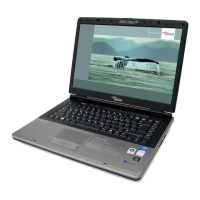