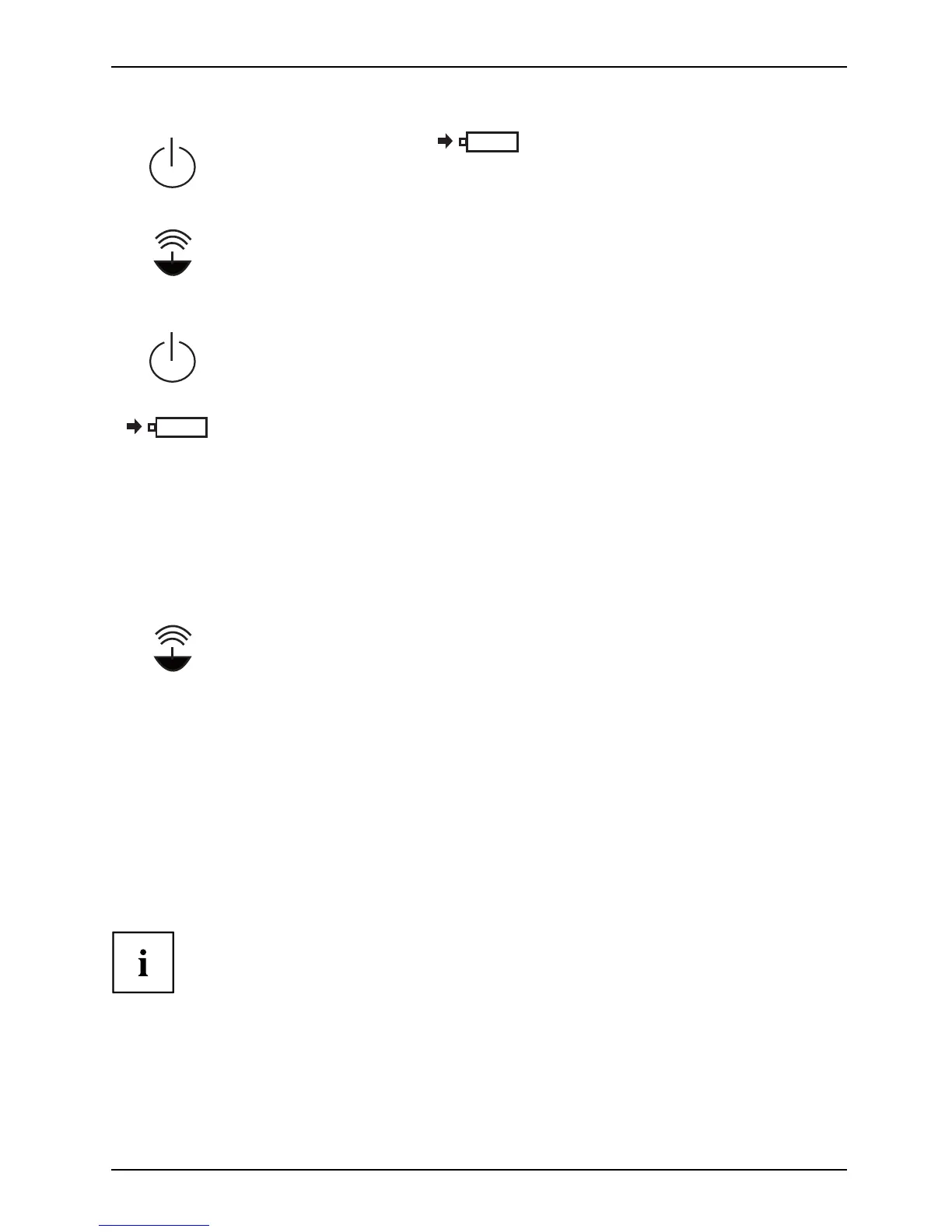Working with the notebook
Power-on indicator /
Standby
Rechargeable battery indicator
Wireless LAN indicator
Power-on indicator / Standby
Standbyindi cat orPower-onindi cator
• Indicator is on: The notebook is switched o n.
• Indicator flashes: The notebook is in standby mode.
• Indicator is off: The notebook is switched off.
Rechargeable b attery indicator
The battery charge status is shown by the rechargeable battery indicator.
• The indicator is blue: The battery is fully charged, the mains adapter is
connected.
• Indicator flashes blue: the battery is charging.
• Indicator flashes red: the batte ry is nearly em pty.
• Indicator is o ff: The bat tery is empty ( the notebook is switched off) or the
notebook is being run without a mains adapter and the battery is not fully
charged.
BatterystatusindicatorBatterysymbolRechargeable b atteryindicator
Wireless L A N indicator
• The indicator is blue: The wireless LAN module is switched on.
• Indicator is off: The wireless LAN module is switched off.
WirelessLANindicator
On-Screen display (OSD)
You r AMILO is equipped with an on-screen display (OSD ).
Various keyboard i nputs, e.g. changes to th e volume or screen b rightness or activation
of the Caps Lock function, are disp layed directly b y the O S D.
Keyboard
Keyboa
rd
Numeri
ckeypad
Numeri
ckeypad
Button
s
The keyboard of your notebook is subject to continuous wear through normal
use. The key markings are especially prone to wear. T he key markings are
liable to wear away ove r the life of the notebook.
The keyboard has been designed to provide all the functions of an enhanced keyboard.
Some enha nced keybo ard functions are mapped with key combinations.
The fo llowing description of keys refers t o Windows. Additional functions supported by the keys
are described in the re levant manuals s uppl ied with your a pplication programs.
AMILO Notebook operating manual, edition 3 15
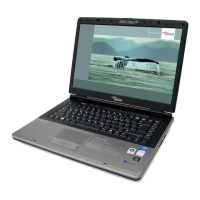