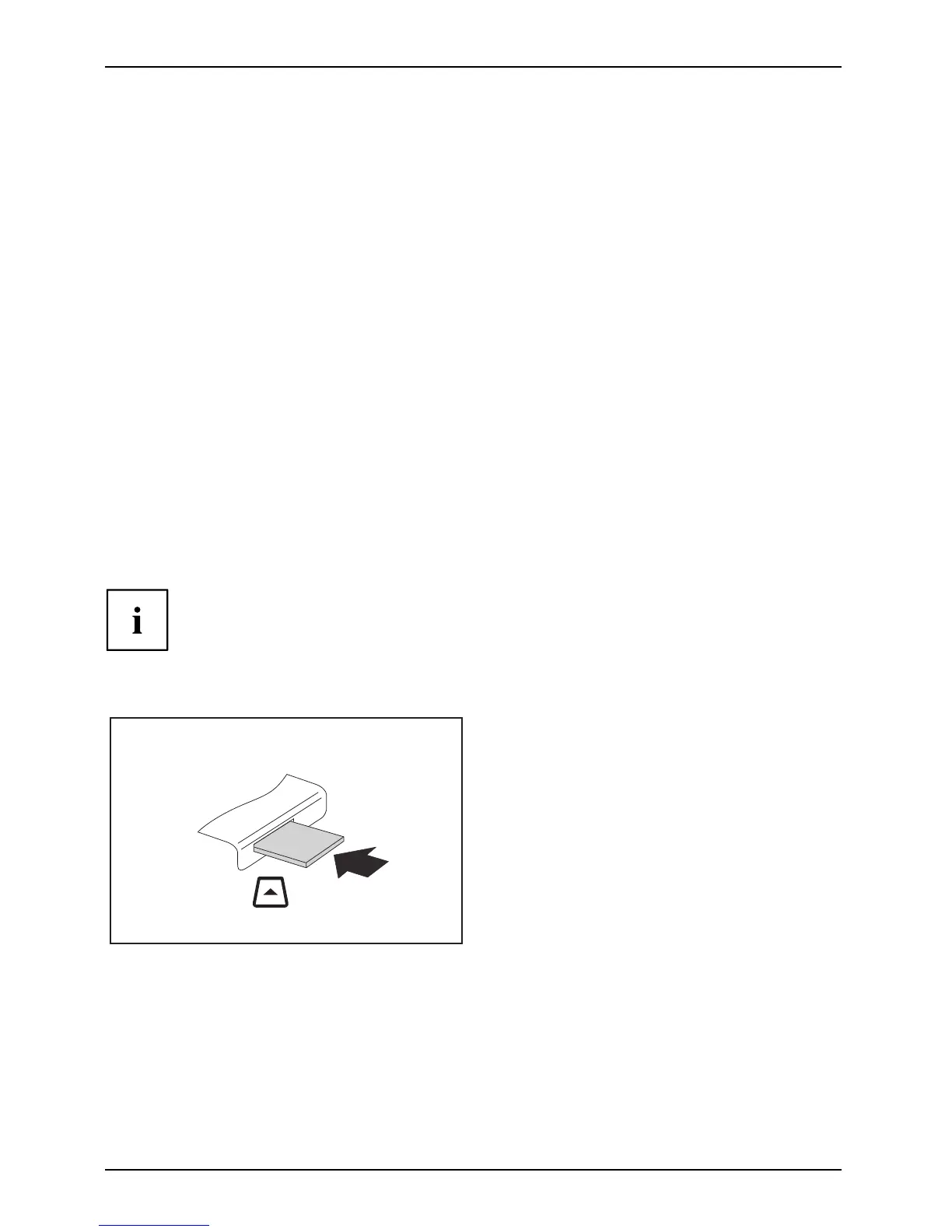Working with t he notebook
Memory cards
Slot
Your notebook is eq uipped with an integrated memory card reader. It supports the following formats:
Without adapter:
• Secure Digital (SD
TM
card)
MemorycardSecureDigital
•SDHC
• MultiMediaCard (MMC)
MemoryCardMultiMediaCard
• Memory Stick / M emory Stick pro (Sony®)
MemoryCardMemoryStickPro
• xD-Picture Card
TM
With adapter:
• RS-MMC
• MMC-Micro
• miniSD
•MicroSD
•MS-Duo
•MS-PRODuo
•MS-PROHG
• MS-PROHGDuo
•M2
Observe the manufacturer’s instructions when handling the memory cards.
Memorycard
Inserting the memory card
► Carefully slide the m emory card into the
slot. The label should be facing upward. Do
not apply excessive force, as otherwise the
delicate contact s urfaces could be damaged.
Memorycar
d
Depending on the particular type
used, the memory card may protrude
slightly from the slot.
38 AMILO Notebook operating manual, edition 3