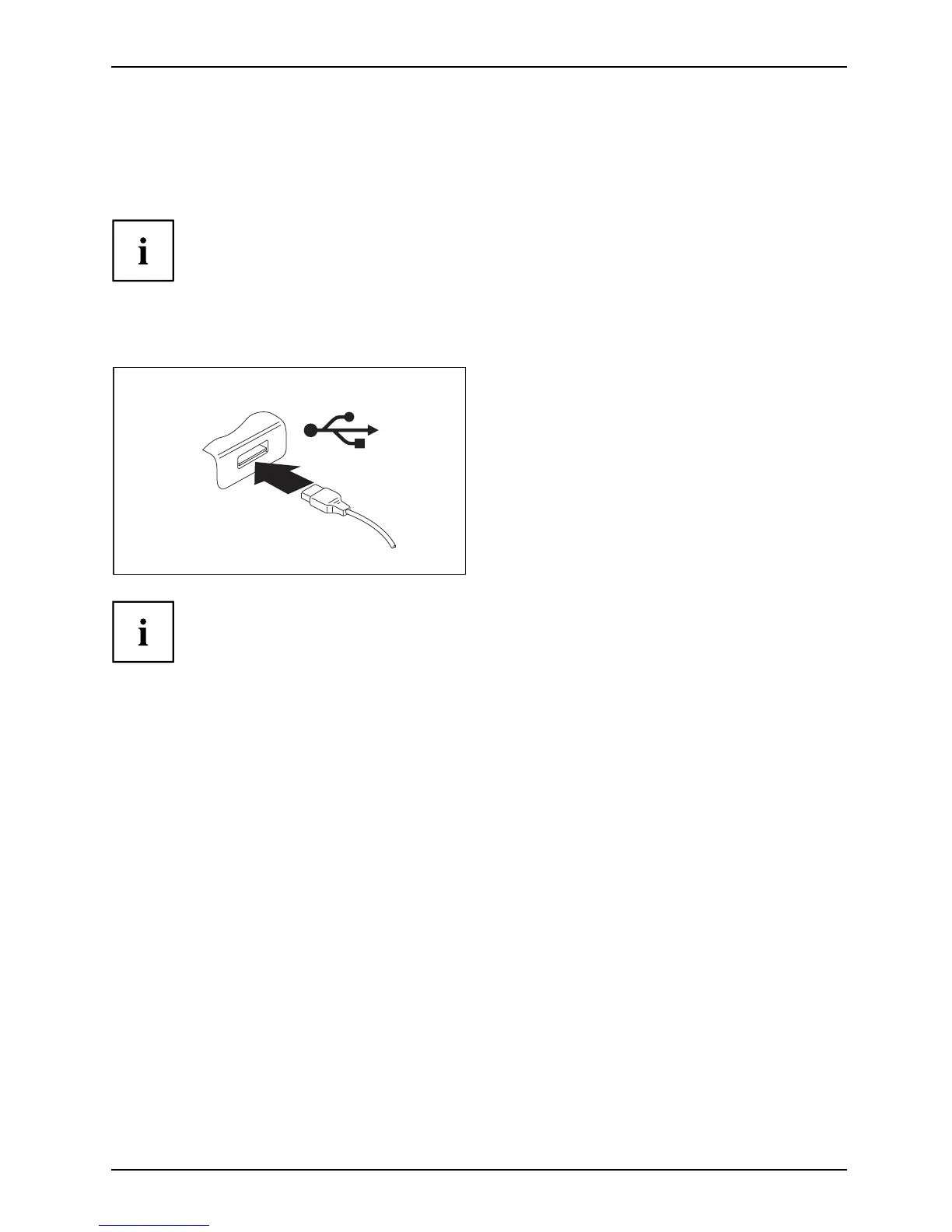Connecting e xternal devices
Connecting USB devices
USBports
On the USB ports you can connect external devices that also have a USB
port (e.g. a printer, a s cann er or a modem).
USB devices are hot-pluggable. This means you can connect and disconnect
devices while your operating system is running.
USB 1.x has a maximum data t ransfer rate of 12 Mbit/s.
USB 2.x has a data transfer rate of up to 480 Mbit/s.
Additional information can b
e found in the docum entation for the USB devices.
► Connect the data cable to the
external device .
► Connect the data cable to a USB
port of the notebook.
Device drivers
USB devices will be auto matically recognised and installed by y our operating system.
AMILO Notebook operating manual, edition 3 59
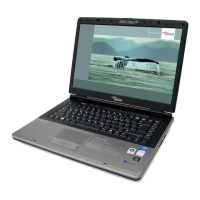