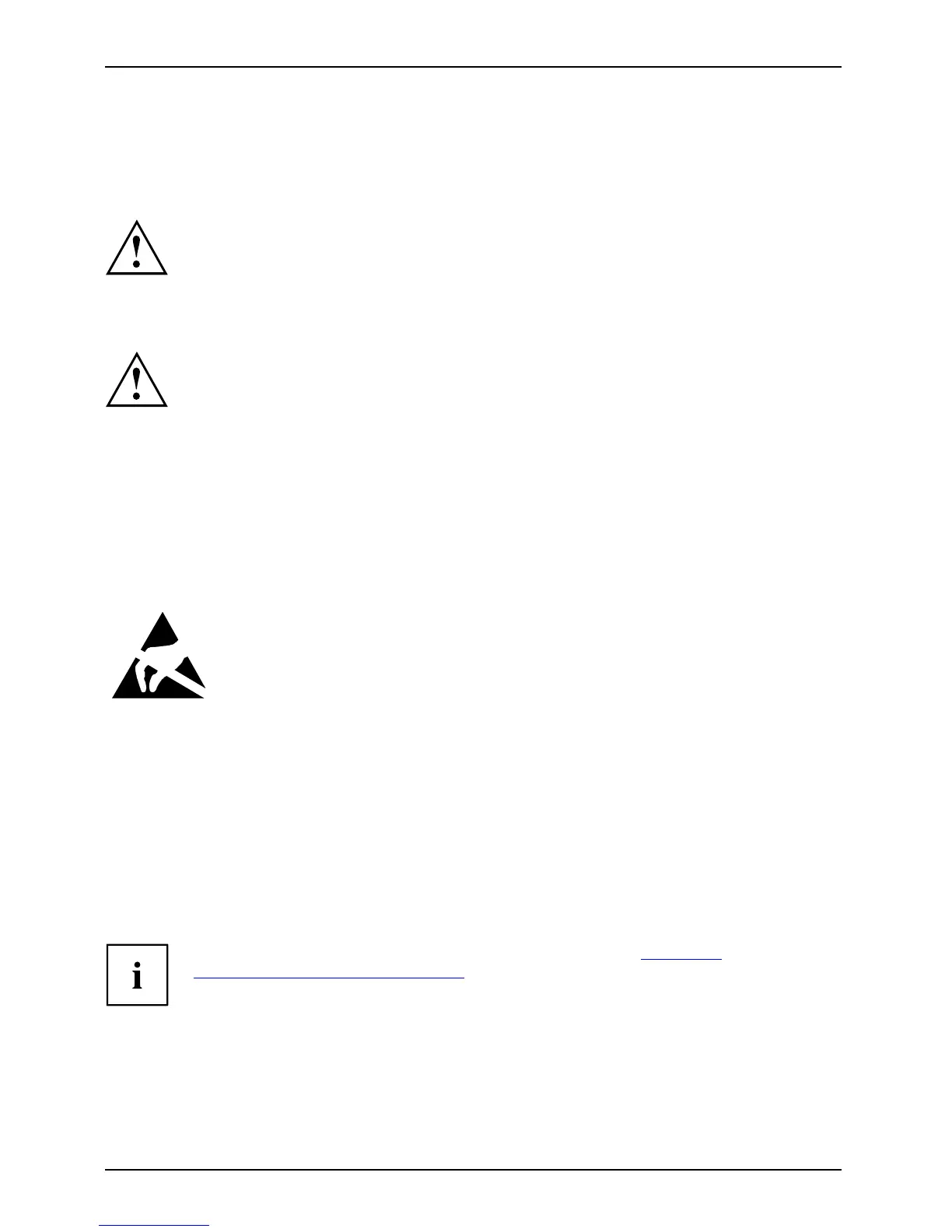Removing and installin g compo nen ts
during servicing
Removing and installing compo
nents
during servicing
Only qualified technicians shou ld repair your notebo ok. Unauthorised
opening or incorrect repair may greatly endanger the user (electric shock,
fire risk) and will invalidate your warran ty.
Components
Serv icin g
You m ay remo ve and install the compo nents described in this chapter yourself
after consulting the Ho tline/Help Desk.
If you remove and install components without con sulting the Hotline/Help
Desk, then the warranty of your notebook will be voided.
Notes on installing and removing boards
and components
• Switch the notebook off an d pull the power plug out of the mains socket.
• Always rem ov e the battery.
• Take care when you use the locking mechanisms on the battery and any other component.
• Never use sharp objects suc
h as screwdrivers, scissors or knives as leverage to remove covers.
NotesBoardESD
Boards with electrostatic sensitive de vice s (ESD) are marked with the label
shown.
When handling boards fitted with ESDs, you must always observe the following
points:
• You must always discharge static build up (e.g. by touching a grounded
object) before working.
• The equipment and tools you use must be free of static charges.
• Remove the po wer plug from the mains supply before inserting or removing
boards containing ESDs.
• Always hold boards with ESDs by their edges.
• Never touch pins or conductors on boards fitted with ESDs.
Removing and installing the
battery
How to remove and reinstall a battery is described in the "Removing
and installing the battery " , Page 30 chapter.
64 AMILO Notebook operating manual, edition 3
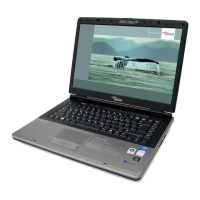