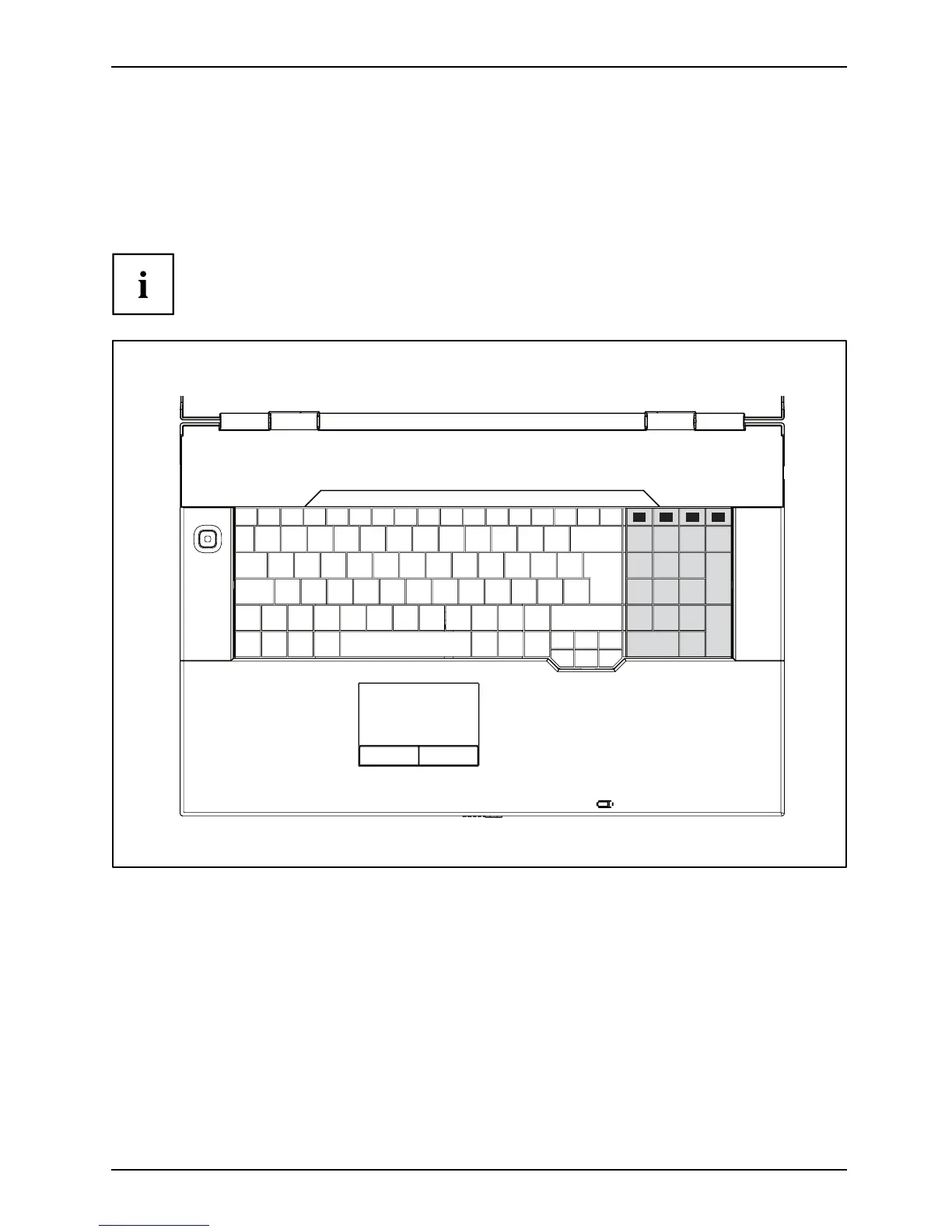Working with the notebook
Separate keypad with application buttons (device-dependent)
Depending on the configuration of your notebook, the keyboard may have a separate
numeric keypad with four application buttons. You can assign a f unct ion to these k eys
and by pressing the relevant button, for example, you can access a previously defined
file on your computer, an Internet page or your e-mail account.
The four application b uttons a re located on noteb ooks on a separate
keypad directly above the numeric ke ypad .
0
987
6
5
4
3
2
1
A1
A2
A3
A4
For information on how to change the keyboard configuration and about the related software
installed on your device, please refer to the Initial Operation manual.
AMILO Notebook operating manual, edition 3 19
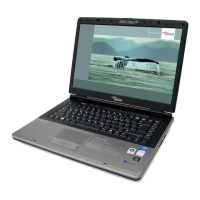