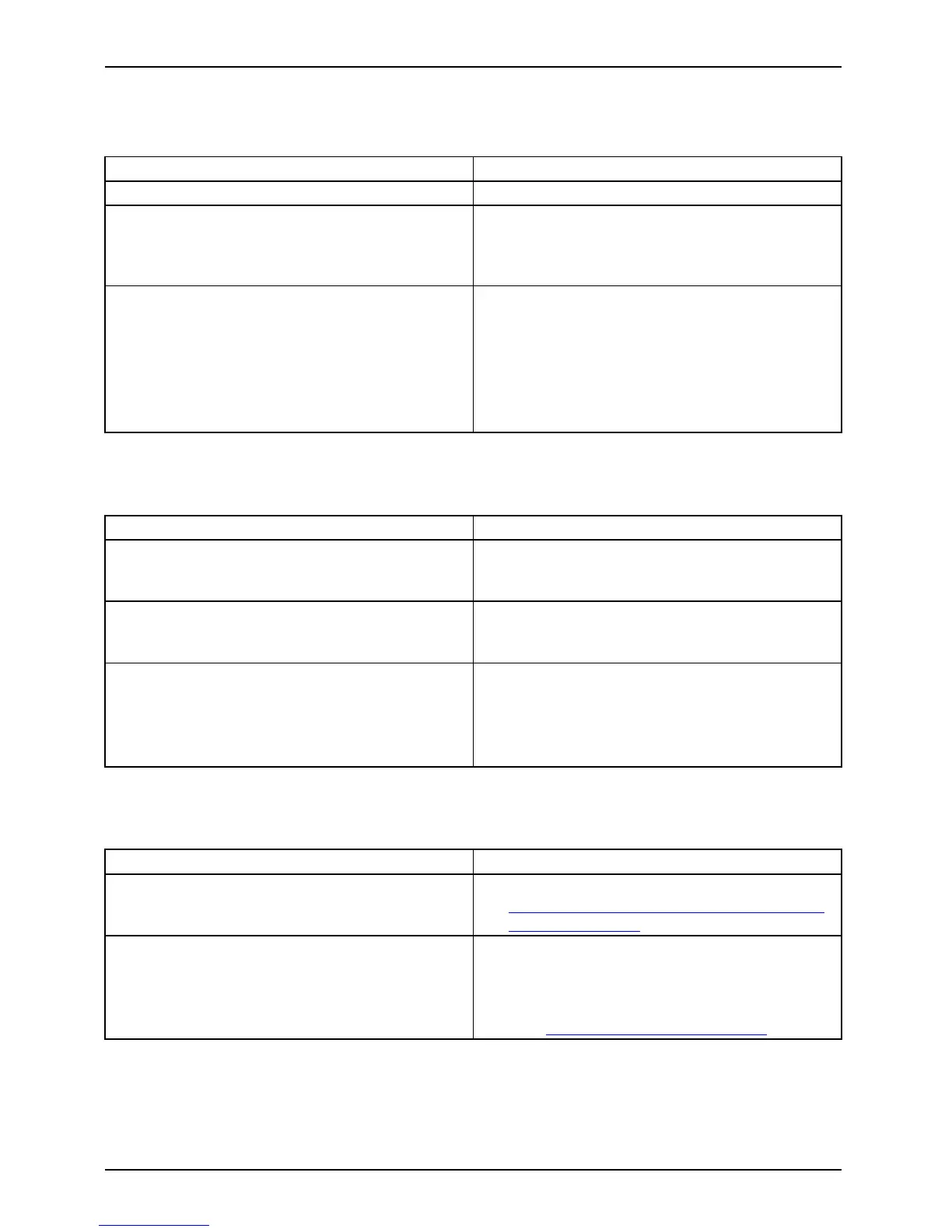Troubleshooting and tips
The notebook stops working
NotebookEnergy savingm ode
Cause Troubleshooting
Notebook is in energy saving mode. ► Leave energy saving mode.
An application programme ha s cause
dthe
malfunction.
► Close the application program or restart
the notebook (by restarting the operating
system or switching the device off and back
on again).
The battery is de ad.
► Charge the battery.
or
► Insert a charged battery.
or
► Connect the m ains adapter to the
notebook.
The printer does not print
Printerdoe s notp
rint
Cause Troubleshooting
The printer is not switched on. ► Make sure that the printer is switched on
and is online (see the manuals supplied with
the printer).
The printer is not connected correctly.
► Check that the cable connecting the
notebook and the printer is connected
properly.
The printer driver is faulty or not correctly
installed, or it is the wrong printer driver.
► Check that the cable connecting the
notebook and the printer is connected
properly.
► Check whether the correct pri
nter driver is
loaded (see printer docume
ntation).
The radio connection to a network does not work
Theradi
oconnect i ontoane tworkdoes notwork
Cause Troubleshooting
The wireless componen t is disabled.
► Switch the radio components on (see
"
Switching Wireless LAN a nd Bluetooth on
and off", Page 50).
The wireless component is enabled. Despite
this, the wireless connection to a n etwork does
not work.
► Check whet her the radio conn ection is
switched on via the software.
► Further information on us
ing the wireless
component can be found in
the help files
(see "
Information sourc
es", Page 4).
78 AMILO Notebook operating manual, edition 3
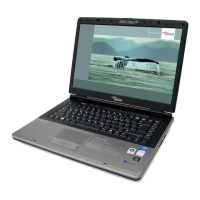