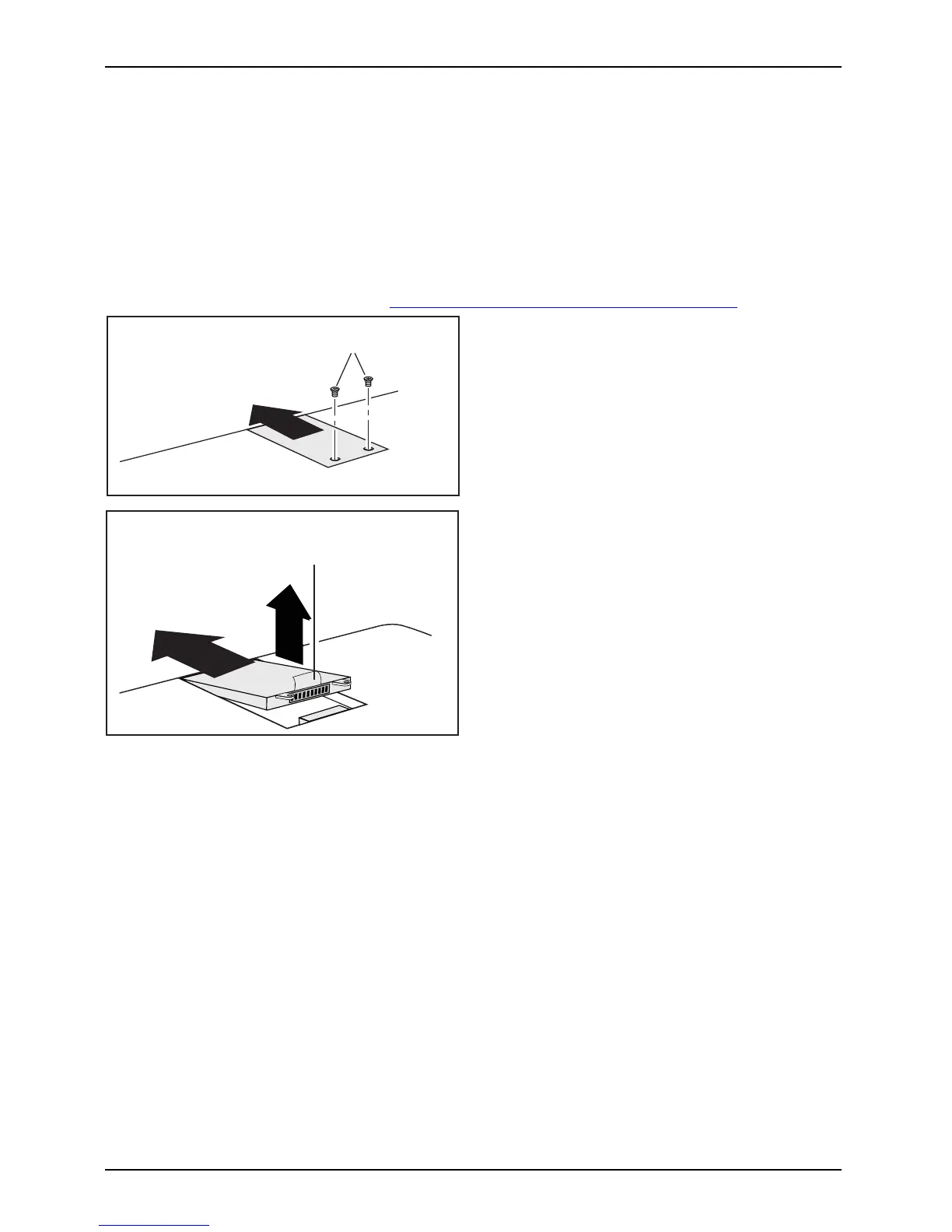Removing and installin g compo nen ts
during servicing
Devices with separate compartments for memory and hard disk
Removing the hard disk
► Switch off your notebook and disconnect the power plug from the m ains socket.
► Close the LC D screen so that it locks into place.
► Disconnect all cables connected to the notebook.
► Turn your notebook over and place it on a flat surface.
► Remove the battery (see Chapter "
Removing and installing the battery" , Page 3 0).
Harddisk
1
2
► Remove the screws (1).
► Slide o ff the cover in the direction
of the arrow (2).
1
2
a
► Slide the hard disk in the dir
ection
of the arrow (1).
► Remove the hard disk with the pulling aid
(a) from the hard d isk compartment (2).
► R emove the 4 screws f r
om the frame of the hard disk.
► Pull the hard disk out of the frame.
70 AMILO Notebook operating manual, edition 3