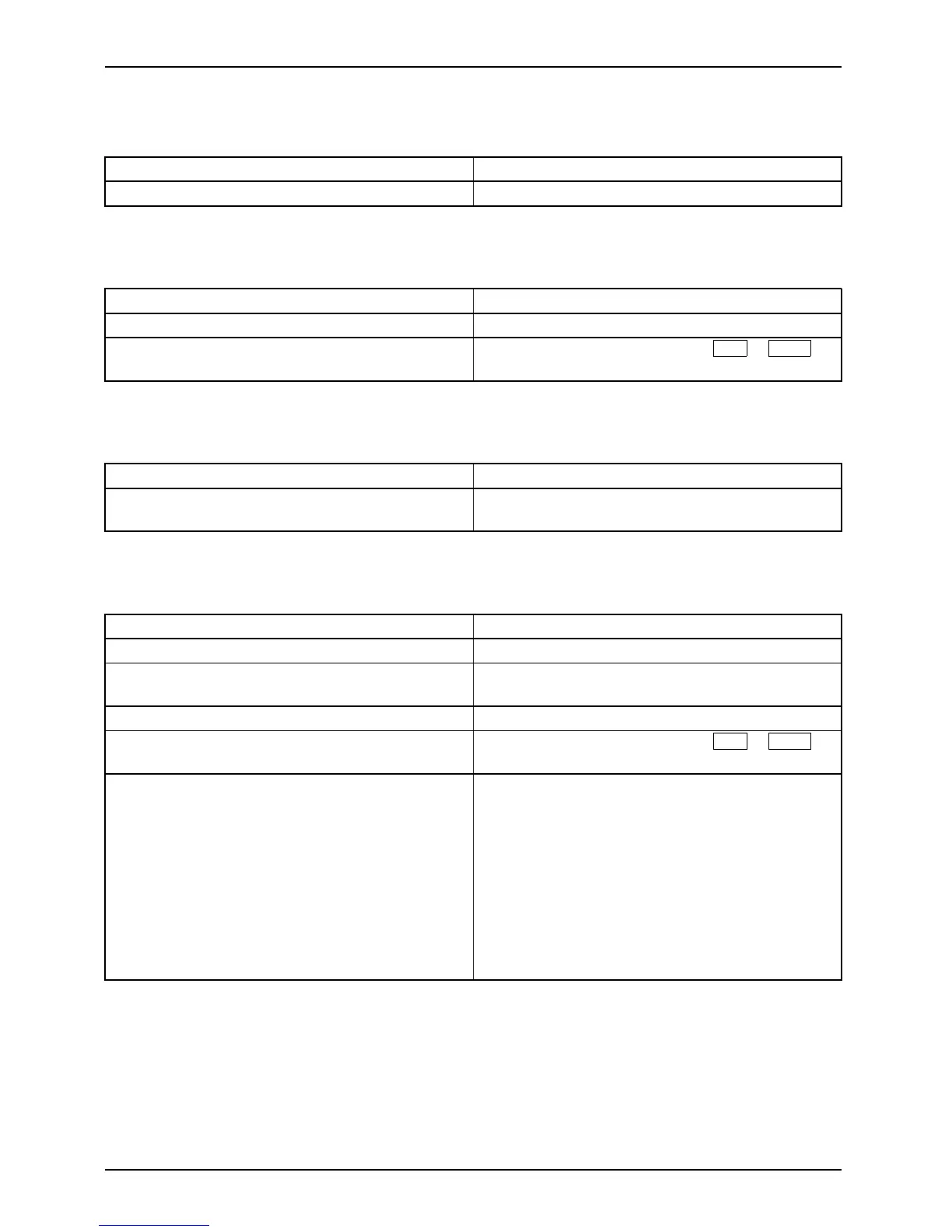Troubleshooting and tips
A beep sounds at a rate of one per second
Abeep sou ndsevery second
Cause Troubleshooting
The battery is almost flat. ► Charge the battery.
The notebook’s LCD screen remains blank
LCDscreenLCDscreenistoodark
Cause Troubleshooting
Monitor is switched off.
► Press a key or touch the touchpad.
External monitor or television set connected. ► Press the key combination
Fn
+
F10
(switch screen output).
The LCD screen is difficult to read
LCDscreenLCDsc reen
Cause Troubleshooting
Reflected g lare ► Turn the note book or alter the t
ilt of the LCD
screen.
The external monitor remains blank
Monitor
Cause Troubleshooting
Monitor is switched off. ► Switch the external monitor on.
Power saving has be en activated (monitor is
blank).
► Press any key to continue.
Brightness is set to dark.
► Adjust the brightness of the monitor.
Screen output is set to the notebook’s LCD
screen
► Press the key combination
Fn
+
F10
(switch screen output).
The external monitor’s power cable or data
cable is not connected properly.
► Switch off the external monitor and the
notebook.
► Check whether the power cabl
e is plugged
properly into the exte rnal
monitor and into
the power socket.
► Check whether the data cable is properly
connected to the notebook and the external
monitor (if it is plugge d in with a connector).
► Switch on the external mon
itor and the
notebook.
76 AMILO Notebook operating manual, edition 3
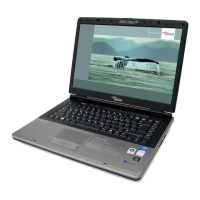