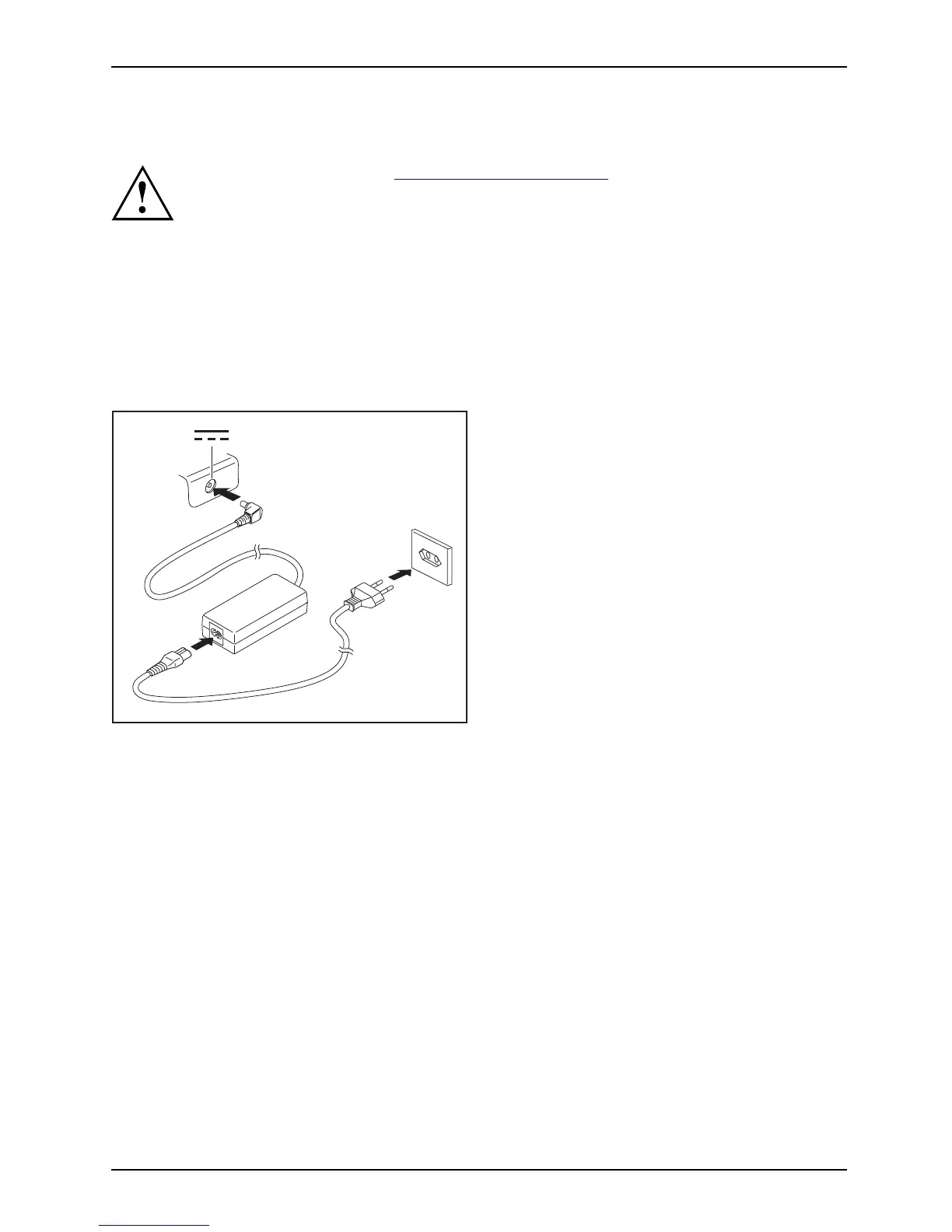Preparing your notebook for use
Connecting the mains adapter
Preparingf or operationMainsadapt er
Follow the instructions in "Safety infor mation", P age 3.
The mains power cable supplied c onforms to the req uirements of the country
in which you purchased your notebook. Make sure that the m ains cable is
approved for use in the country in which you intend to use it.
The mains cable of the mains adapter must only be connected to a mains
socket if the notebo ok is connected to the mains adapter.
Check that your mains supply is c apable of supplying the power required by the mains
adapter (refer to the information printed on the mains adapter a nd the technical
data for the mains adapter in th e "Preparing for use" manual).
For more information, please refer to the "Preparing for use" manual for your notebook.
1
2
3
► Connect the mains adapter cabl
e (1) to the
DC jack (DC IN) on the noteboo
k.
► Connect the mains cable (2) to the
mains a dapter.
► Plug the m ains cable (3) into a
mains outlet.
AMILO Notebook operating manual, edition 3 9