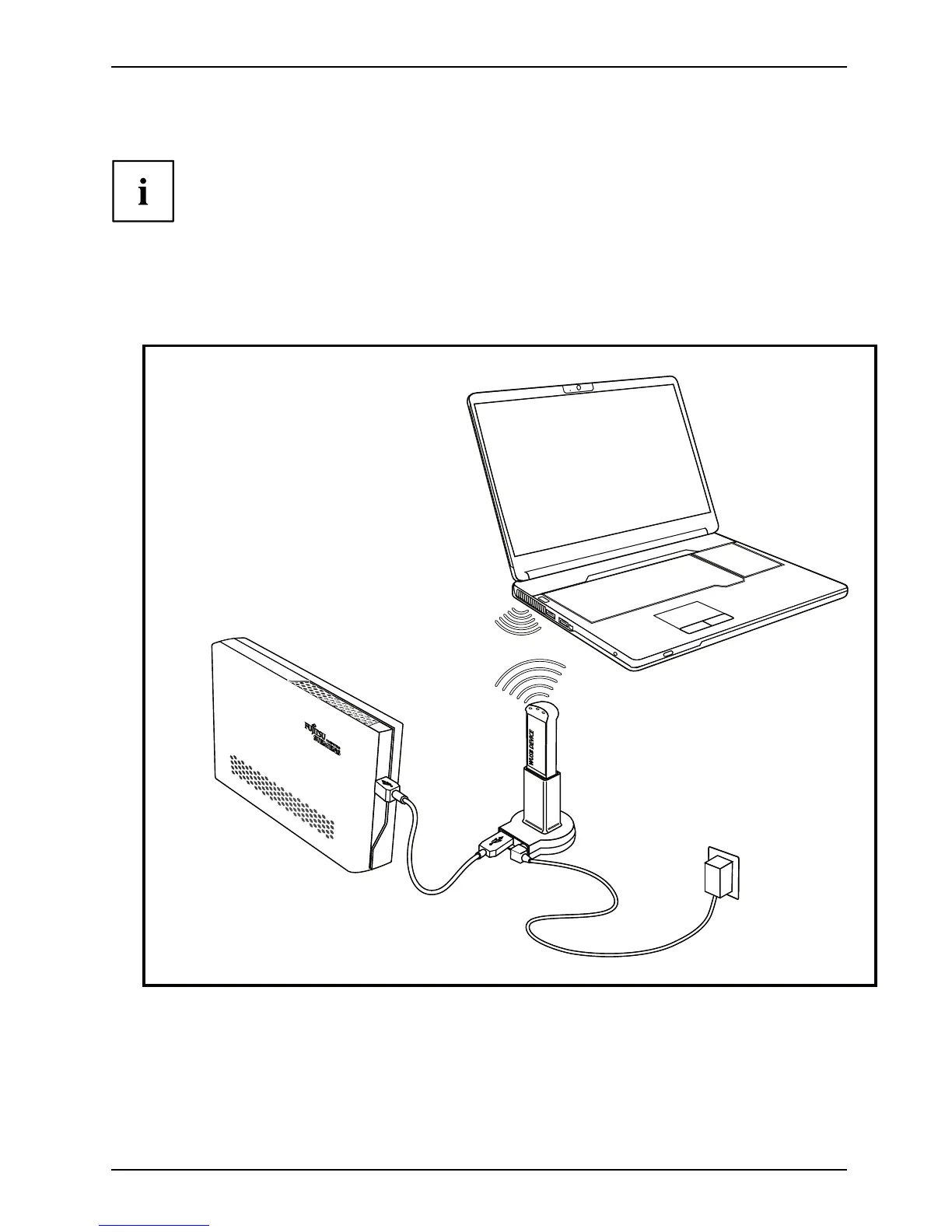Working with the notebook
Install Fujitsu Siemens Wireless USB S1 adapte r
You can purchase the Fujitsu Siemens Wire less USB S1 adapter in a specialist
store. For detailed i nformation on how to install and start-up the drivers,
please see the documentation regard ing the ada pter.
► Install the required drivers.
► Connect the ada pter to the computer and establish the connection between the devices (pairs).
► Connect the adapter to t he requ ired USB device.
► Connect the USB device to the power supply.
AMILO Notebook operating manual, edition 3 49
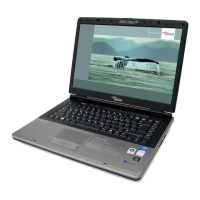