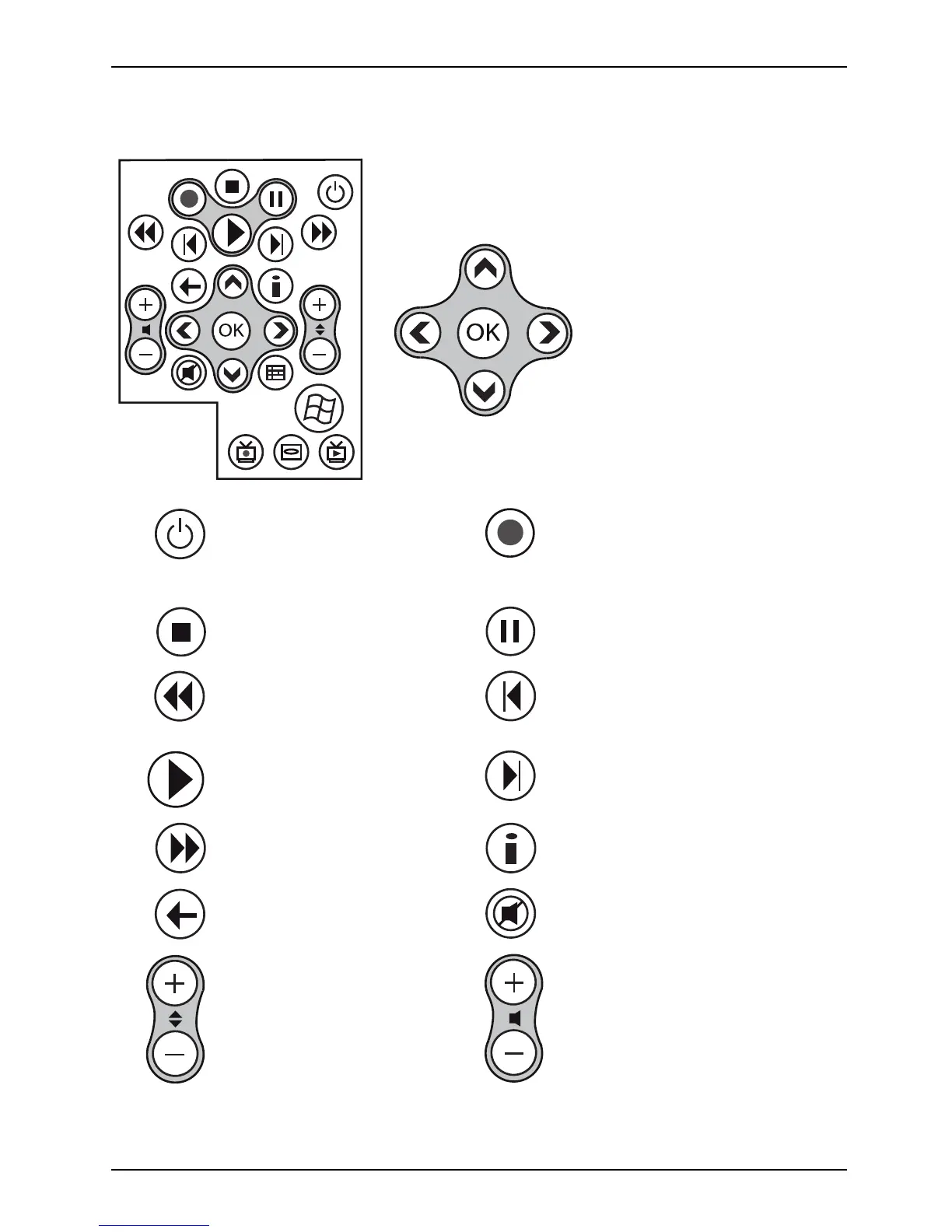Working with the notebook
Buttons
Navigation key
The navigation key scrolls within the m enus (up, down, left
and right).
► T he "O K" key activates the selected menu entries.
Energy saving mode On/Off
switch (S3)
Use this key to switch the n otebook
to energy saving mode (S3) or to
leave energy saving mode (S3).
Rec
This key records the current
television programme on the hard
disk of your device.
Stop
This key ends the current
playback.
Pause
Thiskeypausesthecurrent
playback.
Rewind
This key rewinds the playback.
Jump b ack
Thiskeystartsplaybackofthe
previous track, picture o r previous
film sequence.
Replay
This key starts the playback.
Jump forward
This key s tarts playback of the next
track, picture or next film sequence.
Fast fo rward
This key advances the playback.
Information
This key gives you extra information
on multimedia applications.
Back
This key takes you to the previous
menu.
Mute key
This key switches the sound
playback on and off.
Change chann el
This key changes the television
channel.
Increase/decrease volume
This key increases or decreases the
volume.
AMILO Notebook operating manual, edition 3 25
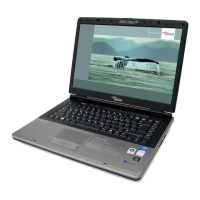