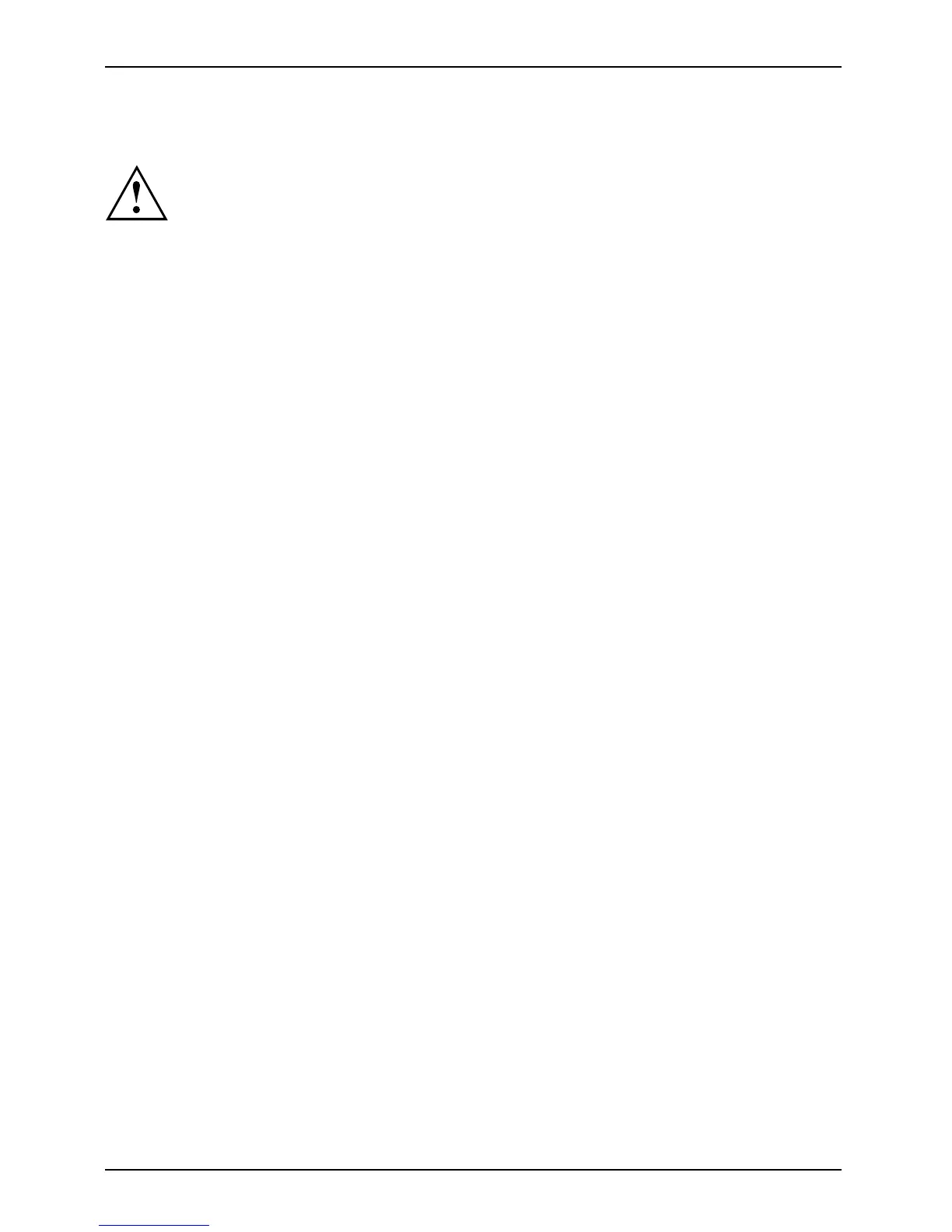Preparing your not ebook for use
Selecting the location
Location,sel ectingtheNotebookPoweradapter
Select a suitable location for the notebook before setting it up. Consider
the following points when selecting a location:
• Never place the notebook and the mains adapter on a heat-sensitive
surface. This could damage the surface.
• Never place the n otebook on a soft surface (e.g. carpeting, uph olstered furniture,
bed). This c an block the air vents and cause damage due to overheating.
• Do not place the notebook directly on your legs for extended periods. T he
underside of the notebo ok heats up during normal operation. Extended contact
with the skin can become u npleasan t o r even result in burns.
• Place the notebook on a stable, flat, non-slip surface . Please note that
the rubber feet may m ark certain types of surfaces.
• Keep other objects 100 mm away from the notebook and its m a ins
adapter to ensure adequate ventilation.
• Never cover the ventilation slots on the noteb ook.
• Do not expose the notebook to extreme environm ental conditions. Protect
the notebook against dust, humidity and heat.
8 AMILO Notebook operating manual, edition 3