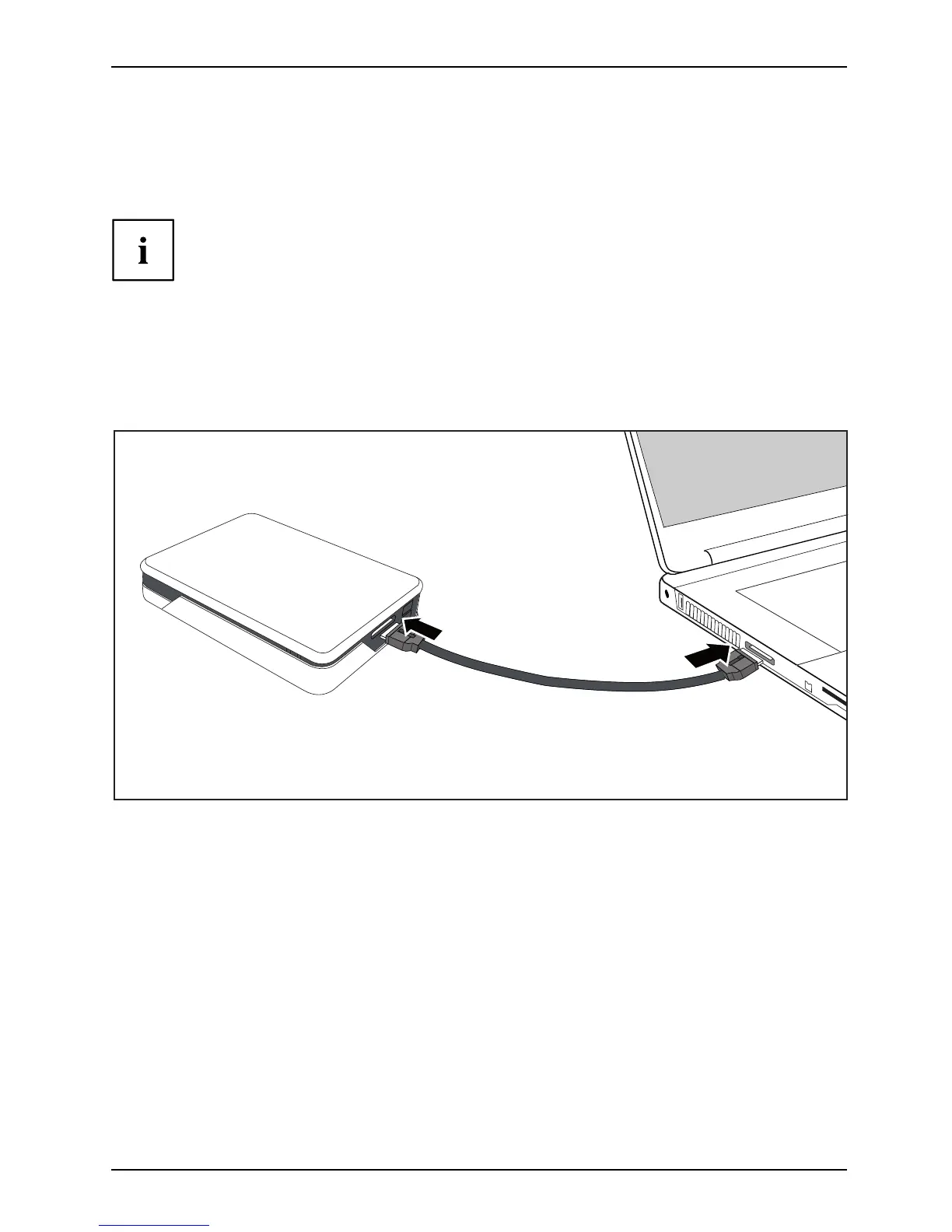Connecting e xternal devices
AMILO Graphic Booster (device dependent)
The AMILO G ra phic B ooster is a compact design offering full graphics power
for demanding 3D applications.
The AMILO Graphic Booster has two digital monitor ports. Together with the DVI-I
output of your AMILO Notebook, you can connect up to three monitors. All the graphics
drivers needed will be installed on your AMILO Notebook during first-time setup.
You r AMILO Graphic Booster is hot-plug capable. After connection it is recognised by
the Windows operating system and can be operated immediately.
Requirement:
You r AMIL O Notebook has the port to the AMIL O Graphic Booster available and
all drivers are correctly installed and enabled.
Connecting the
device
► Switch on your AMILO Notebook.
► Connect the AMIL
O Graphic Booster to the mains supply.
The left-hand status LED will glow blue.
► Connect a monitor
to the DVI-I or HDMI port of the AMILO Graphic Booster.
► Connect the Graphic Booster to your AMILO Notebook as shown above, using the cable supplied.
The right-hand st
atus LED will glow blue
► Switch on the monitor.
Your monitor is now
ready for use.
AMILO Notebook operating manual, edition 3 63
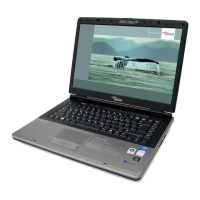