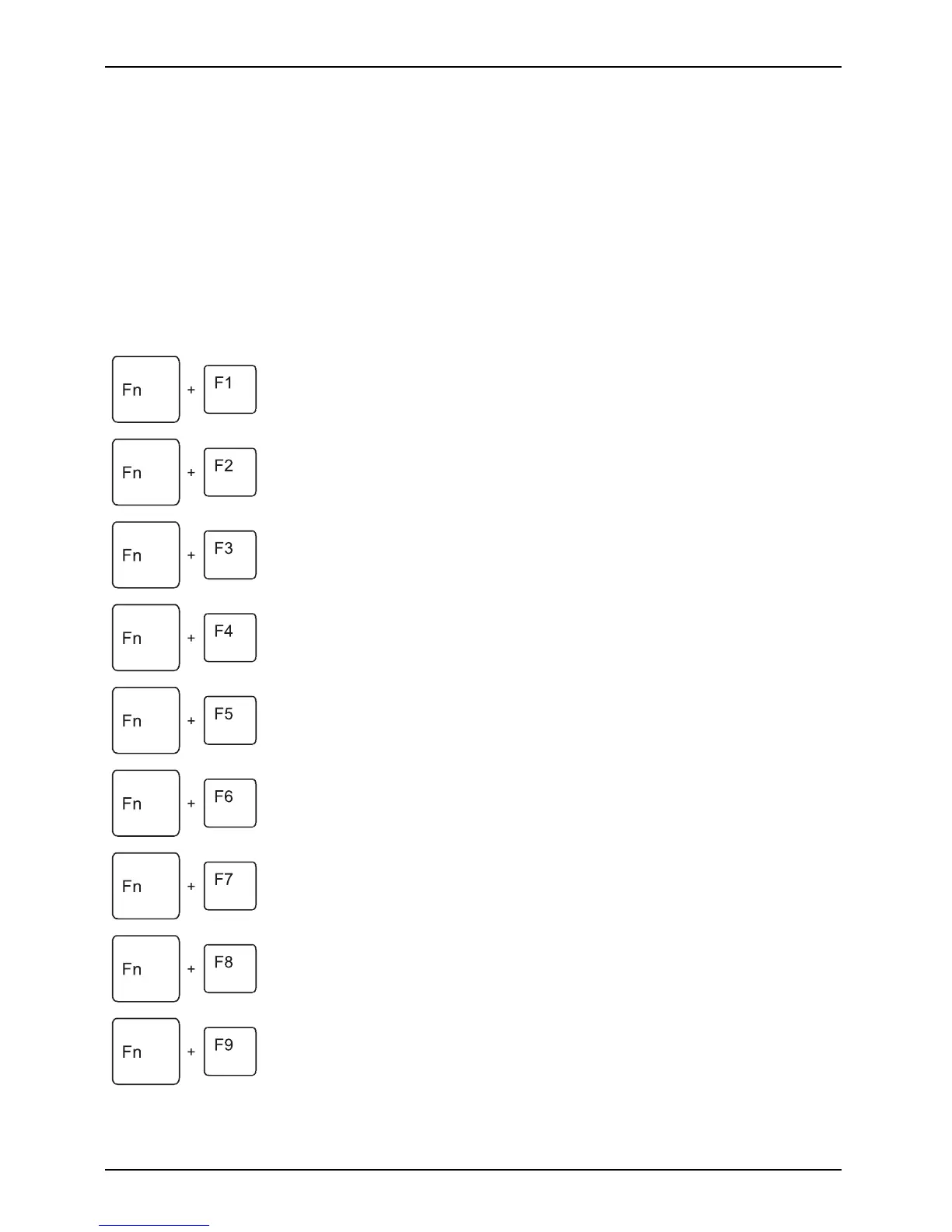Working with t he notebook
Key combinations
Keycombinations
The key combinations described below apply when using Microsoft Windows
operating syste ms. Some of th e following key combinations may not function in
other operating systems and with some device drivers.
Other key combinations are described in the relevant manuals supplied
with your application programs.
Key combinations are entered as follows:
► Press and hold the first key in the combination.
► W hile holding the first key dow n, press the other key or keys in the combination.
Switching WLAN/Bluetooth on/of
f
With the aid of this key combinatio
nyoucanswitchtheWLANor
Bluetooth functionality of your
notebook on and off.
Fn+F1WLANBluetoothWLAN
Switching the TV tuner on/of f (device-dependent)
You can use this key combination to switch the TV tuner on and off.
Fn+F2TVtuner
Switching the loudspeaker on and off
This key combination switches your notebook’s loudspeaker off
and on.
Fn+F3Loudspeaker sLoudspeakers
Decrease volume
This key combination reduces the volume of t he integra ted
loudspeakers.
Fn+F4Volu me
Increases volume
This key combination increases the volume of the integrated
loudspeakers.
Fn+F5Volu me
Touchpad and touchpad butt ons, switching on/off
This key combination switches the touchpad and the touchpad
buttons on or off.
Fn+F6TouchpadTouchpadbuttonsTouchpad
Switching the camera on
/off
Use this key combinatio
n to switch on or off the integral webcam
of the notebook.
Fn+F7Camera switchingoff
Decrease screen brightness
This key combination decreases the brightness of the screen.
Fn+F8LCDsc
reen
Scree
nbrightnes s
Increase screen b rig
htness
This key combination
increases the brightness of the screen.
Fn+F9Screenbr ightness
20 AMILO Notebook operating manual, edition 3