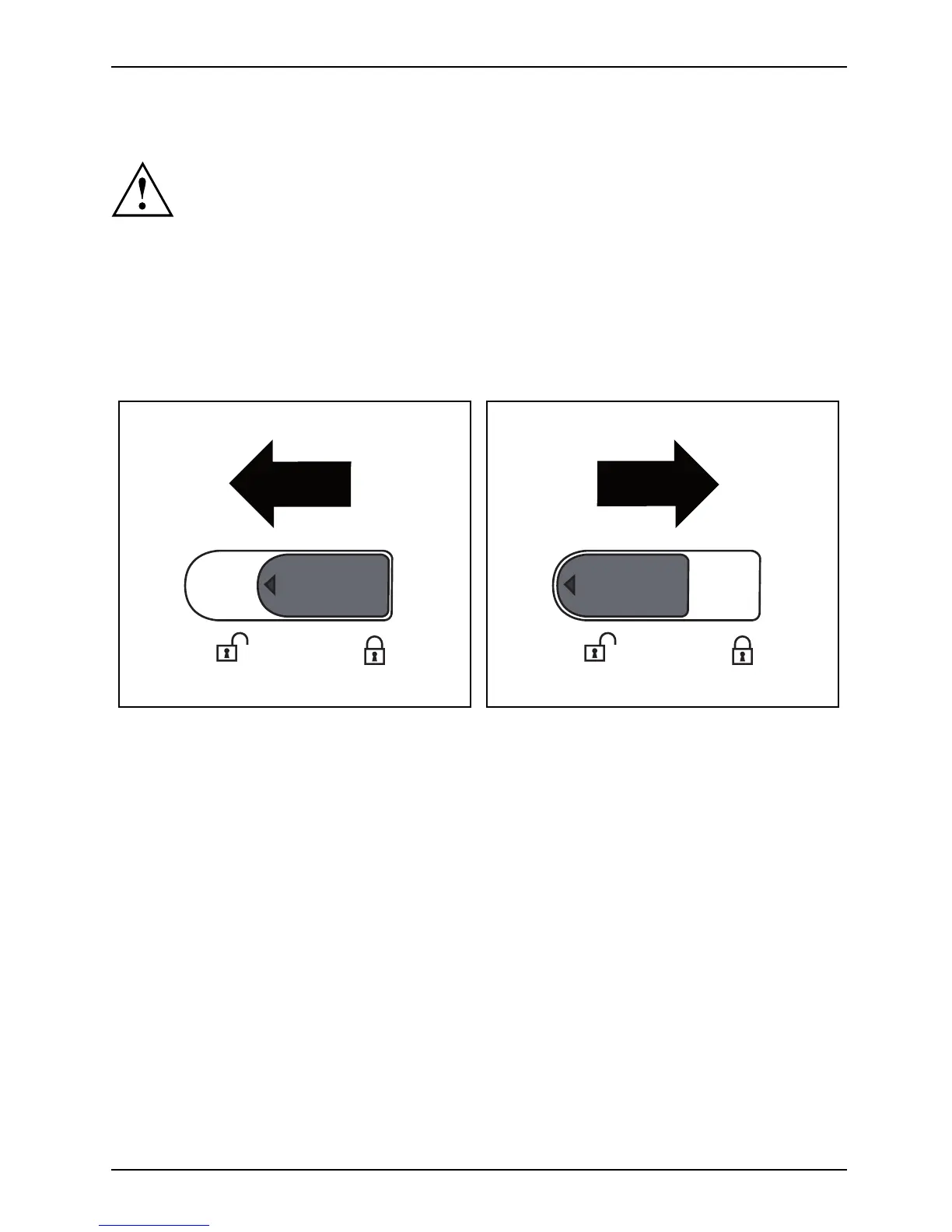Working with the notebook
Removing and installing the battery
Only use batteries approved by Fujitsu Siemens Computers for your notebook.
Never use force when fitting or removing a battery.
Make sure that no foreign bodies get into the battery connections.
► Switch off your notebook and disconnect the pow er plug from the mains socket.
Battery
► Close th e LCD screen so that it lock
sintoplace.
► Disconnect all cables connected to the notebook.
► Turn your notebook over and place it
on a stable, sturdy, flat surface. If necessary, lay a
non-slip cloth on this surface to p
revent the notebook from being scratched.
Positions of the battery locks:
The battery is released. The battery is locked.
AMILO Notebook operating manual, edition 3 31