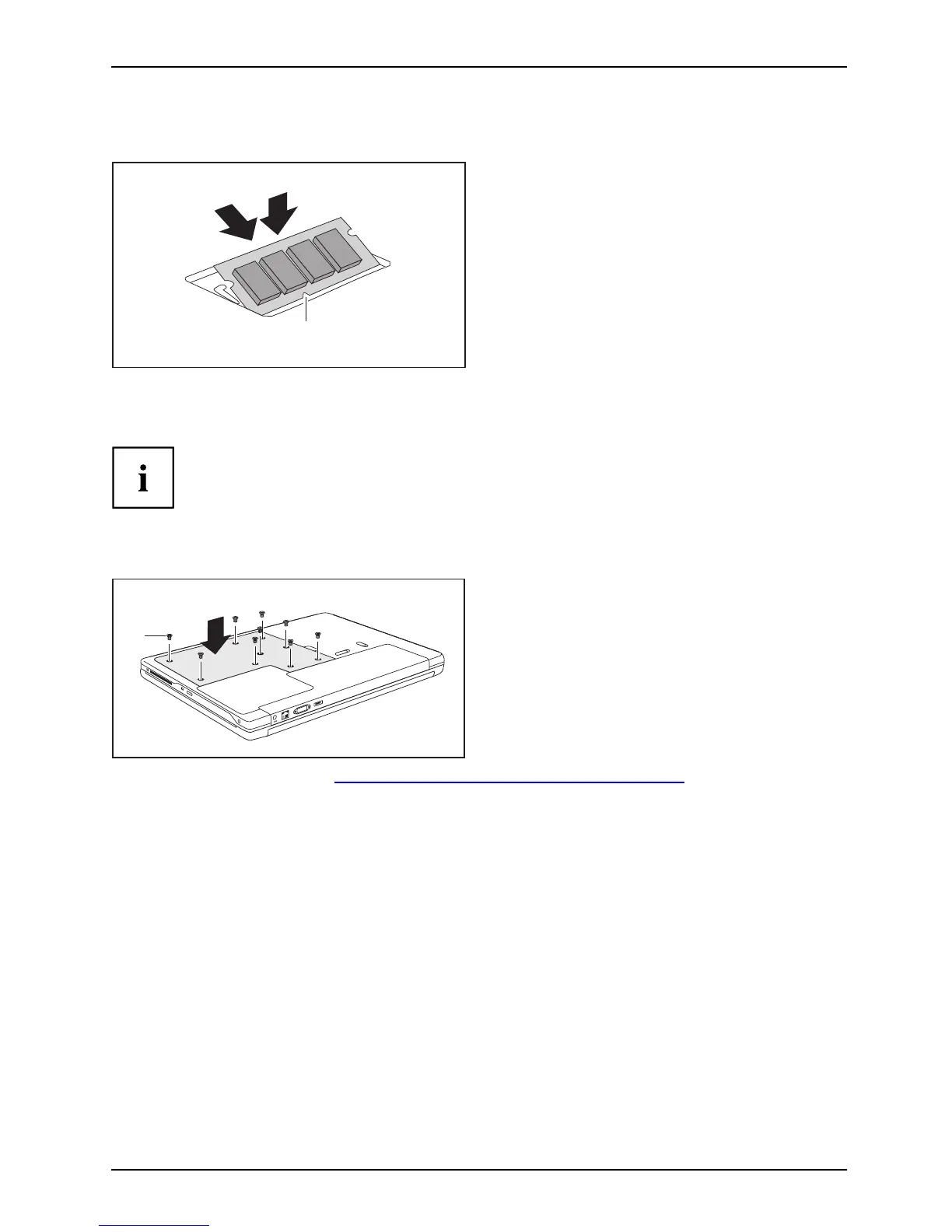Removing and installing compone nts
during servicin g
Installing a memory module
2
a
1
► Insert the memory module with the contacts
and the recess (a) facing the slot (1).
MemoryexpansionMemorymodule
► Carefully push the memory module
downwards until you f eel it click
into place (2).
Fastening the memory cover
Depending on the particular variant of notebook you have, it may have
a shared compartm ent for m emory and hard d isk, or these compon ents
may be housed in two s eparate compartm ents.
Devices with a joint compartment for memory and hard disk
1
2
► Attac h the cover in the direction
of the arrow (1).
► Secure the cover with the screws (2).
► Reinstall the battery (see "
Removing and installing the ba ttery", Page 30).
► Turn the noteboo k
the right way up and place it on a flat surface.
► Reconnect the cables that you disconnected previously.
AMILO Notebook operating manual, edition 3 67
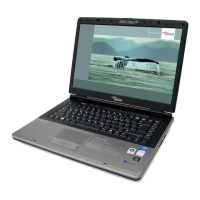