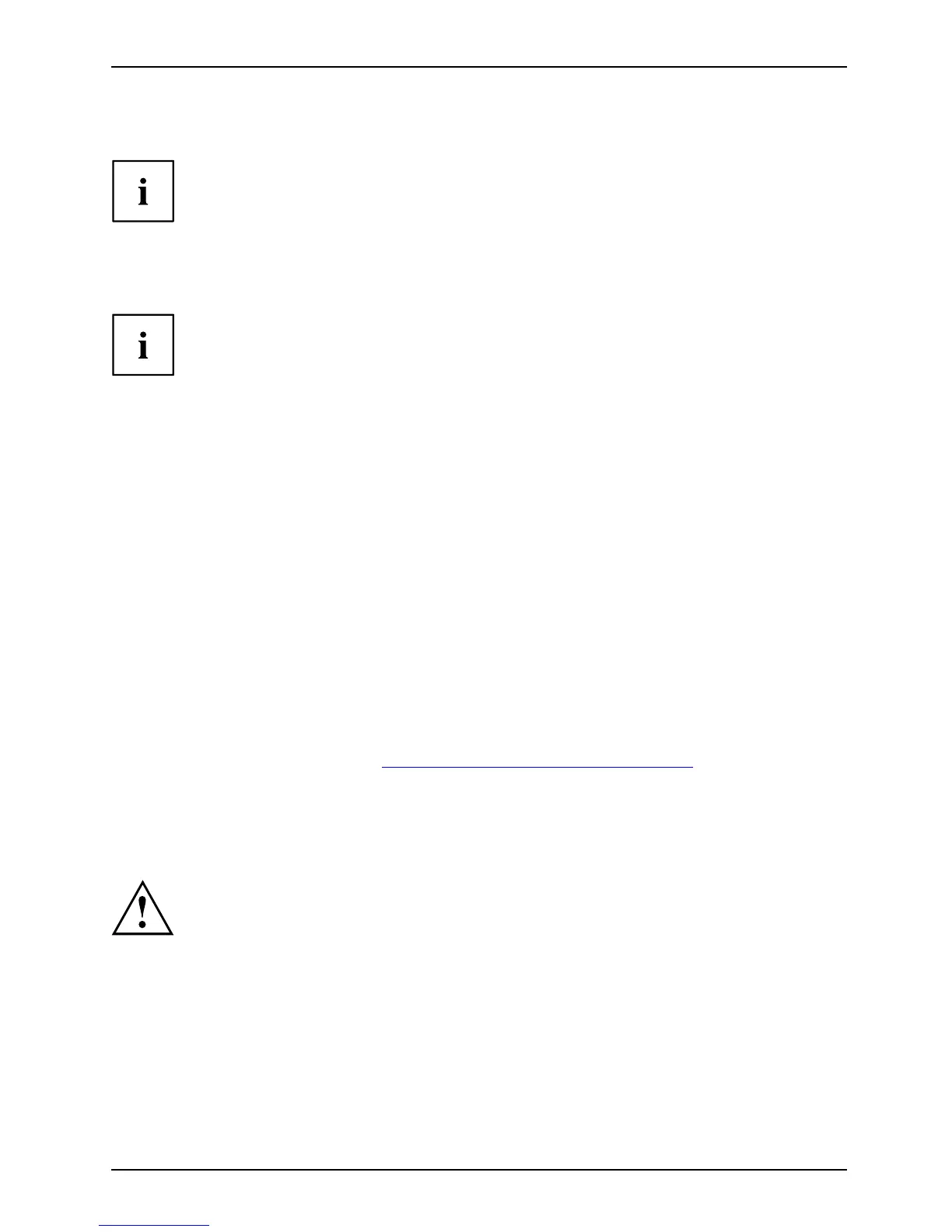Working with the notebook
Handling d ata carriers
Observe the following guidelines when handling data carriers:
• Avoid touching the surface of a data carrier. Only handle data carriers by their edges.
CD/DVD
• Always store data carriers in their cases. This will protect the data carrier against
being covered in dust, scratched or damaged in any other way.
• Protect your data carriers against dust, mechanical vibrations and direct sunlight.
• Avoid storing a data carrier in areas subject to high tempe ratures or humidity.
In order to make use of the full recording speed of yo ur drive, please use
blank disks m arked "Multispeed" or "High S peed".
BlankCDblankDVD blank
CD/DVD/Blu-ray drives (device-dependent)
You r notebook is equipped with a multi-format DVD drive with d ouble l ayer support.
Please ask your local computer store for assistance if you are not sure which CD or DVD type
suits best for your needs, e. g. backing up data, recording films, storing pictures etc..
Multi-format DVD burner with double layer support
CD/DVDdriveMulti-formatDVD burner,double layersupportDLsupport ,Multi-formatD VDburner
With the multi-format D VD burner with double layer su pport you can read a ll optical
data storage media named ab ove. You can also write CD-Rs, CD-RWs, DVD+Rs,
DVD+RWs, DVD-Rs, DVD-RWs and DVD+R DL s.
Blu-ray drive (drive-dependent)
You r notebook’s Blue-ray drive will allow you to enjoy h igh-definition films with a
previously unparallelled quality. For maximum enjoyment we recommend conn ecting
an external monitor via the HDMI port of your AMILO.
Further information can be found in "
HDMI po rt (device-dependent)", Page 58.
Inserting or removing a data carrier
The notebook must be switched on.
• Never use force when inserting or removing a CD/DVD.
• Do not use mini CD/DVDs.
• Make sure that no foreign objects enter the drive slot.
• It does not constitute grounds for a claim under warranty if foreign bodies enter the
drive slot or the CD/DVD cannot be removed as a re sult of improper handling.
You will need to have the foreign body removed by one of our au thorised and
certified service centres, for which there will be a charge.
AMILO Notebook operating manual, edition 3 43
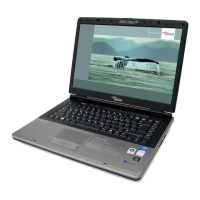