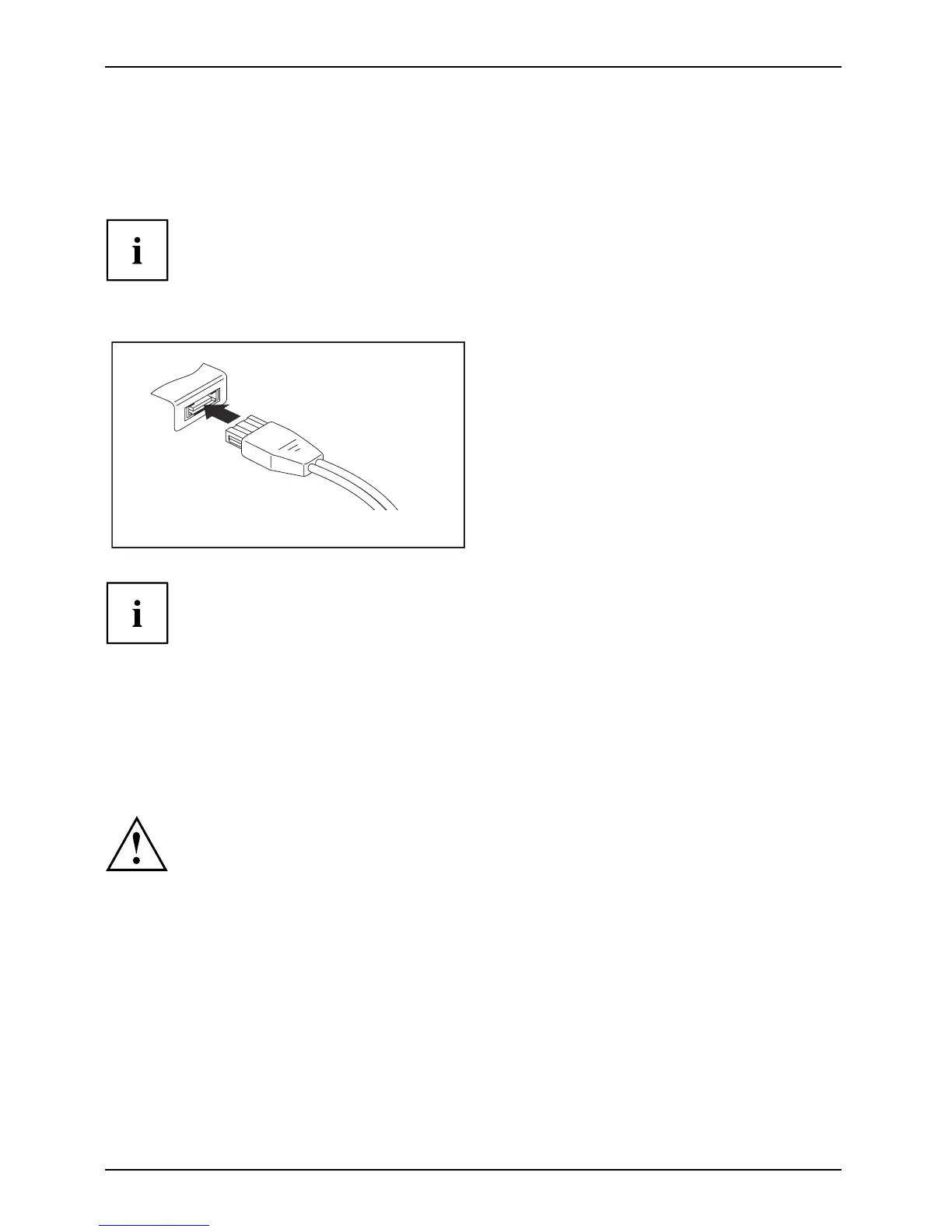Connecting external d evices
Connecting an e xternal SATA hard disk (eSATA)
An external SATA hard disk can be connected at t he eSATA/USB combination port. This allows you to
expand the internal hard disk capacity as you wish. You should obtain a h ard disk with a robust casing.
The c able is not included in the delivery scope. It can be obtained through your
retailer. T he length of the eSATA cable must not exceed 2 metres. Simple SATA
cables are designed fo r installation in d evices and cannot be used due to th e
differences in pin allocation. Please consult a specialist retailer for advice.
The data transfer rate is up to 2,4 00 Mbit/s.
eSATA
► Connect the da ta cable to the external
device.
► Connect the data cable to the eSATA/USB
combination port of the computer.
Device driverThe eSATA hard disk is automatically recognised by
your operating system and installed.
You will find more information in the documentat ion for the external SATA
hard disk and the o perating system.
Safe removal of eSATA and USB devices
In order to protect your data, always follow the correct procedure
for removing the device outlined below.
► Left-click on the icon.
► Select the device you want to stop and remo ve.
► Press the Enter key.
Wait for the dialogue box which tells you that it is now safe to remove the device.
60 AMILO Notebook operating manual, edition 3
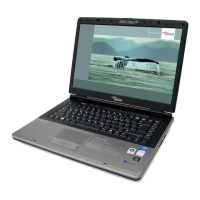