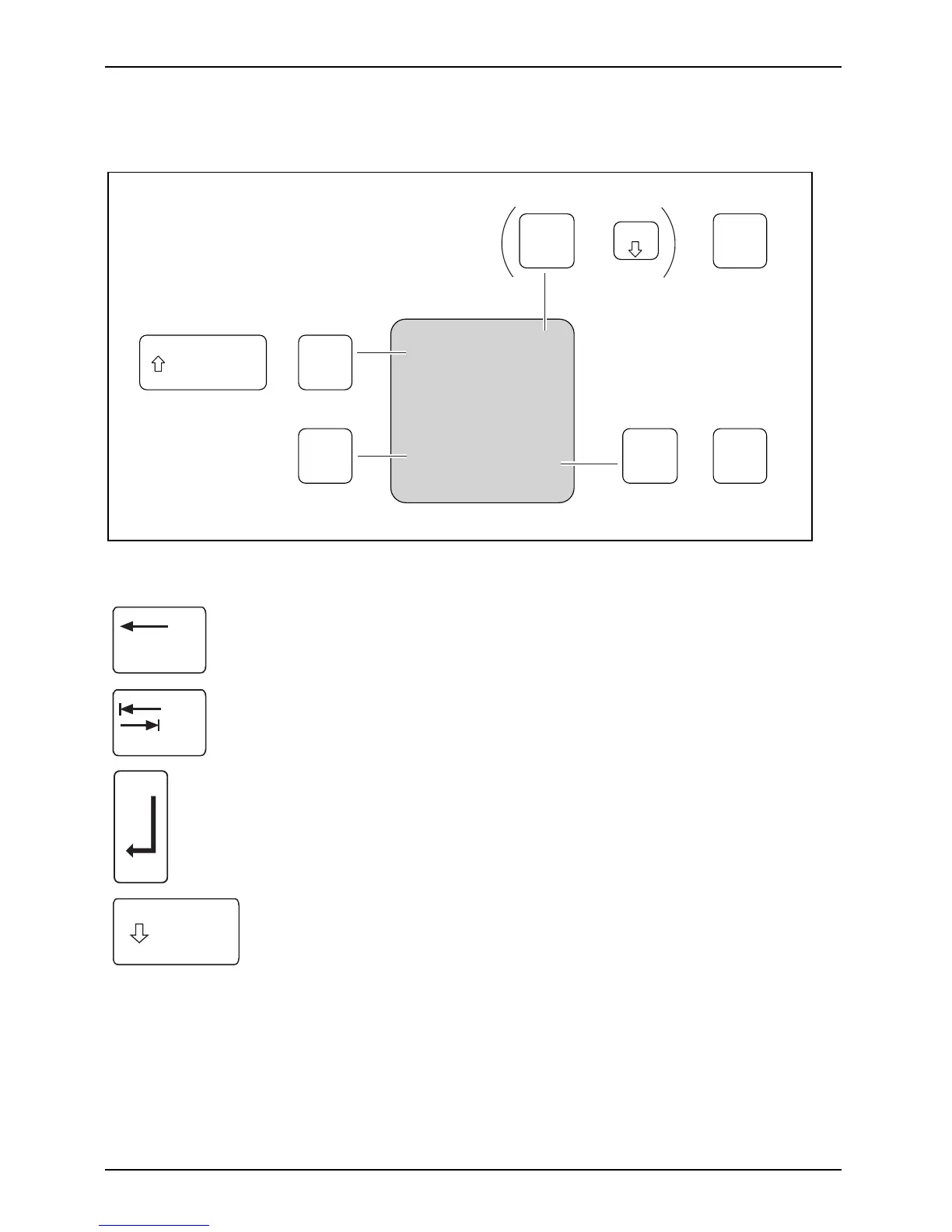Working with t he notebook
The figure below shows how to access the different characters on keys with overlaid functions.
The example applies when the Caps Lock key has not been activated.
7
7
/
{
/
7
7
{
/
7
7
{
/
7
7
{
/
7
7
{
+
+
+
+
Fn
Num
Alt Gr
Illustration (general example of G erma n k eyboard layout)
Backspace key
The Backspace key deletes the character to the left of the cursor.
BackspaceBackspace
Tab key
The Tab key mo ves the c ursor to the next tab stop.
Tabkey
Enter k ey (return)
The Enter key terminates a c ommand line. The command you have en tered
is executed when you press this key.
EnterkeyReturnEnterLinefeed
Caps Lock key
The Caps Lock ke y activate s the Ca ps Lock m ode, a n d the co rresponding
icon is displayed in the Windows information area. In Caps Lock mode, all
of the ch aracters you type appear in upper case. In the case of overlay
keys, the chara cter printed on the upper left of the k ey will appe ar when
that key is pressed. To cancel the Caps Lock function, simply press the
Caps Lock key again.
Shif
tkey
Caps
Lock
16 AMILO Notebook operating manual, edition 3