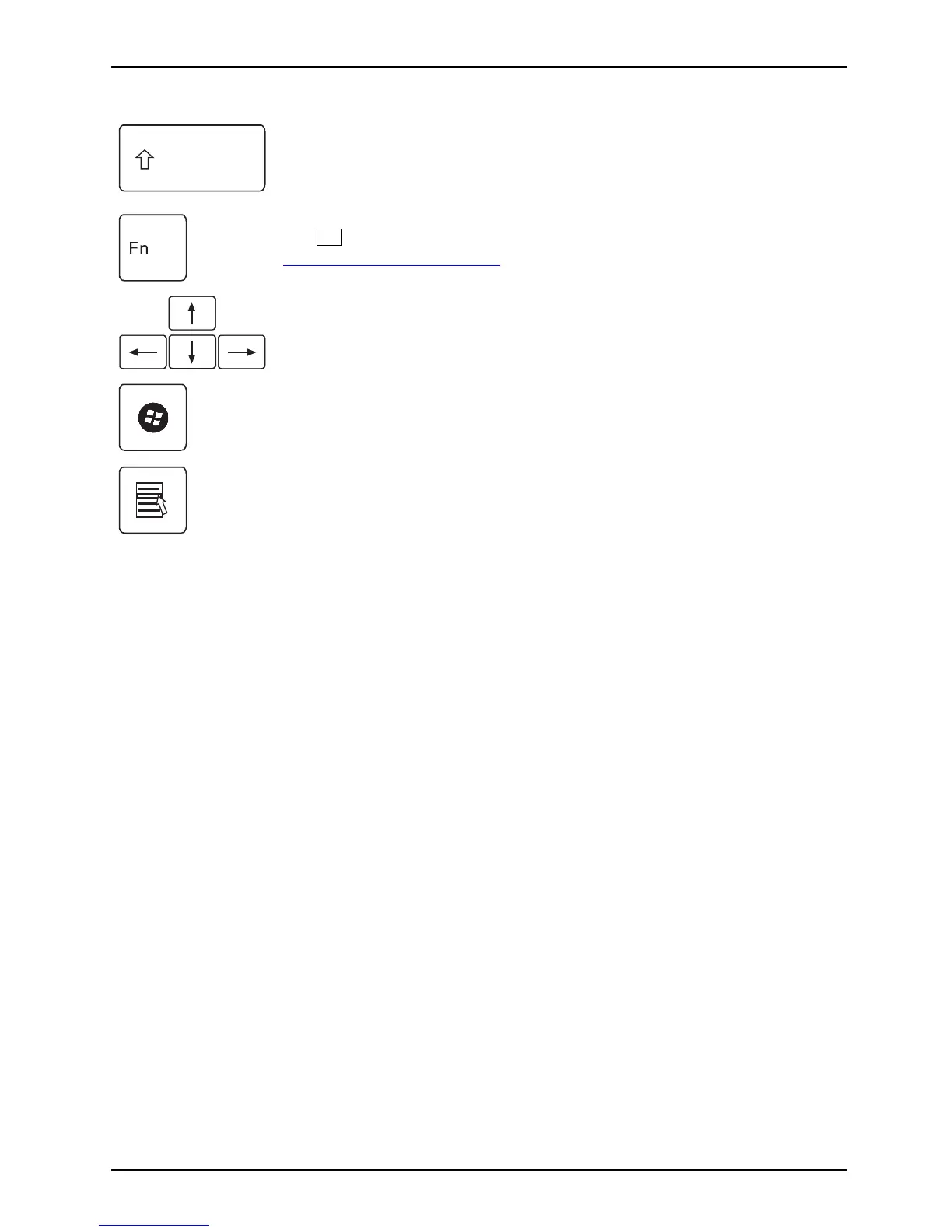Working with the notebook
Shift key
The Shift key causes uppercase characters to appear. In th e case of overlay
keys, the character printed on the upper left of the key appears when that
keyispressed.
ShiftkeyShift
Fn button
The
Fn
key enables the special functions indicated on overlay keys (see
"
Key combinations", Page 19).
Fnkey
Cursor keys
The cursor keys move the cursor in the direction of the arrow, i.e. up , down,
left, o r right.
CursorkeysCursorcontrolkeys
Start key
The S tart key opens the Windows Start menu.
Startkey
Menu key
The Me nu key opens the menu for
the selected item.
Menukey
AMILO Notebook operating manual, edition 3 17