Security functions
Deactivating system protection
► Start the BIOS S etup Utility and go to the Security menu.
Operatings ystem
► Select the PasswordonBootoption and pre ss the Enter key.
► Select the Disabled option and press t he Enter key.
If you do not want to change any other settings, you can exit BIOS Setu p Utility.
► Select the Save Changes & Exit option u nder Exit.
The notebook will reboot. The system is no longer password-protected.
AMILO Notebook operating manual, edition 3 55
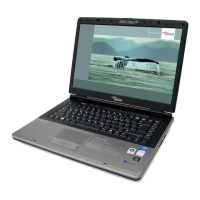
