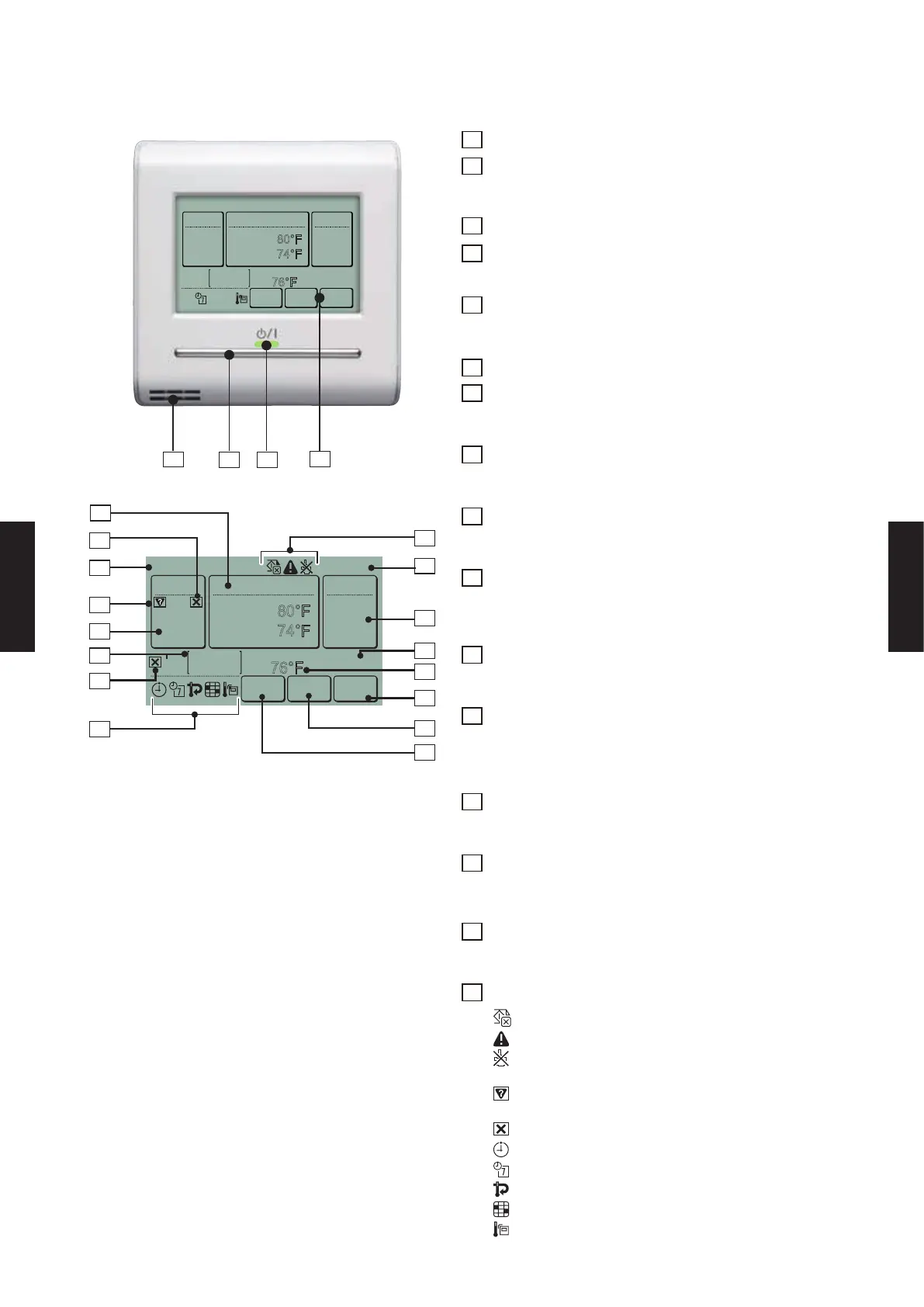FUNCTIONS
1 Room temperature sensor (inside)
2 On/O button:
It is possible to operate only while displaying the Monitor
Mode screen.
3 LED lamp (Operation indicator)
4 Touch panel display
5 R.C. group name:
Name of the remote controller group to which this unit is
connected.
6 Clock
7 Mode:
When this is touched, the display switches to the "Mode"
screen.
8 Set temp.:
When this is touched, the display switches to the
temperature setting screen.
9 Fan:
When this is touched, the display switches the fan speed
setting screen.
10 Away:
When “Away” is enabled, the start temperature of “Away”
operation is displayed when unoccupied. When “Away”
is operating, “Away Operation” is displayed.
11 Room Temp.:
This unit ambient temperature sensed by this unit is
displayed.
12 Override:
Displayed while the following functions are operating:
• Auto O Timer
• Set Temp. Auto Return
13 Menu:
When this is touched, the display switches to the "Menu”
screen.
14 Status:
When this is touched, the display switches to the “Status”
screen.
15 Vacation:
When this is touched, the schedule is disabled and the
indoor unit remains unoccupied.
16 Status icons:
It is maintenance stop.
The error occurred.
Operation from this unit is prohibited by the Central
Controller.
Mode mismatch. The mode which cannot operate
simultaneously is selected.
“Custom Auto Mode” or “Away” is disabled.
The Auto O Timer is set.
The weekly timer is set.
The set temperature automatic return setting is set.
It shows that it is time to clean the lter.
The temperature sensor of this unit is used.
76°F
80°F
74°F
84°F
68°F
Away
Custom
Auto
Auto
Cool
Heat
Office
Set Temp.
Mode
MenuStatus
Vacation
Fan
Fri 10:00AM
Room Temp.
Cool
Heat
1
2
3
4
76°F
80°F
74°F
84°F
68°F
Away
Cutom
Auto
Auto
Cool
Heat
Office
Set Temp.
Mode
MenuStatus
Vacation
Fan
Fri 10:00AM
Room Temp.
Cool
Heat
Override
8
16
16
12
11
13
14
15
16
16
10
16
5
6
9
7
- (05 - 58) -
CONTROL
SYSTEM
CONTROL
SYSTEM
