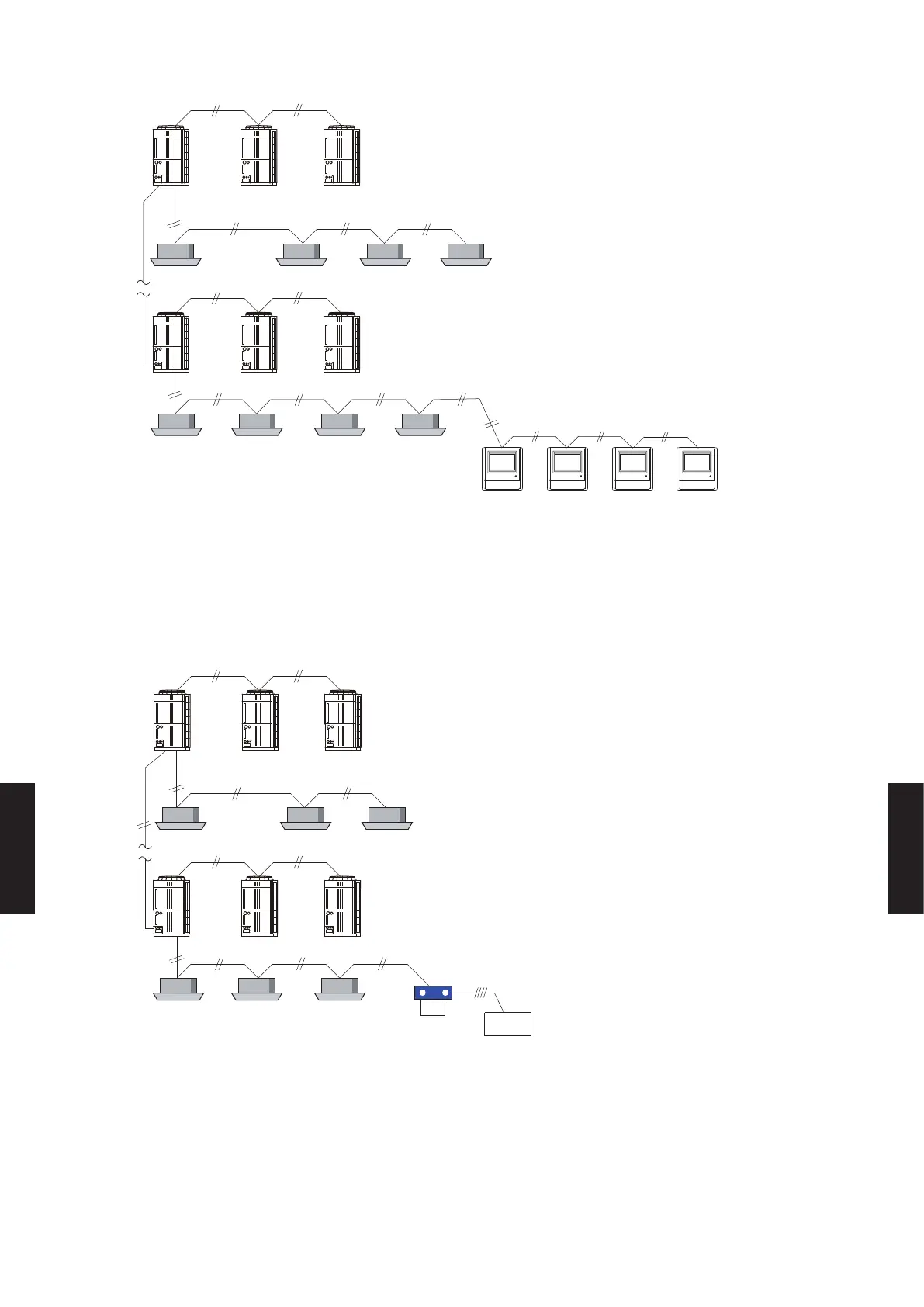z
Touch panel controller setting (Set G)
00 01 02 03
Touch panel controller (Max. 16) *1
NOTE:
Set Touch panel controller address rst, to conduct the initial setting of it.
Refer to the "setting manual" for details.
*1 : The total of the Touch panel controller, Central remote controller and Network convertor for L
ON
W
ORKS
® is a
maximum of 16.
z
Network convertor setting (Set H)
51
Single split AC
Network
convertor for
Single split AC
(Max.100) *1
NOTE:
Set the Rotary SW 110 and SW 111 on network convertor PCB.
*1 : When connecting the Network convertor for Single split AC , set up the number so that the Refrigerant circuit
address number of outdoor unit and indoor unit does not overlap .
And the sum total of the Refrigerant circuit address of Network convertor for Single split AC and the Refriger-
ant circuit address of the outdoor unit and the indoor unit is a maximum of 100.
- (07 - 13) -
FUNCTION
SETTING
FUNCTION
SETTING
