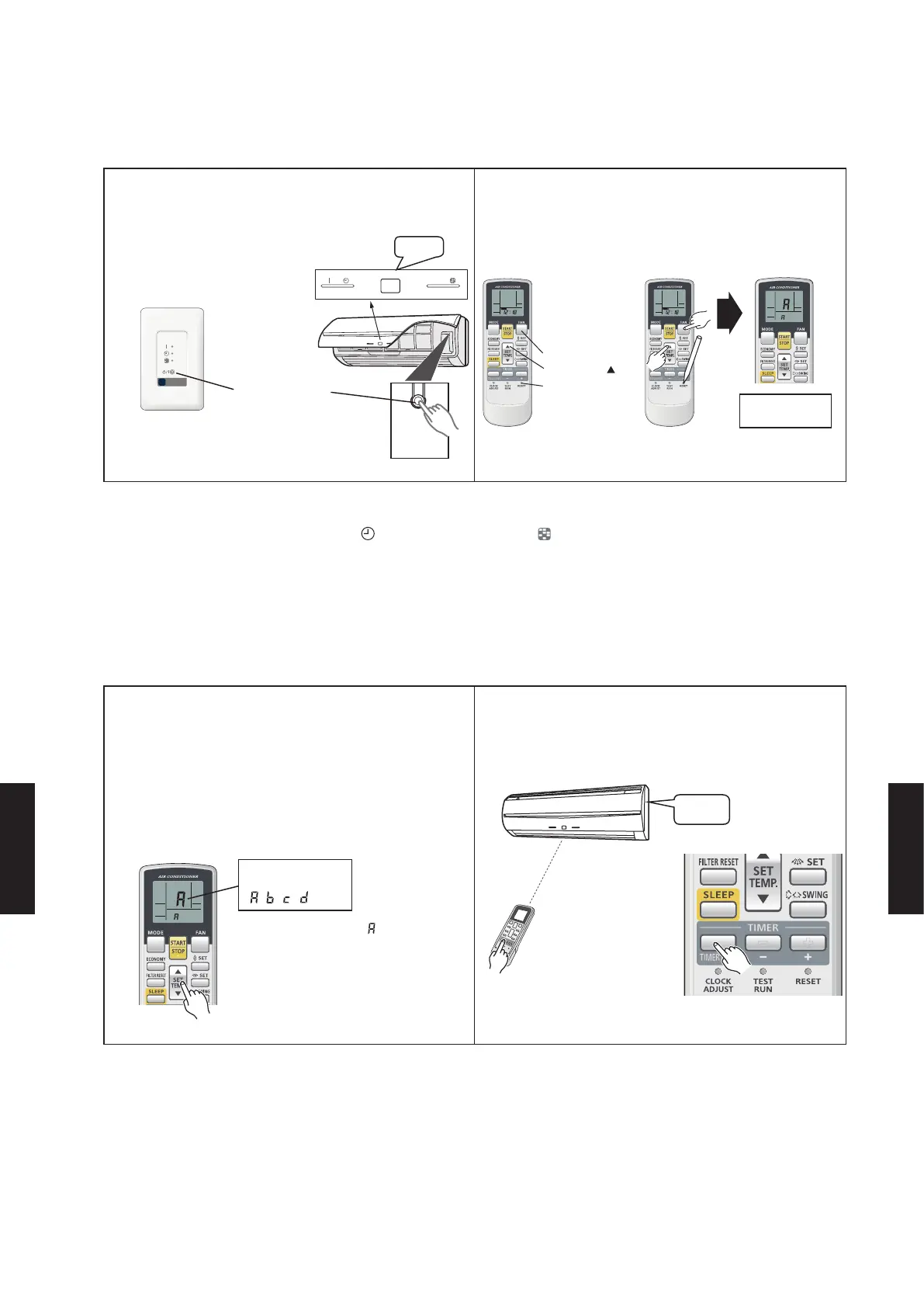SWITCHING SELECTION OF ADDRESS SETTING MODE
(3) Press and hold the “MANUAL/AUTO”
button for 3 seconds.
Pi Pi Pi
MANUAL
AUTO
MANUAL AUTO
IR RECEIVER UNIT
(4) Press and hold the “FAN” and the “ SET
T E M P.
p
”
buttons. While holding these 2
buttons, press the "RESET" button.
SET TEMP. ( )
RESET
FAN
Function setting
mode display
● The position of the “MANUAL/AUTO” button varies depending on the model.
Refer to the operation manual for the button position on your unit.
● Indoor unit will display on "TIMER "(ORANGE) and "FILTER "(RED) light (1sec ON / 1sec OFF) by
continuously pressing the "MANUAL/AUTO" for 10 sec or more. In this case release the button or turn off the
power.
● An explanation of the displayed information as shown below.
SELECTION AND CONFIRMATION OF CUSTOM CODE
(5) Press the “ SET TEMP.
p
” or “ SET
T E M P.
q
” buttons to select the custom
code that matches the setting with the
indoor unit. By selecting the appropriate
custom code, the communication between
the indoor unit and the wireless RC
become possible.
CUSTOM CODE
(
- -
-
)
The initial setting is " "
(6) Press the “TIMER MODE" button to send
the code to the indoor unit.
Pi Pi
Correct code:
Wrong code:
No Response
- (07 - 17) -
FUNCTION
SETTING
FUNCTION
SETTING
