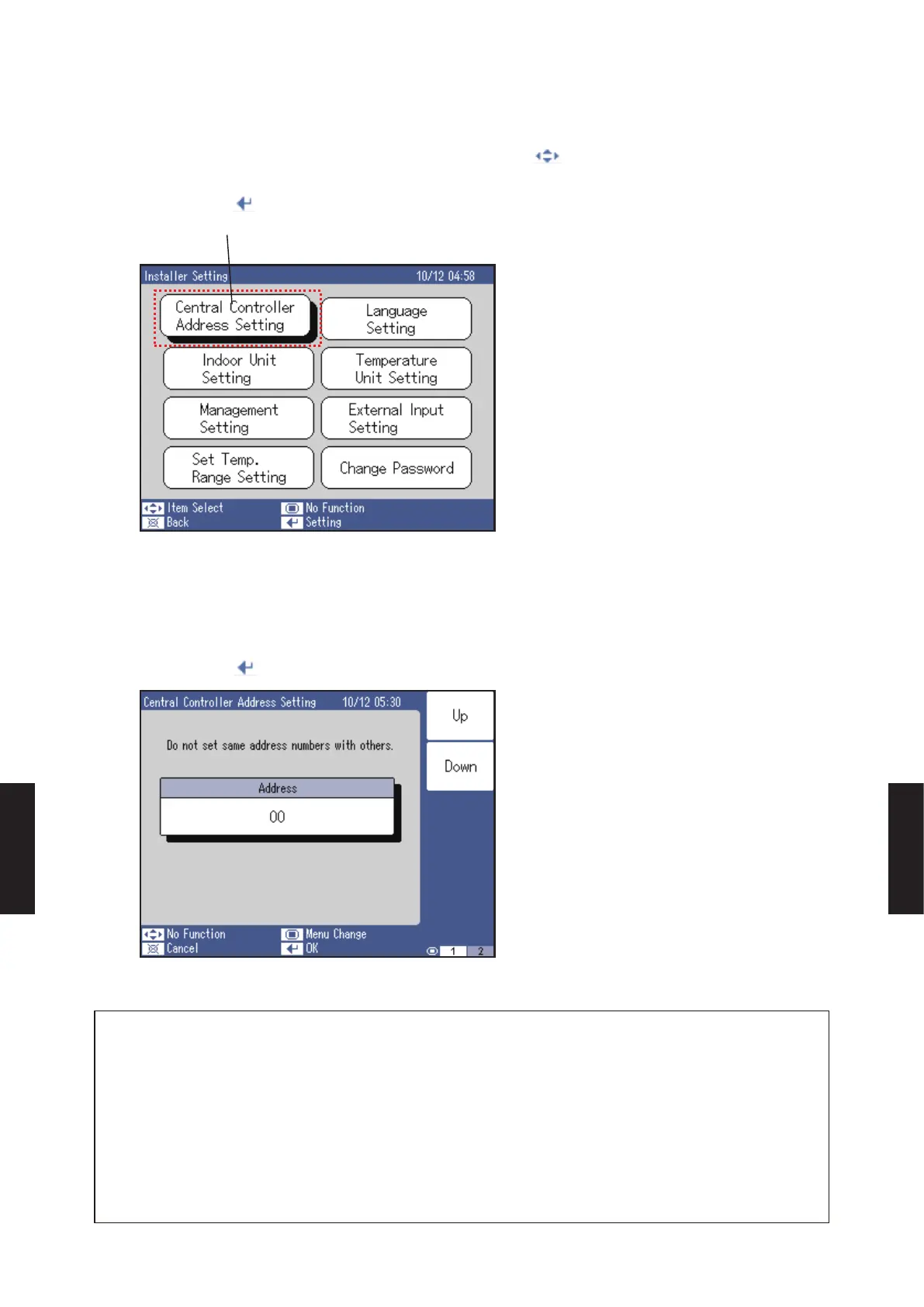2-13. CENTRAL REMOTE CONTROLLER
ADDRESS SETTING
●
Display the Installer Setting screen and Press the [ ] button and move the cursor to
"Central Controller Address Setting".
●
Press the [ ] button.
Central remote controller address setting
●
Press the [UP] button or [Down] button.
●
Set the Address value.
The Address value can be set from 00 to 15.
●
When the [ ] button is pressed, setting is complete.
NOTES:
● Address No. can be set between "00" and "15". (Up to maximum 16 Central Remote
Controller can be installed to 1 system).
● When installing two or more Central Remote Controller, set up so that Address No.
does not overlap.
● Refer to the OPERATING MANUAL of Central Remote Controller for details.
● Keep Address No. of Central Remote Controller from overlapping the controller (Touch
Panel Controller and Network Convertor for L
ON
W
ORKS
®
) connected to the same VRF
Network system
- (07 - 124) -
FUNCTION
SETTING
FUNCTION
SETTING
