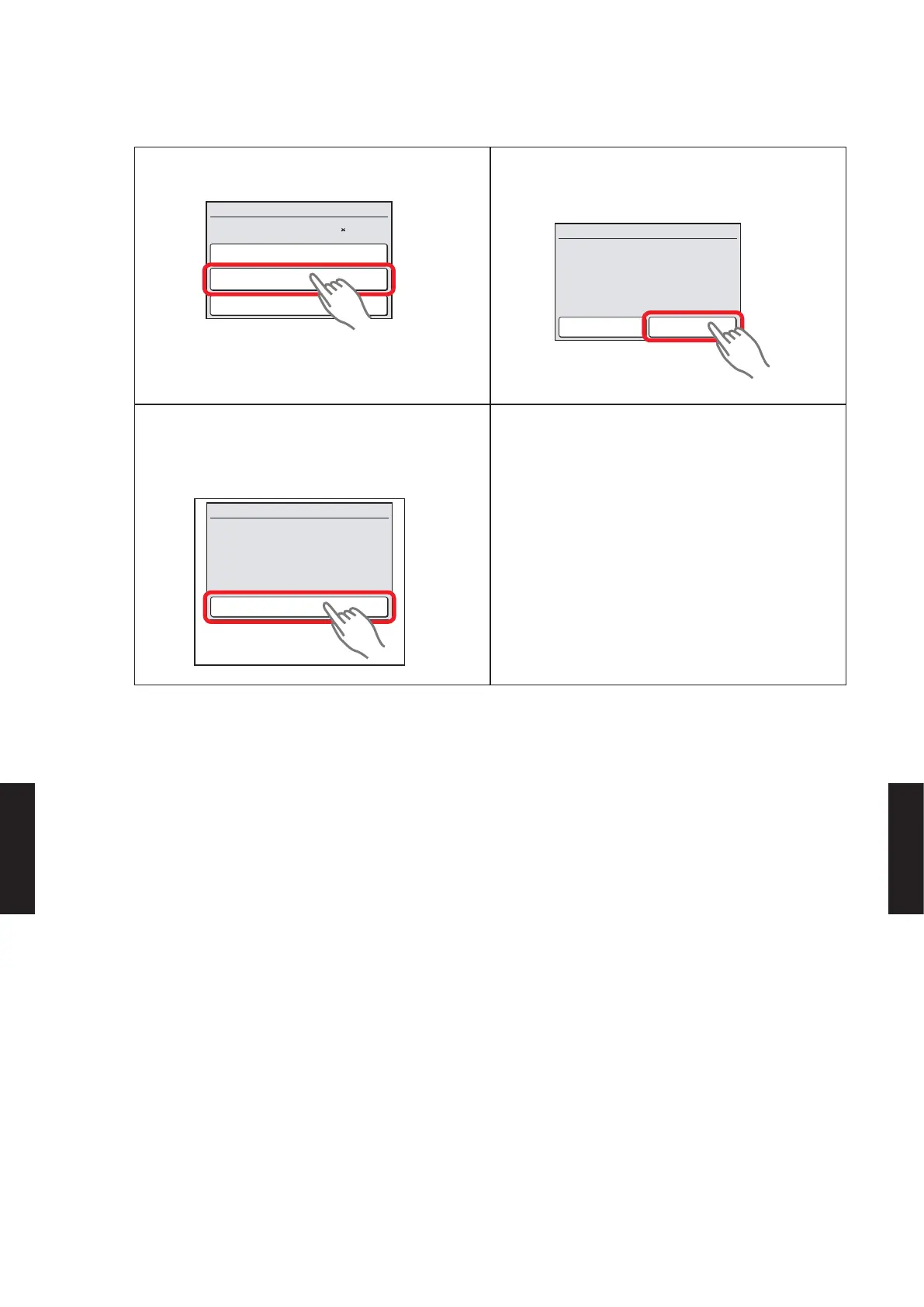WHEN MANUAL ADDRESS SETTING NUMBER IS RESET
1) Touch the [Address Reset] on the
“R.C.Address Setting” screen.
[001–05]
R.C.Address Setting
Current Address
Back
Manual Addressing
Address Reset
2) A verication screen is displayed. When the
[Yes] is touched, a verication screen is
displayed.
No Yes
R.C.Address Setting
The address will be returned to factory
setting. OK?
3) When the [Close] on the message screen
is touched, the display returns to the
“R.C.Address Setting” screen. Turn on the
power again.
Setting is reflected after the power is
turned on again.
R.C.Address Setting
Close
- (07 - 126) -
FUNCTION
SETTING
FUNCTION
SETTING
