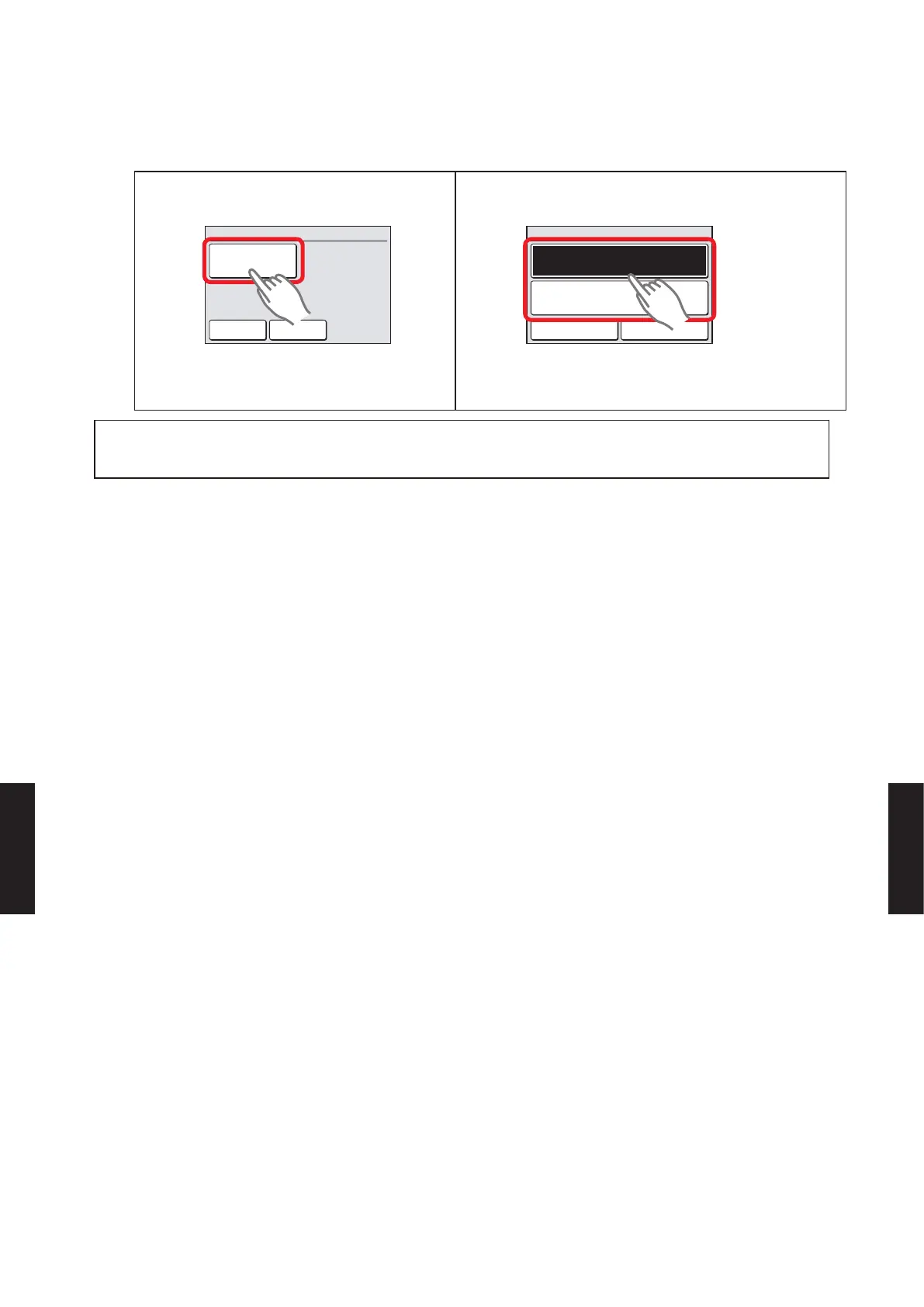2-14-2. REMOTE CONTROLLER MASTER/SLAVE SETTING
1) Touch the [RC Master/Slave Setting]
on the “Initial Setting” screen.
Back
Previous
Page
Page 3/ 3
Initial Setting
RC Master/
Slave Setting
2) “RC Master/Slave Setting” screen is displayed.
Select the [Master] or [Slave].
R.C. Master / Slave Setting
Cancel OK
Master
Slave
When the [OK] is touched, the display returns to
the “Initial Setting” screen.
NOTE:
Set only one Master remote controller. Units other than Master are set to Slave automatically. Do not perform “RC
Mater/Slave Setting” during setting or operating from the Master unit.
- (07 - 127) -
FUNCTION
SETTING
FUNCTION
SETTING
