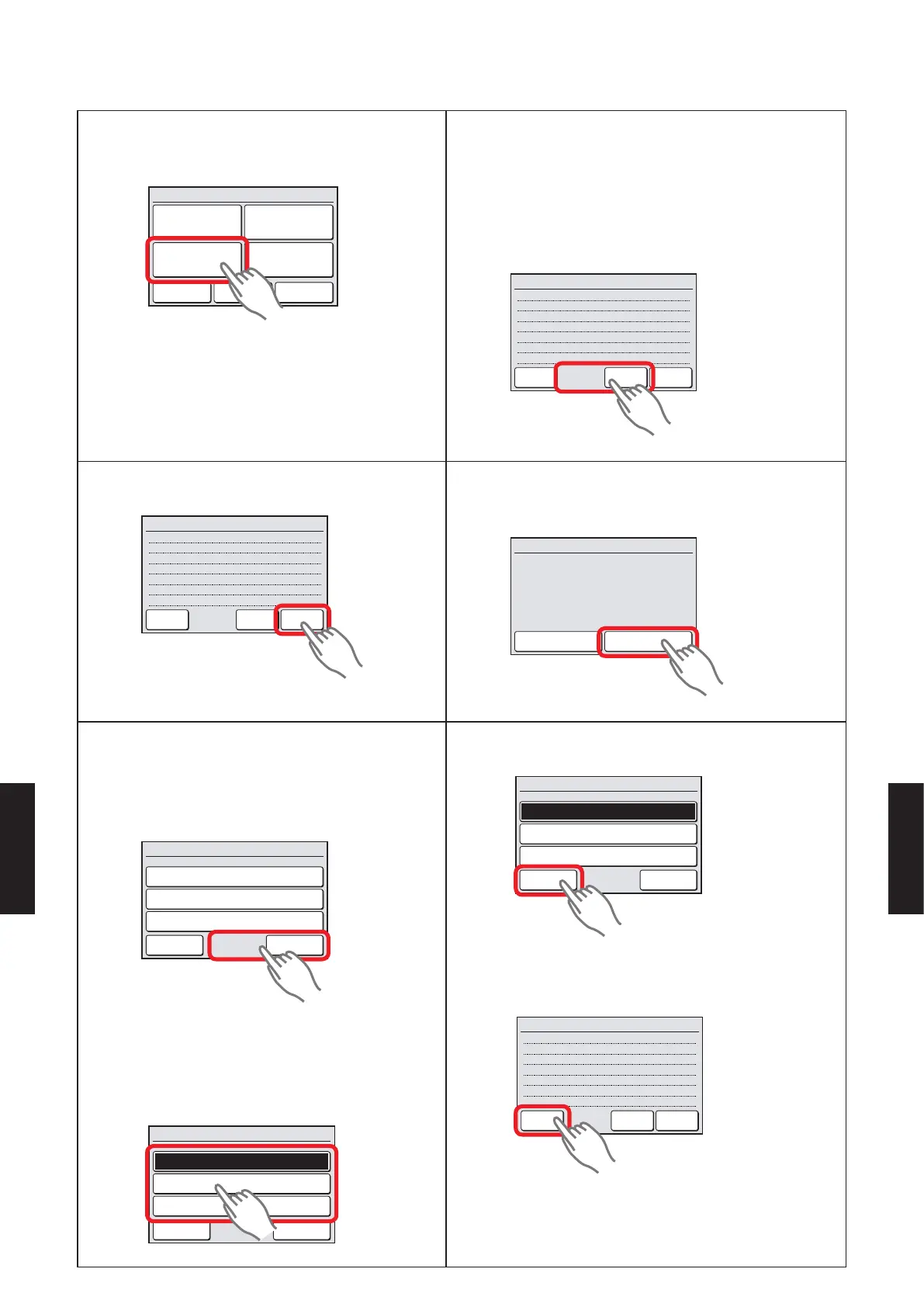2-14-3. INDOOR UNIT ADDRESS VERIFICATION
1) Touch the [I.U. Address Verication] on the
“Maintenance” screen. “Installer Password
Verication” screen is displayed.
Previous
Page
Back
Next
Page
Page 2/ 3
Maintenance
Test Run
R.C. Address
Setting
Function Setting
I.U. Address
Verification
2) Enter the Installer Password and touch the [OK].
“I.U. Address Verication” screen is displayed.
Enter the Installer Password and touch the [OK].
“I.U. Address Verication” screen is displayed.
When the screen has multiple pages, they can be
switched by touching the [Next Page] or [Previous
Page].
1
002–1 01–01
/
002–2 01–02
/
2
002–3 01–03
/
3
002–4 01–04
/
4
002–5 01–05
/
5
002–6 01–06
/
6
/
Page 1/ 2
I.U. Address Verification
No. System–Unit Ref.–In.
Back
Check
Next
Page
3) Touch the [Check] on the “I.U. Address
Verication” screen.
1
002–1 01–01
/
002–2 01–02
/
2
002–3 01–03
/
3
002–4 01–04
/
4
002–5 01–05
/
5
002–6 01–06
/
6
/
Page 1/ 2
I.U. Address Verification
No. System–Unit Ref.–In.
Back
Check
Next
Page
4) When the [YES] on the verication screen of
indoor unit verication is touched, all indoor units
will stop, verication mode starts.
No Yes
I.U. Address Verification
Indoor unit position will be checked. OK?
5) When indoor unit position verication ends,
a screen displaying the indoor units in a list
is displayed. When the screen has multiple
pages, they can be switched by touching the
[Next Page] or [Previous Page].
1 002–1 01–01
/
2 002–2 01–02
/
3 002–3 01–03
/
/
End
Next
Page
Page 1/ 2
I.U. Address Verification
No. System–Unit Ref.–In.
End
Next
Page
Page 1/ 2
I.U. Address Verification
No. System–Unit Ref.–In.
When the indoor unit address to be veried is
touched, the appropriate indoor unit performs
the air blow and LED lamps blink*. (*Only when
the indoor unit has that function.)
1 002–1 01–01
/
2 002–2 01–02
/
3 002–3 01–03
/
/
End
Next
Page
Page 1/ 2
I.U. Address Verification
No. System–Unit Ref.–In.
6) When the [End] is touched, the display returns to
the screen of (2).
1 002–1 01–01
/
2 002–2 01–02
/
3 002–3 01–03
/
/
End
Next
Page
Page 1/ 2
I.U. Address Verification
No. System–Unit Ref.–In.
When the [Back] on the screen of (2) is touched, the
display returns to the “Maintenance” screen.
1
002–1 01–01
/
002–2 01–02
/
2
002–3 01–03
/
3
002–4 01–04
/
4
002–5 01–05
/
5
002–6 01–06
/
6
/
Page 1/ 2
I.U. Address Verification
No. System–Unit Ref.–In.
Back
Check
Next
Page
- (07 - 128) -
FUNCTION
SETTING
FUNCTION
SETTING
