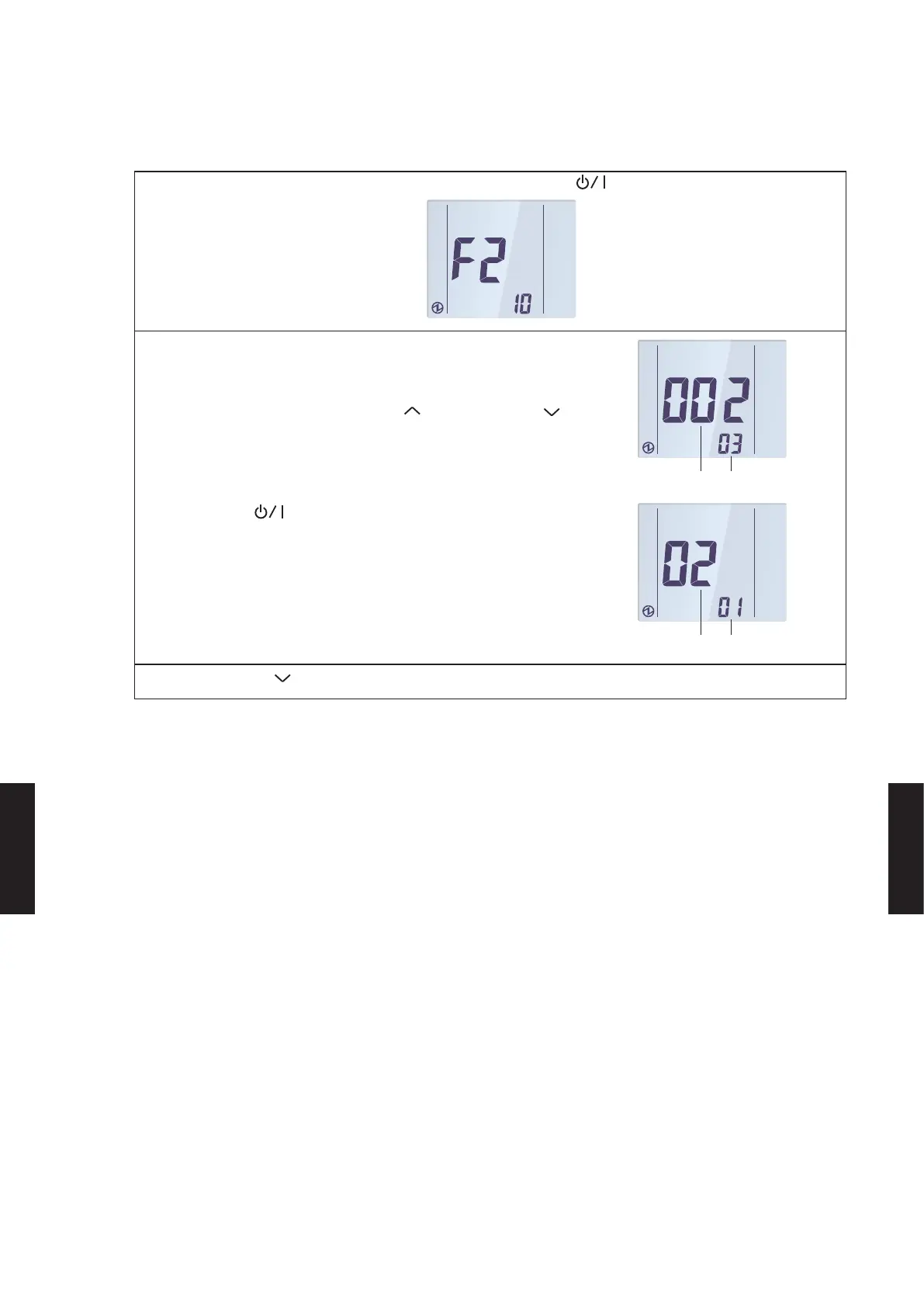2-15-3. INDOOR UNIT ADDRESS VERIFICATION
1) Select the “10” in Menu 2-F2 Settings. Then press the “
” button.
2-1) Display the smallest 2-wire remote controller address
of indoor unit (system number and unit number) of the
remote controller group. This address displayed can
be switched by the SET TEMP. “ ” or SET TEMP. “ ”
button.
If an indoor unit other than VRF is connected, “-” is
displayed.
(a) (b)
2-2) Press the “
” button to display the Refrigerant
system address and Indoor unit address.
(a) System number (002: Indoor unit)
(b) Unit number (01 to 32)
(c) Refrigerant system address (00 to 99)
(d) Indoor unit address (00 to 63)
(c) (d)
3) Press the FAN “ ” button to return to the Menu 2-F2 item selection screen.
- (07 - 132) -
FUNCTION
SETTING
FUNCTION
SETTING
