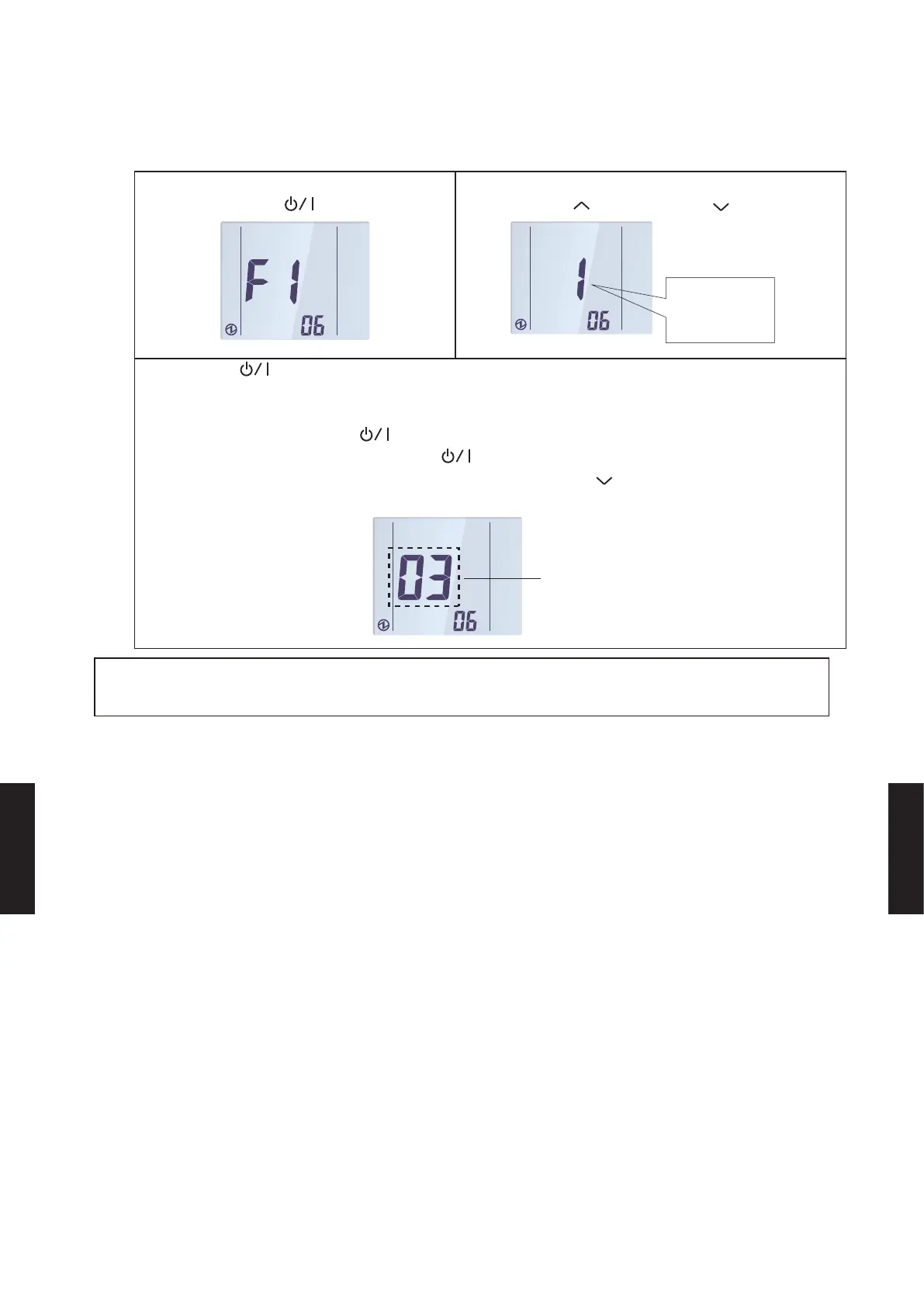2-15-2. REMOTE CONTROLLER MASTER/SLAVE SETTING
1) Select the “06” in Menu 2-F1 Settings.
Then press the “
” button.
2) Select the “0: Master” or the “1: Slave” with the
SET TEMP. “ ” or SET TEMP. “ ” button.
0:Master
1:Slave
3) Press the “
” button. If there is no problem, return to Menu 2-F1 items selection screen.
In the case of settings at initial booting, display “Monitor mode” screen.
If there's 0 or more than 2 “Master” units, the number will be displayed.
If “Master” is 0, press the “
” button to return to the Menu 2-F1 item selection screen.
If “Master” is more than 2, press the “
” button to return to the screen of (2).
To suspend the settings part way through, press the FAN “ ” button. Return to the Menu
2-F1 item selection screen.
Number of
Master units
NOTE:
Set only one Master remote controller.
- (07 - 131) -
FUNCTION
SETTING
FUNCTION
SETTING
