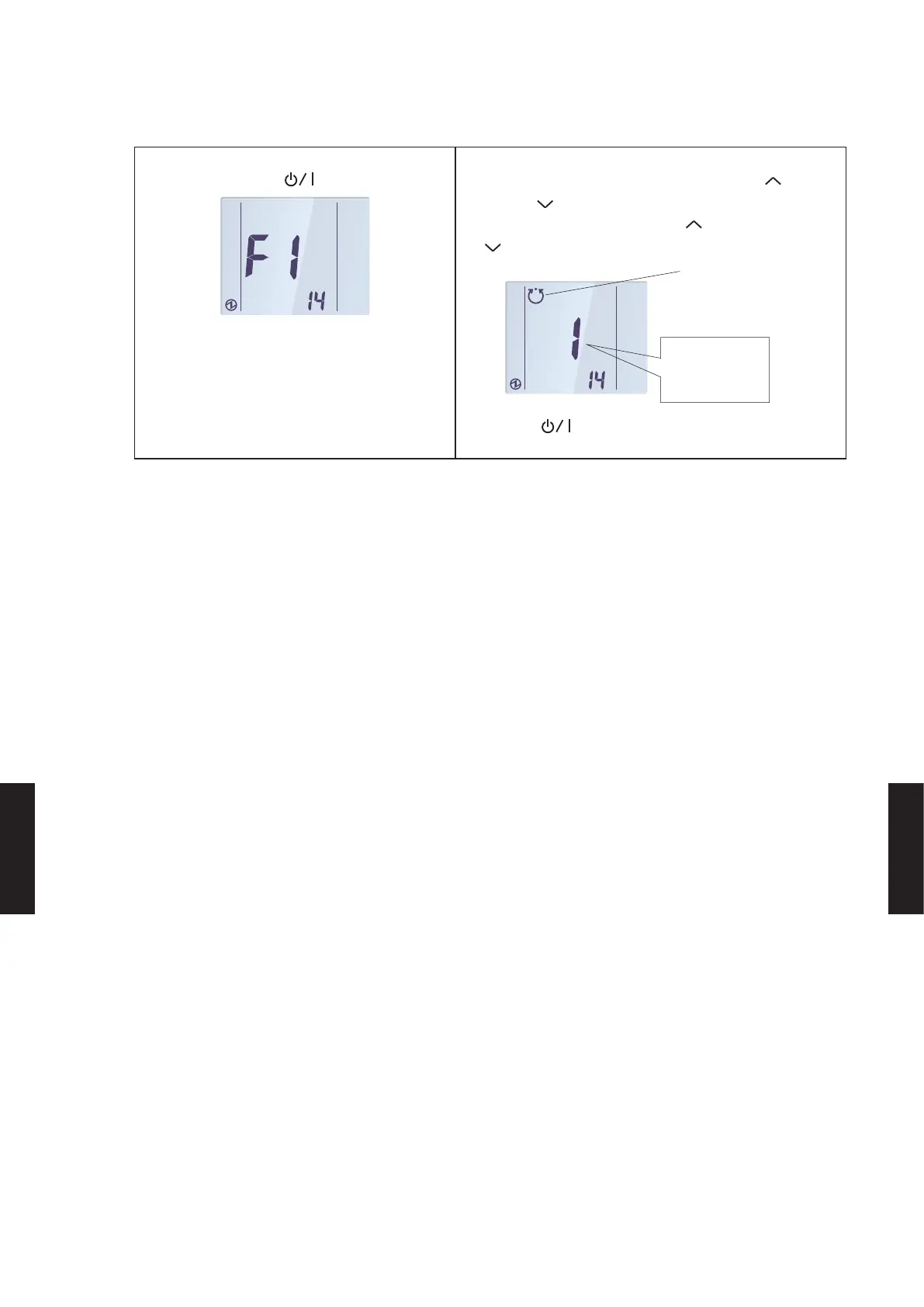WHEN MANUAL ADDRESS SETTING NUMBER IS RESET
1) Select the “14” in Menu 2-F1 Settings.
Then press the “
” button.
2) To reset the 2-wire remote controller address,
select “1: Reset” with the SET TEMP. “ ” or SET
T E M P. “ ” button. If not resetting, select “0:Not
reset” with the SET TEMP. “ ” or SET TEMP.
“ ” button.
0: Not reset
1: Reset
Address
automatically
allocated
Press the “
” button to return to the Menu 2-F1
item selection screen.
- (07 - 130) -
FUNCTION
SETTING
FUNCTION
SETTING
