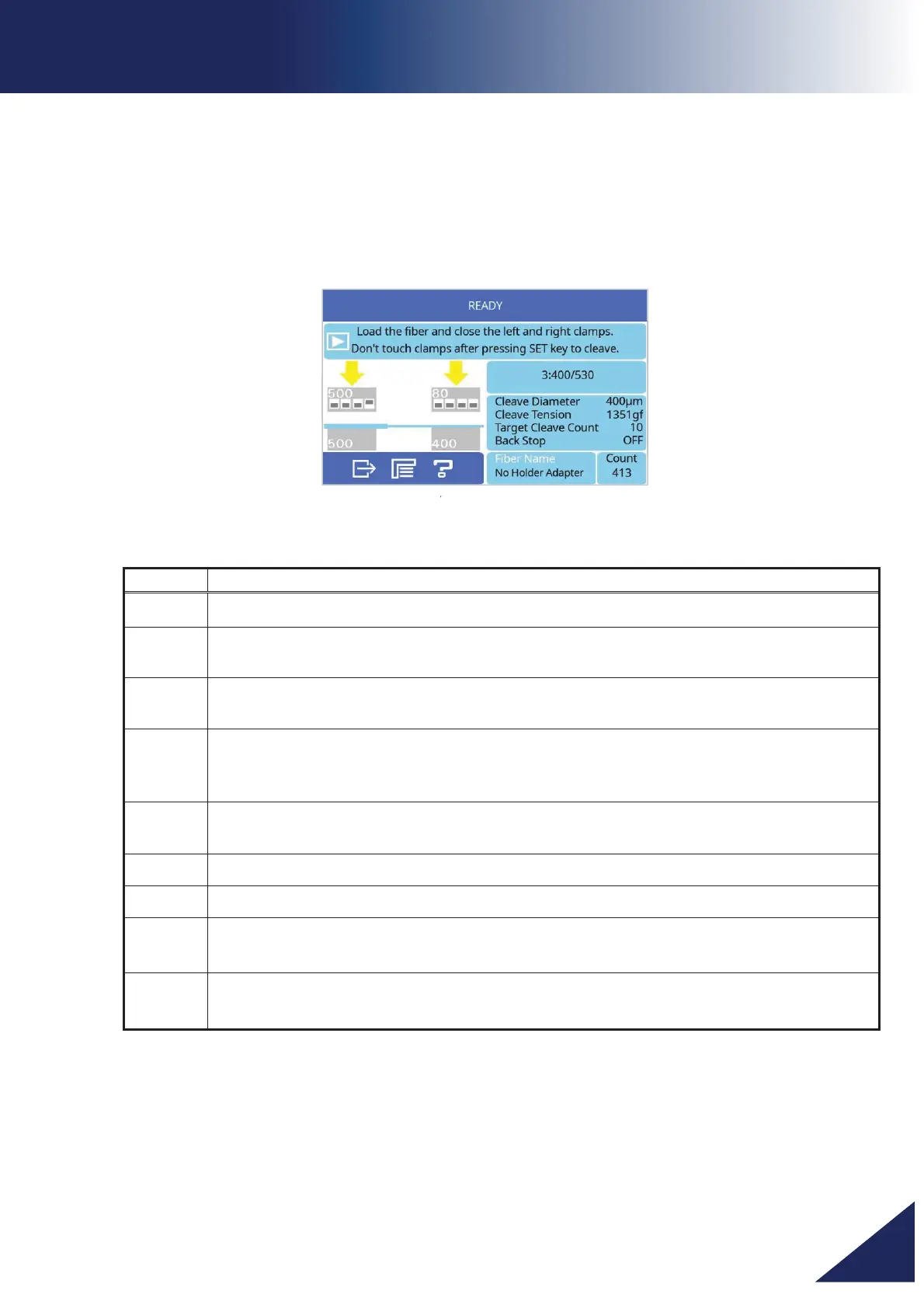CT114_Rev2
General Information
Touchscreen Operation and Function
This product has a touchscreen monitor. The operator can select or change settings by
touching the icons on the monitor.
The icons on the [READY] screen and their functions are as follows:
isplays the cleaving procedure. Follow instructions shown.
(2)
Displays the current cleave mode. Touch this icon to go to the [Select Cleave
Mode] menu.
Displays the current cleave conditions . Touch this icon to go to the
[Fundamental Settings] menu.
Displays Fiber Holder size. Touch this icon to go to the [Fiber Holder
Management]
menu. If the Fiber Holder Adapter is not installed, this icon will
lead to the [Fiber Holder Adapter Installation] page.
Displays the number of cleaves that have been done with the current blade.
Touch this icon to go to the [Blade Management] screen.
Touch this icon to pause the cleaving procedure.
Touch this icon to go to the [Cleave Menu].
ouch this icon to go to the [General Information] page.
r can find the built-in manual here.
㻌㻌
(9)
isplays the optimal insert sizes for the selected cleave mode.
ed insert sizes and the displayed sizes are the same.