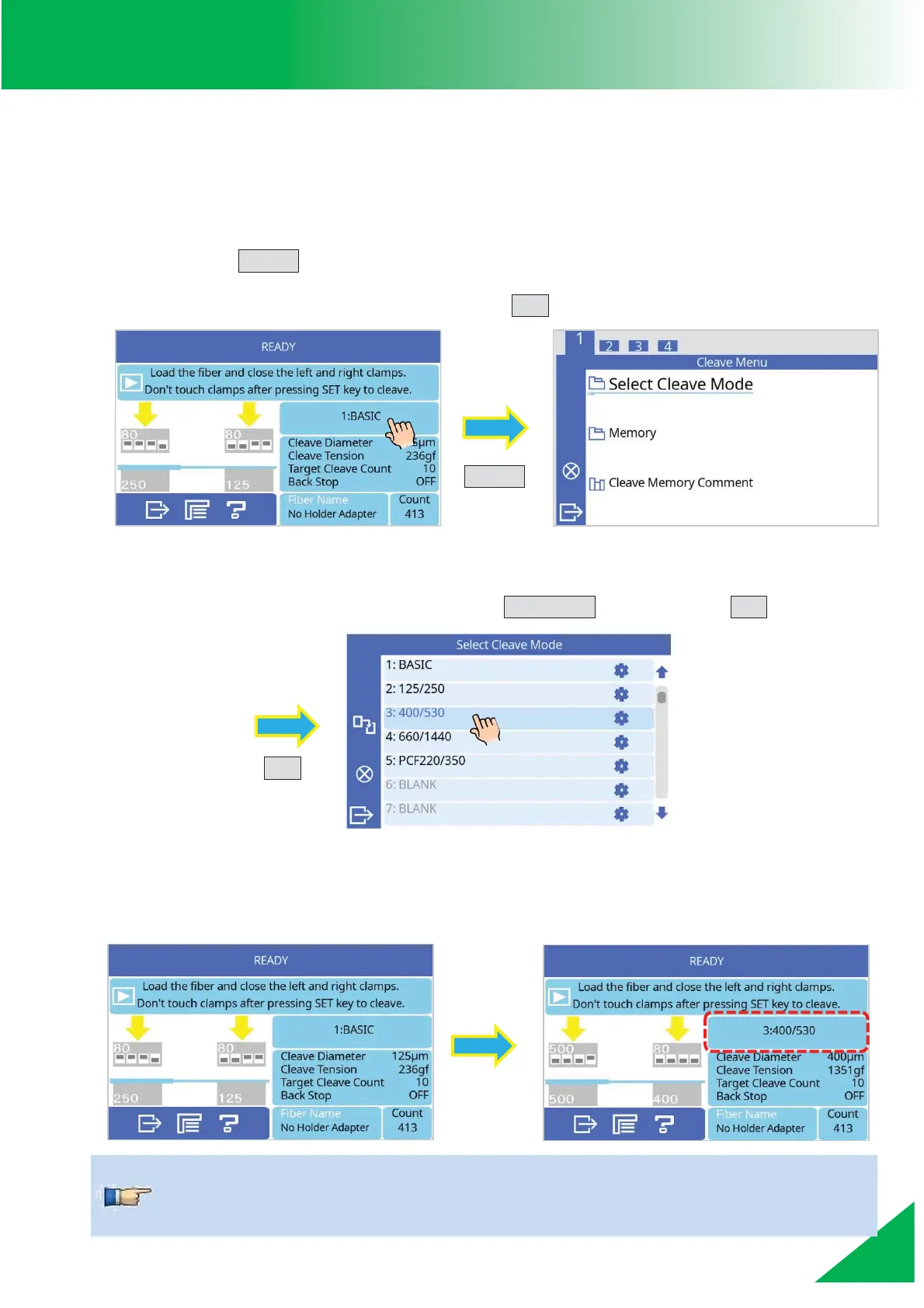CT114_Rev2
Cleaving Operation
Selecting a Cleave Mode
Select the insert according to the cladding diameter and the coating diameter of the optical
fiber being cleaved. When the insert is changed, select an appropriate cleave mode, or
edit the cleave mode to reflect the appropriate clamp diameter.
1. Press the DOWN key on the [READY] screen to enter the [Cleave Menu].
2. Select [Select Cleave Mode] and press the SET key.
3. Touch to select a cleave mode, or use the UP/DOWN keys and press SET.
4. The newly selected cleave mode can be verified on the [READY] screen.
¾
In some cases the cleaver moves the left clamp after cleave mode is changed.
Remove the fiber from the cleaver if the cleaver warns that fiber should be
key
[Cleave Menu] screen
[READY]
DOWN
key
[Cleave Menu] screen